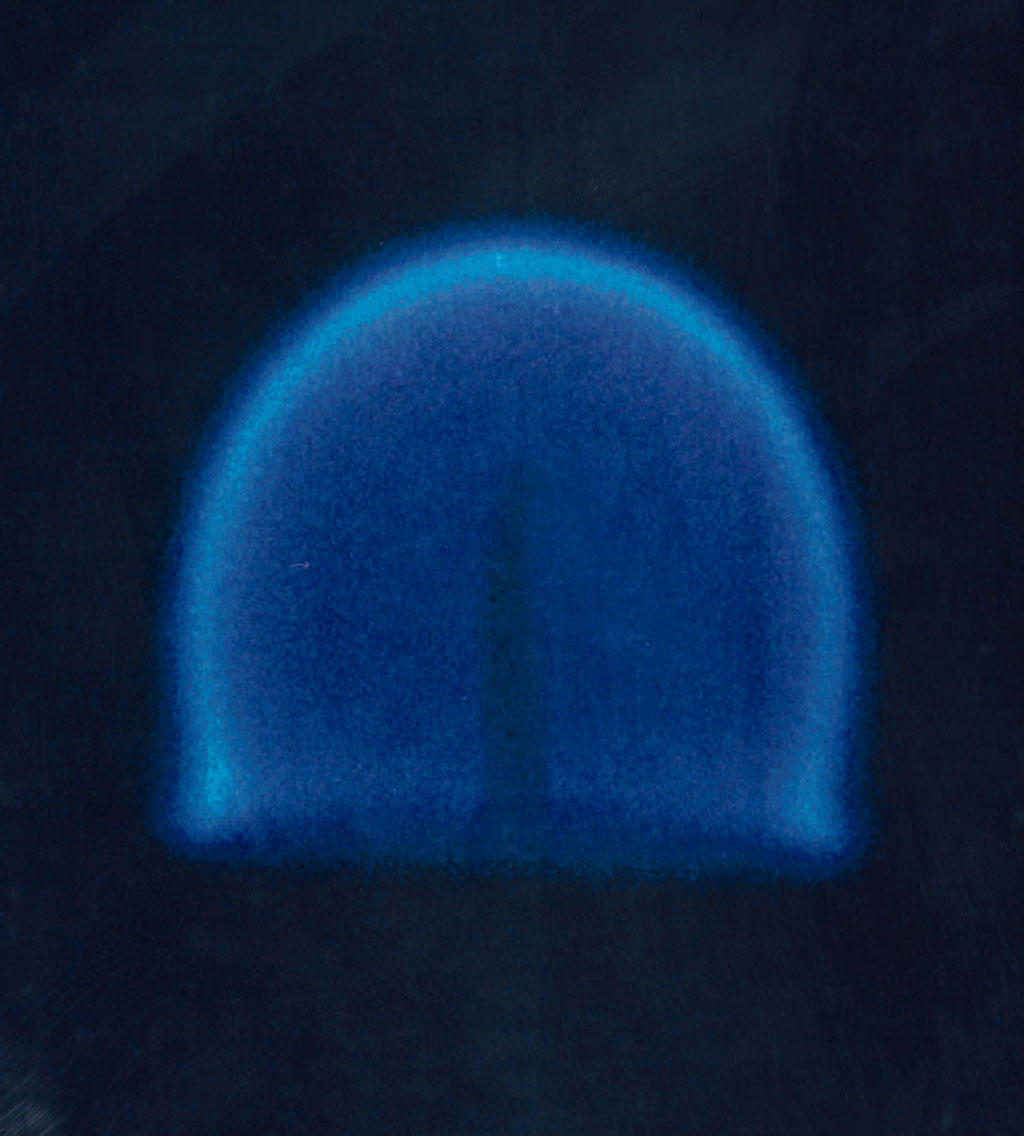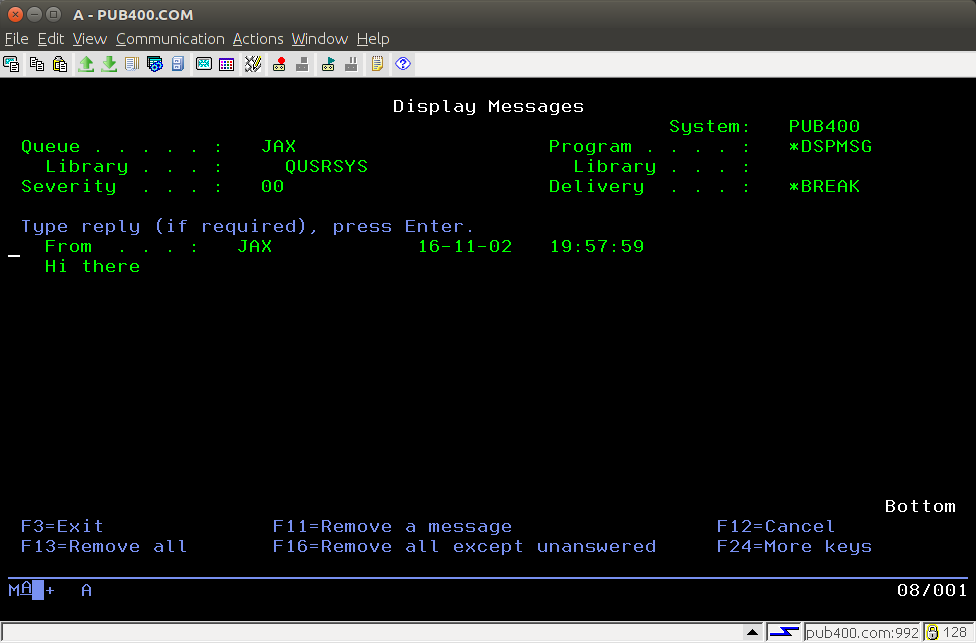The concise reference to
the
Ublu
Midrange and Mainframe
Life Cycle Extension Language
An extensible object-disoriented
interpretive language for midrange and mainframe remote
system programming
|
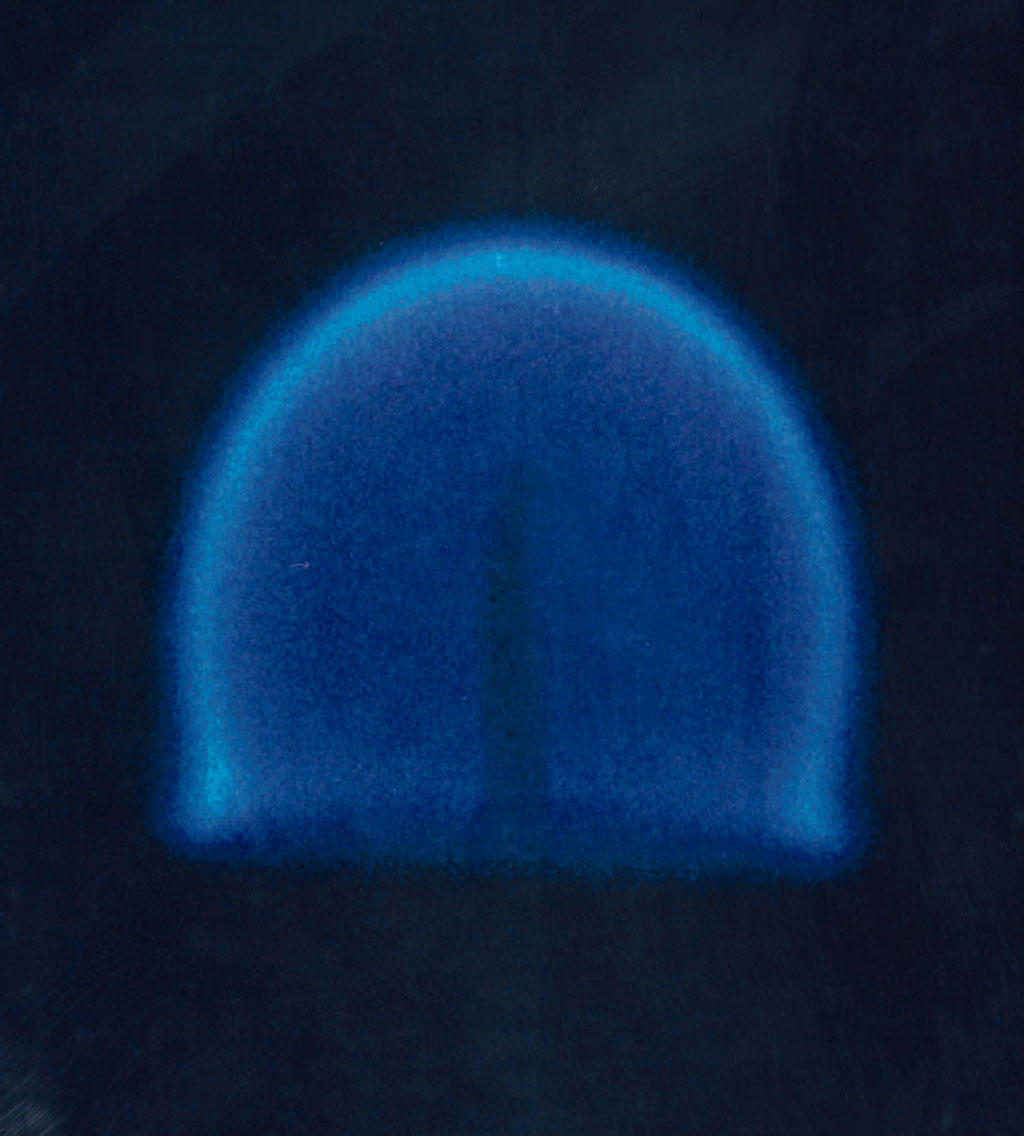
|
Copyright © 2019, 2022
Jack. J. Woehr
jwoehr@softwoehr.com
All Rights Reserved
SoftWoehr LLC
http://www.softwoehr.com
PO Box 82
Beulah, CO 81023-0082
USA |
Author: Jack J. Woehr
Original date: 2013-07-11
Last edit: 2024-11-20
Copyright © 2015, Absolute Performance, Inc.
http://www.absolute-performance.com
Copyright © 2016, 2022, Jack J. Woehr
jwoehr@softwoehr.com http://www.softwoehr.com
All rights reserved.
Redistribution and use in source and binary forms, with or without
modification, are permitted provided that the following conditions are met:
* Redistributions of source code must retain the above copyright notice, this
list of conditions and the following disclaimer.
* Redistributions in binary form must reproduce the above copyright notice, this
list of conditions and the following disclaimer in the documentation and/or
other materials provided with the distribution.
THIS SOFTWARE IS PROVIDED BY THE COPYRIGHT HOLDERS AND CONTRIBUTORS "AS IS" AND
ANY EXPRESS OR IMPLIED WARRANTIES, INCLUDING, BUT NOT LIMITED TO, THE IMPLIED
WARRANTIES OF MERCHANTABILITY AND FITNESS FOR A PARTICULAR PURPOSE ARE
DISCLAIMED. IN NO EVENT SHALL THE COPYRIGHT HOLDER OR CONTRIBUTORS BE LIABLE FOR
ANY DIRECT, INDIRECT, INCIDENTAL, SPECIAL, EXEMPLARY, OR CONSEQUENTIAL DAMAGES
(INCLUDING, BUT NOT LIMITED TO, PROCUREMENT OF SUBSTITUTE GOODS OR SERVICES;
LOSS OF USE, DATA, OR PROFITS; OR BUSINESS INTERRUPTION) HOWEVER CAUSED AND ON
ANY THEORY OF LIABILITY, WHETHER IN CONTRACT, STRICT LIABILITY, OR TORT
(INCLUDING NEGLIGENCE OR OTHERWISE) ARISING IN ANY WAY OUT OF THE USE OF THIS
SOFTWARE, EVEN IF ADVISED OF THE POSSIBILITY OF SUCH DAMAGE.
Table of Contents
Overview
Ublu is a tool
for ad-hoc process automation primarily aimed at IBM i
®.
The Java command line java -jar ublu.jar [args
...] invokes an extensible object-disoriented interpretive
language named Ublu intended for interaction between any Java
platform (Java 9 and above) on the one hand, and
IBM i ® 7.1 and above) and/or IBM z/VM ® SMAPI operations
programming on the other. The language is multithreaded and offers a client-server mode. It also possesses a
built-in single-step debugger.
"Any Java platform (Java 9 and above)"
includes running natively on IBM i. When executing Ublu
interpretively on IBM i, a character set including the
@ sign must be set, e.g., CCSID
37.
- Access to the IBM i server is implemented via the
JTOpen library.
- Access to z/VM SMAPI is provided via the PigIron library (see the
smapi command).
- Interoperation between the Db2 for IBM i database,
Postgresql open
source database, and others is provided (see the db command).
- Terminal "screen-scraping" automation is provided via
tn5250j (see the
tn5250 command).
Other open source software is used to provide other
facilities, see the usage
command and license files in the root directory of the
distribution.
"Object-disoriented"
means that Ublu is a procedural language with function
definitions which is implemented on top of object-oriented Java
libraries. Ublu manipulates objects constructed in the underlying
environment without forcing the user to know very much about the
object architecture. By way of analogy, consider how resources in
a hierarchical network environment are flattened out for ease of
use by
LDAP. In a similar fashion, Ublu conceals many details while
still providing complete access should a program require it,
e.g., via the calljava
command.
Ublu operates in four (4) modes:
- as a command-line utility
- as an interpreter
- as a text file program compiler/executor via the
include command
- As a TCP/IP port listening server
In any mode, Ublu reads a line and then consumes one or more
commands and their arguments and attempts
to execute them. In certain cases, text parsing crosses line
boundaries, e.g., when a quoted
string or execution block
extends for multiple lines.
Ublu provides the command FUNC to define
functions with argument lists which can later be invoked with
appropriate arguments.
Commands and command features are steadily being added to the
repertoire of Ublu. Suggestions for added commands or extensions
to extant commands are welcome and should be made via whatever
ticketing system is present on the site where Ublu is
distributed.
Each Ublu release is distributed as an archive
ublu-dist.zip containing
-
ublu.jar
- a
bin directory with a launcher script for
Ublu
- the
examples directory
- the
extensions directory
- extensions to the base Ublu system written in Ublu
itself
- documentation in the
userdoc directory
- licenses
- various useful items in the
share
directory
We recommend the following layout:
/opt/ublu/ublu.jar
/opt/ublu/examples
/opt/ublu/extensions
... etc.
Then define a function for your login shell:
-
bash
function ublu () { java -jar /opt/ublu/ublu.jar
$* }
-
ksh
function ublu { java -jar /opt/ublu/ublu.jar $*;
}
or use the script bin/ublu .
For more on installation, see the Ublu Guide : A Typical
Installation
See instructions in the
Ublu Guide.
It can be a good idea to download the source
archive for a release or check out the current development
version via from
https://github.com/jwoehr/ublu.git
When you have the source tree, change directory to the top
level and choose a Maven target (typically, mvn package) or
execute make clean dist as there is a
Makefile in the base directory of the source to
invoke Maven for you. The output will be in the
target directory.
Invocation
You can invoke Ublu using the java command on your
system.
Ublu invocation: java [ java options .. ] -jar
ublu.jar [ ublu options .. ] [ ublu commands .. ]
Ublu options:
-i filename [-i filename ..] include all indicated source
files
-s if including, include silently, otherwise startup
interpreter silently
-t [filename, --] open history file filename or default if
--
-h display help and then exit
-v display version info and then exit
-w [properties_file_path] [ ublu commands .. ] starts Ublu in a
GUI window which reads from the properties file path provided
processing no other options, interprets any commands
provided then finally waits for more input or menu
selections.
Note: SSL support for connections to the
server requires a slightly different invocation and is
discussed here.
bin/ublu is a bash/ksh invocation script.
ublu --help will tell you what you need to know
about invoking Ublu in this manner.
./ublu --help
Ublu is free open source software with NO WARRANTY and NO GUARANTEE, including as regards fitness for any application.
See the file LICENSE you should have received with the Ublu distribution.
This bash/ksh shell script ./ublu starts Ublu if Ublu is installed in a standard fashion in /opt/ublu/
If Ublu is installed elsewhere, use the -u ubluclasspath switch to point this script to the Ublu components.
Usage: [CLASSPATH=whatever:...] ./ublu [-Xopt ...] [-Dprop=val ...] [-u ubluclasspath] [-w [propertiesfile]] [--] [arg arg ..]
where:
-h | --help display this help message and exit 0
-X xOpt pass a -X option to the JVM (can be used multiple times)
-D some.property="some value" pass a property to the JVM (can be used multiple times)
-u ubluclasspath change Ublu's own classpath (default /opt/ublu/ublu.jar)
-w propertiesfile launch Ublu in windowing mode with properties from propertiesfile
... If -w is present, it must be last option.
... If present, must be followed by a properties file path or no more arguments accepted.
... A default share/ubluwin.properties is included with the Ublu distribution.
-- ends option processing
... Must be used if next following Ublu argument starts with dash (-)
[arg arg ...] commands to Ublu
If there is an extant CLASSPATH, the classpath for Ublu is that path postpended to Ublu's classpath.
Exit code is the result of execution, or 0 for -h | --help, or 2 if there is an error in processing options.
On options error, this usage message is issued to stderr instead of to stdout.
Copyright (C) 2018 Jack J. Woehr https://github.com/jwoehr/ublu jwoehr@softwoehr.com
Note that these options are slightly different from the
options used when invoking directly from
Java.
- Ublu commences by initializing the main interpreter and processing the
arguments to the invocation.
- Any arguments starting with the dash character (
-, e.g., -s ) are taken to be options
to the Ublu invocation. Options may have objects, e.g.,
-i myfile.ublu which means "include
myfile.ublu"
- If an option starting with the dash character has
no object and is followed by a regular argument not
meant to be its object, the option should be followed
by two dashes -- so the following argument is not taken
for the object of that option, e.g.
-i
myfile.ublu -s -- put ${ some string }$
- The first option which is simply
--
terminates option processing. All further elements are of
the command line are taken to be input to the Ublu
interpreter.
- The first non-option seen in the invocation command
line terminates option processing. All further elements are
of the command line are taken to be input to the Ublu
interpreter.
- Each argument after option processing terminates on
-- or on the first non-option is passed in
order to the initial input line of the interpreter.
- The options to Ublu invocation are as follows:
-
-s by itself means "silent, no introductory
greeting". When -include or -i
is also present, it has another meaning (described
below).
- Another way to avoid the introductory greeting
message when invoking in interpret mode is to append
the single command
interpret to the
invocation command line. This nests an interpreter and
thus the main interpreter has not yet completed the
initial command line.
-i filename includes an Ublu source file. Any
number of files may be included in order in this fashion.
If the -s is also present anywhere in the
options portion of the invocation command line, then all -i
includes will be silent. After all includes, the rest of
the command line will be parsed and executed as Ublu
commands by the main interpreter, after which the main
interpreter will take normal interactive input.-t [ historyfilename ] sets the Ublu
history mechanism on, either on the default history
filename, or on the optional argument to the
-toption.-h displays Ublu information and
invocation help and exits 0.- There is a "hidden" switch
-g which is
passed to Ublu by the experimental enhanced Ublu console
Goublu to tell Ublu it is running under Goublu. This -g
switch should not be invoked manually by the user.
- When invoked with no non-option command line arguments, all
options are processed first.
- If one or more
-i includefilename options
are present, Ublu performs all includes, then prompts and
awaits interactive input.
- If no
-i includefilename options are
present, Ublu prints to standard error information about
the build including time/date stamp, open source usage and
copyright and then the main interpreter prompts and awaits
interactive input.
- When invoked with non-option arguments and none of the
options were
-i, Ublu will execute the arguments
as if one line of commands were issued to the main interpreter
and then exit.
- To continue in interpretive mode after invoking Ublu
with a command line including arguments, make the last
argument the command
interpret . This nests an
interpreter and thus the main interpreter has not yet
completed the initial command line.
- Ublu upon exit returns a result code indicating the success
of the last command that Ublu processed.
- 0 is SUCCESS
- 1 is FAILURE
Ublu 1.2.2 build of 2020-03-28 08:17:37
Author: Jack J. Woehr.
Copyright 2015, Absolute Performance, Inc., http://www.absolute-performance.com
Copyright 2017, Jack J. Woehr, http://www.softwoehr.com
All Rights Reserved
Ublu is Open Source Software under the BSD 2-clause license.
THERE IS NO WARRANTY and NO GUARANTEE OF CORRECTNESS NOR APPLICABILITY.
***
Running under Java 1.8.0_152
Ublu utilizes the following open source projects:
IBM Toolbox for Java:
Open Source Software, JTOpen 9.6, codebase 5770-SS1 V7R3M0.00 built=20181007 @X2
Supports JDBC version 4.0
Toolbox driver version 11.6
---
Postgresql JDBC Driver - JDBC 4.1 42.1.4.jre7 (42.2)
Copyright (c) 1997, PostgreSQL Global Development Group
All rights reserved http://www.postgresql.org
---
tn5250j http://tn5250j.sourceforge.net/
NO WARRANTY (GPL) see the file tn5250_LICENSE
---
SBLIM CIM Client for Java HEAD 2017-01-28 18:34:31
http://sblim.cvs.sourceforge.net/viewvc/sblim/jsr48-client/
Copyright (C) IBM Corp. 2005, 2014
Eclipse Public License https://opensource.org/licenses/eclipse-1.0.php
---
PigIron 0.9.7+ http://pigiron.sourceforge.net
Copyright (c) 2008-2016 Jack J. Woehr, PO Box 51, Golden CO 80402 USA
All Rights Reserved
---
org.json
Copyright (c) 2002 JSON.org
***
Type help for help. Type license for license. Type bye to exit.
>
To exit the system, type bye .
Some minimal cleanup will be performed.
[Ctrl-D] is effectively the same as bye
.
If you must force exit, type exit . No cleanup beyond that provided by Java
itself will be performed.
[Ctrl-C] is effectively the same as
exit .
Memory requirements
Ublu ordinarily runs well with default Java memory values.
However, in performing database operations on large databases one
may be forced to boost the heap allocation considerably on
invocation, e.g.
java -Xms4g -Xmx4g -jar
/opt/ublu/ublu.jar ...
which allocates 4 gigabytes.
Interpreter
As an interpreter, one or more commands with their arguments
can be issued on a line. The commands will be executed in
sequence. If any command fails, generally the interpreter will
abandon the rest of the commands on the line and return to the
prompt. The interpreter mode prompt is a right-arrow (
> ) but will have a number to the left of it
(e.g., 1>) if in a nested interpreter
sublevel.
Nested interpreter
sublevel
The interpret command
can be used to enter a nested interpreter sublevel, an
interpreter nested within the previous level of
interpreter.
State is inherited by a nested interpreter sublevel from the
previous level of interpreter.
Some state persists in the previous level of interpreter when
the nested interpreter sublevel ends and some is lost.
When the sublevel ends (via bye or Ctl-D),
-
FUNC definitions made in the
sublevel persist.
-
Tuple definitions made in the
sublevel persist.
-
Constant definitions made in the
sublevel are lost.
Main
interpreter
The instance of the interpreter presented to the user upon
program invocation is called the main
interpreter to distinguish it from nested interpreter sublevels
and from (possibly multiple) interpreter instances created in
server mode.
The Ublu interpreter by default depends upon the Java console.
Java console support is minimal on most platforms. A better front
end console for Ublu called Goublu has been coded in
the Go language and can be downloaded and built if you have the
Go language installed for your
platform.
Server mode
Ublu can launch multiple TCP/IP port servers that accept
connections and bind them to individual interpreter sessions. This allows remote
applications such as web applications to execute Ublu commands
and receive their output. The default listener port is 43860. See
the server command.
The server command can also be used to interpret
a single execution block for each
connection and then disconnect at the end of interpreting the
block. This allows the user to connect to a "canned program"
instead of gaining access to the full interpreter.
Commandline
Invoked as a command line application with or more commands
following the invocation on the shell
command line, the commands and their arguments are processed as
in the interpreter, then the application exits. If one of the
commands is interpret, then
the application continues to run until that interpreter exits
when that interpreter encounters the bye or exit
command. exit always exits, but bye
only unnests one interpreter level. If that interpreter is the
main interpreter, Ublu
exits.
Input
Input for the main interpreter
can come from the console or from standard input when Ublu is
invoked using some form of shell redirection, e.g., shell pipes (
| ) or "here documents" ( <<
).
Output
In interpreter and commandline mode, command output of Ublu is
written to standard out, with the exception of the following
which are written to standard error:
- error and exception mesages
- some user informational messages which appear in
interpretive mode, such as the initial version message,
copyright message
- all help and usage messages
- the prompt
- When interpreter input comes from standard in,
prompting is suppressed.
- When running under Goublu, the
prompt is to standard out.
- In server mode, input comes
from the network socket and prompting is suppressed.
When automating system tasks, it may be helpful to redirect
stderr from the shell command line via
2>/dev/null to discard miscellaneous interpreter
informational output. This, however, discards error messages as
well.
In server mode, Ublu standard out
is connected the network socket. However, Ublu standard error
output remains attached to the invoking interpreter's standard
error. This makes the main
interpreter a monitor of errors occurring in server
threads.
Executing commands from a
file
Interpretation of a text file of commands and functions
is performed via the command include.
Launch your
application from a shell script autogenerated via
gensh
Ublu offers a command gensh
which autogenerates a shell script to process arguments to your
custom function via command line switches and invoke your custom
function with those arguments. This is the Ublu model for runtime
program delivery.
Debugger
The dbug command provides interactive
single-step debugging of an execution
block.
Parsing and syntax
Parsing and syntax are simplistic.
Input is parsed left-to-right, with no lookback. Each sequence
of non-whitespace characters separated from other non-whitespace
by at least one whitespace character is parsed as an element. No
extra whitespace is preserved in parsing, not even within
quoted strings (with the important
exception that a quoted string is always returned with a blank
space as the last character).
Note that the simplistic parser imposes one
particularly arbitrary limitation in that within an execution block neither the block opener
$[ nor the block closer ]$ are allowed
to appear inside a quoted string. If you need to have those
symbols in a quoted string, the limitation is easy to get around,
as follows:
put -to @foo ${ $[ }$
put
-to @bar ${ $] }$
FOR @i in @foo
$[ put -from @i ]$
$[
FOR @i in @bar
$[ put -from @i ]$
$]
Quoted
strings
Quoting of strings is achieved by placing the string between
two elements ${ and
}$ . The open and close elements of
a quoted string must each be separated by at least one space from
the contents of the string and from any leading or following
commands or arguments.
The string command offers
many manipulations of strings to get what you want.
Whitespace between non-whitespace elements of the string is
compacted into single spaces ${ This is
a quoted string.
}$ represents This is a quoted string. A
quoted string is always returned by the parser with a blank space
at the end of it.
A quoted string can span multiple lines. When end-of-line is
reached in the interpreter after the open-quote glyph (
${ ) without finding the close-quote glyph (
}$ ), then string parsing continues and the prompt
changes for any lines following until the close-quote glyph is
encountered. The string parsing continuation prompt is the
open-quote glyph surrounded in parentheses (${)
.
Note that the simplistic parser imposes one
particularly arbitrary limitation in that within an execution block neither the block opener
$[ nor the block closer ]$ are allowed
to appear inside a quoted string. If you need to have those
symbols in a quoted string, the limitation is easy to get around,
as follows:
put -to @foo ${ $[ }$
put
-to @bar ${ $] }$
FOR @i in @foo
$[ put -from @i ]$
$[
FOR @i in @bar
$[ put -from @i ]$
$]
Tuple
variables
A tuple variable is a autoinstancing name-value pair that
is either globally accessible within the given interpreter
session or made local to a
function definition via the LOCAL command. Tuples are always
referenced with a "@" as the first character of their name, e.g.,
@session.
You can direct any kind of object to a tuple with the
-to @tuplename dash-command (adjunct to commands which
support that) and retrieve the value with -from
@tuplename (adjunct to commands which support
that).
You can assign an object from one to another tuple or from the
tuple stack to the stack or to a tuple with tuple
-assign feature.
Tuples can be directly manipulated via the put and tuple commands.
Tuple
naming
Tuple variables must be named with one (1) @
character followed by letters, numbers, and underscores in any
combination, length, and order. You might see in the debugger a
tuple name of the form @///19 which denotes a
temporary variable used in function argument binding. Currently
protection from creating illegal tuple names is not enforced by
the interpreter. Unpredictable results can occur
if you use illegal tuple variable names.
The Ublu interpreter starts with certain tuples already
defined, as shown in the chart below:
| name
|
value
|
notes
|
@true
|
true
|
can be used for conditionals, etc. |
@false
|
false
|
can be used for conditionals, etc. |
These defaults are not constant and can be overwritten at
runtime via normal tuple manipulation.
Tuple autoinstancing
A tuple springs into being in the global tuple map when a
previously unused tuple name is used as a destination datasink or as a parameter (input or
output) to a function. When
autoinstanced in this fashion, the new tuple's value is
null. Alternatively, you can create a tuple variable
using the tuple command, e.g. tuple -true @foo will
set @foo to true if it exists already,
or will create @foo and set it to true
if it does not yet exist.
Tuple stack
The system maintains a Last In, First Out (LIFO) stack of tuple
variables for programming convenience manipulated via the
lifo command.
A command and its dash-commands that expect tuple arguments can
also take the argument
~ ("tilde")
which signifies "pop the tuple from the tuple stack". An error
will result if the stack is empty.
When a command references a source or destination datasink via the -to or
-from dash-commands, that datasink may also be
~ ("tilde"),
meaning the source or destination is the tuple stack. Non-tuples,
e.g, strings put to a destination datasink via -to ~
in this fashion are automatically wrapped in an anonymous tuple.
Hence the following session:
> put -to ~ ${ but not a clever test }$
> put -to ~ ${ this is a test }$
> string -to ~ -cat ~ ~
> put ~
this is a test but not a clever test
Autonomic Tuple Variables
If the interpreter encounters a tuple variable or the tuple
stack pop symbol ~ (tilde) when it is expecting a
command, it checks the value of that
variable. If the value is of a class in the list of autonomes,
that is, classes whose instances are generally passed as the
argument to the eponymous
dash-command of a specific Ublu command, that command is
invoked with tuple as the eponymous argument, along with any
dash-commands and/or arguments which
follow. If the variable is not autonomic, the interpreter reports
an error.
Thus, the third, fourth and sixth commands of the following
example using ifs to get the size of a file in
the Integrated File System are equivalent:
> as400 -to @mysys MYSYS.com myid mYpAssWoRd
> ifs -to @f -as400 @mysys -file /home/myid/.profile
> ifs -- @f -size
56
> @f -size
56
> lifo -push @f
> ~ -size
56
Autonomic tuple variables offer a useful object-disoriented shorthand which,
along with tuple stack wizardry, one
should consider avoiding in larger programs in the interest of
clarity.
- To test whether the tuple variable
@foo is
autonomic, use tuple -autonomic
@foo
- To display whether the tuple variable
@foo is
autonomic, use tuple -autonome
@foo
- To display a list of all autonomic classes and the Ublu
commands they invoke, use
tuple -autonomes
Numbers
Numbers are signed integers and generally can be input as
decimal, hex (0x00), or octal (000). See also the num command.
Plainwords
Any whitespace-delimited sequence of non-whitespace characters
provided as an argument to a command or dash-command or
function is a plainword. A plainword can be used in most
cases to represent a number or a single whitespace-delimited
textual item where a tuple
variable or quoted string would
have to be used to contain longer whitespace-including strings of
text.
Constants
Constants are created via the const
command. Constants have a string value. The name of a constant
has the form *somename and can be used as the
argument to a command or dash-command where the syntax notation
represent the argument as ~@{something} and only in
such position. Constants are not expanded within quoted strings.
Constants cannot be used as the argument to a -from
or -to dash-command. Plainwords resembling constants, i.e., starting
with an asterisk * are not mistaken for constants if they have
not been defined as such.
Constants defined in an interpreter level appear in its
nested interpreter
sublevels. However, constants defined in nested interpreter
sublevels do not persist into the previous interpreter level.
Execution blocks
An execution block is a body of commands
enclosed between the block opener $[ and the block
closer ]$ . Execution blocks are used in functor declarations (callable routines) via the
FUN command and with conditional
control flow commands such as FOR
and IF - THEN -
ELSE to express the limit of a code phrase in a
condition.
IF @varname THEN $[ command command .. ]$ ELSE $[
command command ]$
is a generalized example of block usage.
An execution block can contain local variable declarations and their use.
A local variable declaration hides identically named variables
from the global context and from any enclosing block. Inner
blocks to the declaring block have access to the locals in
enclosing blocks, unless, of course, an identically named
variable has been declared local to the enclosed block.
Note that the "comment-to-end-of-line"
command # should
not ever be used in an execution block! An execution block is
treated as one command line, so the comment command will devour
the rest of the block.
Note that the simplistic parser imposes one
particularly arbitrary limitation in that within an execution block neither the block opener
$[ nor the block closer ]$ are allowed
to appear inside a quoted string. If you need to have those
symbols in a quoted string, the limitation is easy to get around,
as follows:
put -to @foo ${ $[ }$
put
-to @bar ${ $] }$
FOR @i in @foo
$[ put -from @i ]$
$[
FOR @i in @bar
$[ put -from @i ]$
$]
An execution block may span several lines, however, the
opening bracket ( $[ ) of the block must
appear on the same line with and directly after the conditional
control flow command operating upon it.
Execution blocks may be nested.
In the Tips and Tricks section
of this document is an example which will get a list of active
interactive jobs and search that list for specific
jobs.
Local
variables
An execution block can have local tuple variables declared via the LOCAL command whose names hide
variables of the same name which may exist outside the execution
block. Locals disappear at the end of the block in which they are
declared.
Local variables can be used safely even when a global tuple
variable coincidentally of the same name is passed in as a
function argument; no collision results, and both the local and
the function argument can be referenced.
Example
FUNC foo ( a ) $[
LOCAL @a
put -to @a ${ inner @a
}$
put -n -s ${ outer a: }$ put -from
@@a
put -n -s
${ local a: }$ put -from @a
]$
put -to @a ${ outer @a
}$
foo ( @a
)
outer a: outer
@a
local
a: inner @a
Functors
A functors is an anonymous execution block created via FUN which can then be stored in tuple variable and invoked via CALL and/or associated with a name entry
in the function dictionary via defun. Arguments can be passed to the
functor. Arguments are call-by-reference; the resolution of these
arguments is discussed under Function Parameter
Binding.
Functions
A function is a functor associated
with a name entry in the function
dictionary, usually via FUNC
but also via the combination of FUN and defun.
The function dictionary is searched after the list of built-in
commands. Dictionaries can be listed, saved, restored and merged
via the dict command. Arguments
can be passed to the block. All arguments are passed by
reference, i.e., passing a tuple
variable to a function argument list passes the tuple itself,
not the tuple's value, and any alteration of the argument alters
the tuple referred to in the argument list. The resolution of
these arguments is discussed under Function Parameter Binding.
> FUNC yadda ( a ) $[ FOR @word in @@a
$[ put -n -s -from @word put ${ yadda-yadda ... }$ ]$
]$
> put -to @words ${
this that t'other }$
> yadda (
@words )
this yadda-yadda
...
that
yadda-yadda ...
t'other yadda-yadda ...
> dict -list
# yadda
ublu.util.Functor@1d4b0e9
FUNC yadda ( a ) $[ FOR @word in @@a $[ put -n -s -from
@word put ${ yadda-yadda ... }$ ]$ ]$
> dict -save -to mydict
> FUNC -delete yadda
>
dict -list
>
dict -restore -from mydict
>
dict -list
# yadda
ublu.util.Functor@14fd510
FUNC yadda ( a ) $[ FOR @word in @@a $[ put -n -s -from
@word put ${ yadda-yadda ... }$ ]$ ]$
See also the FUN and
defun commands.
Function Parameter Binding
Ublu's interpreter being purely a text interpreter, performing
(almost) no tokenization during interpretation and compilation,
function parameter binding is effected by runtime rewriting
("token pasting") of argument references (e.g.,
@@some_arg) in the execution block to the actual
positional parameter value provided at the time the function is
called.
Arguments passed to a function or functor can be
Arguments other than blocks or quoted strings are handled as
follows:
- If the argument provided is a plainword, e.g.,
foo or 1234, or a *const, that text is substituted uncritically at
runtime for all references to that argument in the function
body.
-
CAUTION: The "uncritical
substitution" of arguments is performed via regular
expression substitution. Thus, if a string or plainword
containing a regular expression metacharacter is provided
in the arguments to a function, this will cause the
substitution to fail.
So if an argument contains, for instance, the
character $ you should
either escape it (e.g., FOO\$ instead of
FOO$) or instead provide the argument in a
@variable, rather than attempting to pass a string or
plainword.
- If the argument provided is a tuple variable, a temporary alias for
the tuple variable named in the invocation argument is created
in a local extension to the tuple map and references to the
argument are rewritten with the name of the temporary in the
function's execution block.
- If the argument is the tuple stack pop symbol
~ that symbol will appear at runtime wherever the
argument is substituted in the function body.
Thus, in the case of a function
foo ( a b c ) $[ put @@a put @@b put @@c ]$
called with arguments
foo ( @bar woof @zotz )
is effectively seen at invocation by the interpreter as
$[ put @bar put woof put @zotz ]$
The temporary alias actually pasted for tuple variable
arguments to functions can be seen in the debugger.
It is perfectly acceptable to name function parameters with
the same names as command or functions. But this practice can
detract from the readability of the code, especially if using the
syntax coloring edit
modes provided with Ublu.
Function Dictionary
Function definitions are stored in the function
dictionary.
Interpreter instances launched by
the interpret command
inherit the current function dictionary. Any additions within an
interpreter instance are lost when the instance exits back to its
parent interpreter instance.
You can view the current function dictionary or save it to a
file or tuple variable and later
restore it or merge it with the current dictionary. See the
dict and savesys commands.
User ID and password
You supply a user ID and a password in the argument list for any
Ublu command which accesses an AS/400 (iSeries, System/i) host,
or for creating an instance of the host using the as400 command so that you can employ
the -as400 dash-command with
subsequent commands in lieu of constant repetition of the system
name, userid and password. On system operations, if the user ID
or password is incorrect, you will be prompted to enter the
correct user ID and/or password, upon completion of which the
command will proceed.
> joblist testsys frrd oopswrong
Please enter a valid userid for testsys: fred
Please enter a valid password for testsys (will not
echo):
000000/QSYS/SCPF
000736/QSYS/QSYSARB
000737/QSYS/QSYSARB2
... etc.
The behavior of Ublu when a signon attempt fails can be modified.
See the as400 and props commands for details.
DB400 database operations behave differently with regard to an
incorrect userid or password. Unlike the JTOpen systems operation
code, the JTOpen JDBC driver does not provide a programmable exit
for application code to handle an incorrect userid or password,
and instead handles the exception itself by attempting to launch
a 1990's-style Java AWT window prompting for userid and password.
If your environment supports a GUI, all is well: you can supply
the correct userid and password. On the other hand, if your
environment does not support a GUI, then the operation fails and
a confusing exception is thrown complaining about the absence of
a windowing system. You can avoid this windowing behavior and
just allow the operation to fail on incorrect userid/password
with an understandable exception by adding the following
connection property dash-command to
the string of dash-commands for the db command:
-property prompt false
which adds ;prompt=false to the URL for the JDBC
connection and disables the windowing password prompt.
Commands
Commands are the verbs of Ublu. Some have only language
meaning, but the most important commands operate directly upon a
host system affecting its data and operation. Be sure you
understand what you are doing when you use an Ublu
command!
Access to IBM i hosts is provided through IBM's open source
JTOpen
library.
Access to z/VM SMAPI is provided through the author's open
source PigIron
library.
Command Structure
Commands are conceptually structured in three parts
- command
- dash-commands
- arguments
Not all commands have dash-commands. Not all commands take
arguments. Usually they take one or the other. The general order
of the three parts is as follows:
command [dash-command dash-command-argument
[dash-command-argument dash-command-argument ...] ]
command-argument [command-argument ...]
Where dash-commands are give in
square brackets, e.g., [-foo ~@{bazz}] the
dash-command is optional and not required.
In this documentation, square brackets and ellipses are used
to describe the command structure. Those square brackets and
ellipses are not part of the syntax of Ublu, merely documentation
notation. See the examples given in the documentation and in the
examples directory in the distribution.
In this documentation, where multiple dash-commands are
enclosed collectively in a outer pair of square brackets and
individually enclosed in square brackets and the bracketed
dash-commands separated by the .OR. bar ( | ), e.g., then the
dash-commands are a set of mutually exclusive optional
dash-commands, e.g., [[-foo ~@{bazz}] | [-arf
~@{woof}]]
Where square brackets are missing from a dash-command
description, the dash-command, or one of the alternative of a
series of dash-commands separated in the description by the .OR.
bar ( | ) is required.
Some dash-commands are required in some contexts, and not in
others. Such cases are explained in the explanatory text for the
command.
Command
A command is a one-word command name. It is the first
element of any Ublu command invocation.
Dash
Command
A dash-command is a modifier to the command, itself
often possessing an argument or string of arguments.
All dash-commands with their arguments must appear on the same
line with the command, except that a quoted string or block argument to a command or
dash-command, once started, may span line breaks, thus extending
a command over two or more lines.
If dash-commands specify conflicting operations, the last
dash-command encountered in command processing is the operative
choice.
Often one dash-command is actually the default operation for
the command, so that if no dash-command is provided, this default
provides the operation of the command anyway. These defaults are
noted in the command descriptions.
Eponymous dash-command (
-- )
Many commands are used to create objects of various kinds and
store them in tuple variables.
Later, these same command operate on these same objects which
they themselves have created. This sort of command references the
tuple containing such an object via an eponymous dash-command,
e.g, job -job @some_job etc. This eponymous
dash-command can generally be replaced by --
instead, so the example just given could equally be written
job -- @some_job etc.
Order of Dash Commands
Often the order in which dash-commands appear on a line does
not matter, but sometimes it does. To be safe, dash commands
should generally follow the command in this order:
- the eponymous
dash-command or the one representing the object being
operated upon
- the two data sink dash-commands,
-from and -to , if used
- any other dash-commands
There are exceptions to this ordering, e.g, the eponymous
dash-command must come last for the dbug command.
Argument
An argument is the object or, for multiple arguments,
list of objects necessary for command execution.
Commands may have arguments, and their dash-commands may also
have their own arguments.
All arguments to a command or dash-command must appear on the
same line as the command or dash-command and cannot span a
line-break, except that a quoted
string once started may span line breaks, thus extending a
command over two or more lines.
In command descriptions:
- When an argument is decorated with the tuple character
@ , as in
-somedashcommand @tuple this signifies that a
tuple name is expected.
- When an argument is decorated with both the tuple character
and the stack-pop indicator
~ , as in -somedashcommand ~@tuple
this signifies that either a tuple name or the stack-pop
indicator (popping an appropriate tuple previously pushed to
the stack) is expected.
- When an argument is decorated with the tuple character, the
stack-pop indicator
~
and wrapped in curly braces, as in -somedashcommand
~@{some string} , it signifies that the string argument
may come from a named tuple, or a tuple pushed previously to
the stack, or from an inline quoted string.
- In any position where a quoted string is one of the allowed
argument types, a simple undecorated inline lex ("plainword", no whitespace) is treated as a
quoted string.
- When the string in the description of the argument to a
dash-command consists of alternatives separated by the .OR. bar
(
| ) these are alternative values, usually
literal, for the argument.
- An example is the description of the
dpoint command's dash-command -type
~@{int|long|float} which means that
-type expects an argument, either from a tuple
or from a quoted string or plainword that is the literal string
either int, long, or
float.
Command
Example
An example of a command with dash-commands and arguments is
the following:
job -job @j -to @subsys -get subsystem
job is the command.
-job @j is the job command's
dash-command for providing the command with an already
instanced tuple variable representing the server job the
command is to operate upon.-
-to @subsys is the job command's
dash-command indicating the data
sink (in this case, a tuple) to which the output of the
job command is to go. Most commands know the
-to datasink dash-command
-get subsystem is the job
command's dash-command with single plainword argument
indicating what aspect of the job represented by
@j we wish to examine.
Note that the above example could equally have
been written:
job -- @j -to @subsys -get subsystem
using the eponymous
dash-command instead of -job.
Datasinks
Command descriptions reference datasinks. A datasink is
a data source or a data destination.
Many commands offer the dash-command
-to which directs the output of the command (often
an object) to the specified datasink. Some commands offer the
-from dash-command which assigns a source datasink
for input during the command, e.g., include which reads and interprets
source code can have its input from a file or variable.
A datasink is currently one of these types:
- Standard input and output
- Error output
- File
-
Tuple variable
- Tuple stack (pushing and popping named or anonymous
tuples)
- Null output (discard all data directed to this
datasink).
A datasink's type is recognizable from its name.
STD: represents standard input and output and
is the default destination datasink if none is explicitly
provided via the -to
dash-command.
ERR: is the standard error output stream.NULL: discards output.- A file can be any filename, relative or fully qualified
pathname.
- File names are recognized in datasink assignment simply
by their not matching one of the other name patterns for a
datasink.
- A named tuple variable is distinguished by starting with
@ as in @ThisIsAVar .
- The tuple variable thus named is created if it did not
previously exist.
- The tuple stack as a datasink is denoted by the tilde
character
~
In the absence of the -to dash-command, the
default destination datasink of a commands is STD:
(standard out).
When a command results in an object other than a string and
the command's destination datasink is File or Standard or Error
output, Ublu intelligently renders the object as a string.
If the object is of a class which Ublu does not recognize, the
object's toString() method is called to provide the
data.
System,
Userid, Password and -as400
In order to access the iSeries (AS400) server, many commands
routinely require in their argument string the following three
items:
- system (name or IP address)
- userid
- password
All such commands allow these three arguments to be omitted if
instead the -as400 dash-command is used to supply an
extant server instance to the command. See the as400 command to learn how create a
server instance to be used and re-used.
Of course, the execution of commands that require extended
ownership, access control or privilege level on the target system
can only be executed via an account with such privileges.
Deprecation of providing
system/userid/password as arguments to most commands
Note: Many of the oldest Ublu commands allow
system/userid/password to be supplied as main command arguments
as well as allowing the user to provide an as400 object via the
-as400 dash-command. The older style of command is
deprecated and all code should use the
-as400 style of providing an object created by the as400 command rather than
providing credentials as arguments to most commands.
Commands by Category
List of
commands
Here is the list of commands Ublu understands and their
descriptions. Some descriptions below start with a leading-slash
(/) and a number, indicating the number of arguments expected
(excluding dash-commands). The
slash/numbers are not part of the command syntax, and
only serve as documentation: do not enter them yourself. A
plus-sign (+) after the number indicates the number represents a
minimum number of arguments rather than an absolute number.
Optional dash-commands are indicated in [square brackets]. Again,
the brackets are documentation, and not part of the actual
syntax, just enter the dash-command and its argument(s), if
any.
Command
summary
Most commands provide a brief summary via help
-cmd commandname. That summary is repeated in the
command descriptions below. The (neither rigorous nor always
entirely accurate) schematic meaning of the summary is as
follows:
commandname /numargs[?] [[-dash-command
[arg arg ...]] [-dash-command [arg arg ...]]
...] [[-mutually-exclusive-dash-command [arg arg
...]] | [mutually-exclusive-dash-command
[arg arg ...]] ...] argument argument [optional-argument]
... : description of command's action
commandname is the name used by the
interpreter for the command-
/numargs[?] is count of how many arguments are
nominally expected by the command.
- an optional question-mark ? is appended if this
number commonly varies.
- a typical variation in number is the use of the
-as400
dash-command to obviate repeated use of the
system userid and password
arguments.
-dash-command arg represents a mandatory
dash-command and its argument-
[-dash-command [arg arg ...]] represents an
optional dash-command with
optional dash-command arguments.
[[-dash-command [arg arg ...]]
[-dash-command [arg arg ...]] ...] represents
several dash-commands, each of which may possess
arguments.[-mutually-exclusive-dash-command [arg arg ...]] |
[mutually-exclusive-dash-command
[arg arg ...]] ...] represents mutually
exclusive dash-commands which may not be used together.argument argument [optional-argument] ...
represents the formal arguments to the command.description of command's action is just
that.
If the first dash-command documented for the command is the
-as400 dash-command, then by use of the as400 command to store a system
instance in a tuple and the subsequent use of the
-as400 dash-command, such a command can omit the
three (3) arguments system userid password leaving the
rest of the formal argument list the same as it was.
as400
/3? [-to @var] [--,-as400,-from ~@var] [-usessl] [-ssl
~@tf] [-nodefault] [-new,-instance | -alive | -alivesvc
~@{[CENTRAL|COMMAND|DATABASE|DATAQUEUE|FILE|PRINT|RECORDACCESS|SIGNON]}
| -connectsvc
~@{[CENTRAL|COMMAND|DATABASE|DATAQUEUE|FILE|PRINT|RECORDACCESS|SIGNON]}
| -connectedsvc
~@{[CENTRAL|COMMAND|DATABASE|DATAQUEUE|FILE|PRINT|RECORDACCESS|SIGNON]}
| -connected | -disconnect | -disconnectsvc
~@{[CENTRAL|COMMAND|DATABASE|DATAQUEUE|FILE|PRINT|RECORDACCESS|SIGNON]}
| -ping sysname
~@{[ALL|CENTRAL|COMMAND|DATABASE|DATAQUEUE|FILE|PRINT|RECORDACCESS|SIGNON]}
| -local | -validate | -qsvcport
~@{[CENTRAL|COMMAND|DATABASE|DATAQUEUE|FILE|PRINT|RECORDACCESS|SIGNON]}
| -svcport
~@{[CENTRAL|COMMAND|DATABASE|DATAQUEUE|FILE|PRINT|RECORDACCESS|SIGNON]}
~@portnum | -setaspgrp -@{aspgrp} ~@{curlib} ~@{liblist} |
-svcportdefault | -proxy ~@{server[:portnum]} | -sockets ~@tf |
-netsockets ~@tf | -vrm ] ~@{system} ~@{user} ~@{password} :
instance, connect to, query connection, or disconnect from an
as400 system
Creates an object instance representing an AS400 system and
manipulates that object. The instance is intended to be stored
in a tuple variable for later
use with the -as400
dash-command to many commands so
that the system, userid and password
need not be repeated with various commands.
Note on
SSL: Connection to the system can be encrypted via
SSL via the -usessl or -ssl dash-commands documented below.
- You will need to create a keystore and add any trusted
certificate to that keystore for any server using self-signed
certificates to which you wish to connect.
- I use
openssl s_client -connect
example.com to display the certificate and
copy-and-paste it to example.cer
- I add the certificate to my keystore with
keytool -import -alias EXAMPLE -file example.cer
-keystore /full/path/to/mykeystore
- You must launch Ublu with the appropriate Java property
pointing to the keystore, e.g
java
-Djavax.net.ssl.trustStore=/full/path/to/mykeystore -jar
/opt/ublu/ublu.jar arguments...
- NOTE that creating your own trust
store and making it the trust store for Ublu's Java VM
disconnects the VM from the default Java keystore, making
CA certs there inaccessible.
- If you need both various servers' self-signed certs
and the Java store of CA certs to help validate public
sites, add the default Java certs to the store of your
self-signed certs. E.g., here's what I did on my
installation:
cp ublutruststore ublutruststore.bak;
keytool -importkeystore -deststorepass
yyyyyyy -destkeystore ublutruststore
-srckeystore /usr/local/jdk/jre/lib/security/cacerts
-srcstorepass xxxxxxx
- This allows me to connect via SSL to various sites
featuring self-signed certs and also to IBM Bluemix for
the
watson command.
- The setup of the keystore is discussed in the IBM Support
document
Setup Instructions for Making Secure Sockets Layer (SSL)
Connections with the IBM Toolbox for Java.
When an as400 instance is no longer in use but
your program continues, it is often best to
-disconnect or -disconnectsvc.
An as400 instance stored in a tuple variable
@myas400 is passed to the as400
command using any one of the three dash-command forms:
- --
@myas400
-as400 @myas400-from @myas400
This is a bit redundant but the three forms persist for
historical reasons.
The operations of the dash-commands are as shown:
-new,-instance instances and puts the
as400 instance. This is the default operation.
-instance is deprecated, use
-new instead-
-nodefault at instancing time tells Ublu not
to set the service ports to defaults. This is necessary in
the following cases:
- your code is running native on IBM i and you wish the
code to use local calls instead of socket
connectivity
- your code is running native on IBM i and you wish to
cause the code to use Unix sockets by subsequently using
the dash-command
-sockets
- you wish to manually set the service ports (or use
the server's portmapper to find the service ports) via
the dash-command
-svcport
Otherwise, the as400 command automatically
sets the ports to their defaults, after which invocations
of -sockets and -netsockets will
cause an exception.
-usessl indicates connections will be made
using Secure Sockets Layer (SSL). This dash-command can only
be used at instance creation time (-new).-ssl ~@tf indicates connections will be made
using Secure Sockets Layer (SSL) if the value of the tuple
(or pop) ~@tf is true ... any other
value means "no SSL". This dash-command can only be used at
instance creation time (-new).-
-alive puts true if the as400
instance passed to the -as400 @var
dash-command is connected to any service
and that connection is alive, false otherwise.
- Note: on IBM i prior to 7.1
alive behaves the same as
-connected.
-
-alivesvc puts true if the
as400 instance is connected
(false otherwise) to the specified service,
one of
CENTRAL|COMMAND|DATABASE|DATAQUEUE|FILE|PRINT|RECORDACCESS|SIGNON
and that connection is alive.
- Note: on IBM i prior to 7.1
-alivesvc behaves the same as
-connectedsvc.
-
-connectsvc connects the as400
instance to the specified service, one of
CENTRAL|COMMAND|DATABASE|DATAQUEUE|FILE|PRINT|RECORDACCESS|SIGNON
- Note that it is not usually
necessary to explicitly connect to a service. Ublu
commands perform all necessary connections.
-connectedsvc puts true if the
as400 instance is connected (false
otherwise) to the specified service, one of
CENTRAL|COMMAND|DATABASE|DATAQUEUE|FILE|PRINT|RECORDACCESS|SIGNON-connected puts true if the
as400 instance passed to the -as400
@var dash-command is connected to
any service, false
otherwise.-disconnect disconnects all
services when used with the -as400 @var
dash-command where @var refers to an
as400 instance previously instanced.-disconnectsvc disconnects the
as400 instance from the specified service, one
of
CENTRAL|COMMAND|DATABASE|DATAQUEUE|FILE|PRINT|RECORDACCESS|SIGNON-svcport
~@{[CENTRAL|COMMAND|DATABASE|DATAQUEUE|FILE|PRINT|RECORDACCESS|SIGNON]}
~@portnum sets the TCP port for the specified service
for when the port used is not the default port. A value of
-1 for the port number means to use the TCP/IP
portmapper service to find the port.-setaspgrp resets the ASP group, the current
library and the library list.-svcportdefault resets all service ports to
their default values.-
-ping sysname service checks whether a
specified TCP service used by Ublu, one of
CENTRAL|COMMAND|DATABASE|DATAQUEUE|FILE|PRINT|RECORDACCESS|SIGNON,
or all such services (ALL) are running on the
host specified as sysname.
true is put if the service is available,
false otherwise.
-local puts true if Ublu is
running locally on an IBM i server.-proxy ~@{server[:portnum]} assigns the
JTOpen proxy server (a running instance of
com.ibm.as400.access.ProxyServer) if one is
being used.-qsvcport
~@{[CENTRAL|COMMAND|DATABASE|DATAQUEUE|FILE|PRINT|RECORDACCESS|SIGNON]}
puts the port on which the as400 object is
currently set contact the named service.-sockets ~@tf if ~@tf is
true requires the as400 instance to use socket
connections instead of APIs when running locally on an IBM i
server.-netsockets ~@tf if ~@tf is
true requires the as400 instance to use Internet
domain socket connections instead of Unix sockets when using
sockets locally on an IBM i server.-validate validates the signon for the
system+user+password combination represented by the
as400 object and puts
true or false accordingly.-
-vrm puts the Version/Release/Modification of
the as400 instance as a 24-bit hex number
(with leading zeroes, if any, not shown) of the form
xxyyzz where
xx is the versionyy is the releasezz is the modification
In the absence of dash-commands the default operation is
-instance.
When a signon fails for bad userid or incorrect password, a
signon handler is invoked. The JTOpen class library which
provides connection to the host has a builtin handler, which
opens a GUI window to prompt the user if it can and fails with
a mysterious error message if GUI capabilities are not present,
e.g., in an ssh session which does not pass XWindows thru.
There are also two custom handlers in Ublu, a custom handler
which prompts the user textually, and a null handler which
simply fails the login operation. This behavior can be
controlled on a per-interpreter basis via the props command:
props -set signon.handler.type
BUILTIN uses the JTOpen GUI-based handlerprops -set signon.handler.type CUSTOM uses
the Ublu text-based handlerprops -set signon.handler.type NULL uses the
Ublu fail-on-error handler
The default is CUSTOM ... users will be
prompted in text mode in case of a signon failure.
In the absence of the explicit switches -usessl
and -ssl, the as400 command will
create SSL (Secure Socket Layer) secure instances if the
correct property is set via the props
command prior to instancing.
props -set signon.security.type SSL means
as400 creates SSL-secured instancesprops -set signon.handler.type NONE means
as400 creates non-secured instances
The default is NONE.
Example
as400 -to @myas400 mysystem myuserid mypasswd # an
instance of the system is now stored in the tuple variable
@myas400
joblist -as400 @a # a
joblist is now fetched from mysystem on behalf of
myuserid.
joblist -as400 mysystem
myuserid mypasswd # fetches the joblist in the same fashion as
the previous command
as400 -- @myas400 -setaspgrp *CURUSR *SYSVAL *CURUSR #
sets to defaults, could be new values, liblist could be long
string
as400 -- @myas400 -disconnect
ask
/0 [-to datasink] [-from datasink] [-nocons] [-say
~@{prompt string}] : get input from user
ask prompts the user (if a prompt string is
provided) and puts the response from the user, who must press
[enter] after entering reponse text.
If Ublu is windowing, ask puts up a requester
dialog instead of prompting in the text area.
If the user simply presses [enter] or [OK] without inputing
any text, a zero-length string is put. In windowing mode, if
the user presses [Cancel], null is put.
If the -from dash-command is set, the prompt comes
from
- The first line of any file datasource
- The string value of a tuple referenced by
-from
If -nocons is set, Ublu will not attempt to
read the console but instead read the standard input. This has
no effect in windowing mode.
Example
> ask -say ${ What is funny?
}$
What is funny? :
elephants and giraffes and zoos
elephants and giraffes and zoos
> ask -to @answer -say ${ Do you have anything to say?
}$
Do you have anything to say? :
> string -len @answer
0
BREAK
/0 : exit from innermost enclosing DO|FOR|WHILE
block
Example
The following will fetch a joblist of active interactive jobs
and look for MARSHA as a user in the job list,
BREAKing when found.
as400 -to @as400 mysystem myuid
********
put ${ Looking for
MARSHA in a list of all active interactive jobs
}$
joblist -to @joblist -jobtype
INTERACTIVE -active -as400 @as400
FOR @j in @joblist $[
job -job @j -get user -to
@user
put -to
@marsha ${ MARSHA }$
test -to @match -eq @user
@marsha
IF
@match THEN $[
put -n ${ We found Marsha!
}$
job -job @j -info
BREAK
]$ ELSE
$[
put -n ${
nope }$
]$
]$
bye
terminates the current interpreter level immediately, ending
processing and discarding any following commands at that level.
It takes no arguments. At the top level, bye exits
Ublu. More cleanup is performed by leaving Ublu via
bye than with exit.
Example
> interpret
1>
interpret
2> bye foo bar
woof
1>
bye
>
bye
Goodbye!
$
CALL
/? ~@tuple ( [@parm] .. ) : Call a functor
The functor to be called was created by FUN and is stored in ~@tuple. When
the functor was defined, a list of parameter names was
provided. The substitution list of tuple names to substitute
for the parameter names when encountered in the functor's
execution block surrounded in
parentheses and separated by at least one space but all on the
same line follows.
Example
FUN -to @fun ( a b c ) $[ put -from @@a put -from @@b put
-from @@c ]$
put -from
@fun
ublu.util.Functor@5f40727a ( a b c ) $[ put -from @@a
put -from @@b put -from @@c ]$
put -to @aleph ${ this is a }$
put -to @beth ${ and here is b }$
put -to @cinzano ${ la dee dad }$
CALL @fun ( @aleph
@beth @cinzano )
this is a
and here is b
la dee dad
FUN -to @fun
( ) $[ put ${ zero param functor }$ ]$
CALL @fun ( )
zero param functor
put -from
@fun
ublu.util.Functor@67ba0609 ( ) $[ put ${ zero param
functor }$ ]$
See also defun FUN FUNC
calljava
/0 [-to @datasink] -forname ~@{classname} | -class
~@{classname} [-field ~@{fieldName} | -method ~@{methodname}
[-arg ~@argobj [-arg ..]] [-primarg ~@argobj [-primarg ..]]
[-castarg ~@argobj ~@{classname} [-castarg ..]] | -new
~@{classname} [-arg ~@argobj [-arg ..]] [-primarg ~@argobj
[-primarg ..]] [-castarg ~@argobj ~@{classname} [-castarg ..]]
| --,-obj ~@object [field ~@{fieldName} | -method
~@{methodname} [-arg ~@argobj [-arg ..]] [-primarg ~@argobj
[-primarg ..]] : call Java methods and fields
The calljava command invokes a method or
constructor in the underlying Java virtual machine or accesses
a class or object field. The object result is put to the
assigned datasink. If the method has a
void return type, nothing is put.
The dash-commands describe the
desired Java call or field. If -new appears, the
call is to a constructor.
-forname ~@{classname} puts a
Class instance of the specified class.-
--,-obj ~@object or -class
~@{classname} indicates the object or class upon
which a method call or field is to be invoked.
- One of either
--,-obj ~@object or
-class is necessary in a
-method call or -field
invocation.
- This element is omitted when either the
-new or -forname dash-command
is used.
-new ~@{classname} puts a new
object instance of the class indicated by the fully-decorated
classname (e.g., java.lang.String) for which a
constructor is to be called. Provide necessary arguments if
any via -arg and/or -primarg and/or
-castarg.-field ~@{fieldName} puts the named field
for the object or class specified. This
java.lang.reflect.Field instance can be used as
the -obj ~@object of later method calls.-
-method ~@{methodname} indicates the name of
the method to be invoked.
- This element is omitted when the
-new or
-field or -forname dash-command
is used.
-
-arg ~@argobj places an object and its class
signature in the array to be used in method invocation.
- Multiple arguments are indicated by multiple usage of
-arg in left-to-right order matching the
Java method specification.
-
-castarg ~@argobj ~@{classname} places an
object and an arbitrary class designation in the array to
be used in method invocation.
- This is necessary when a class signature must match
exactly. Ublu handles most method calls searching back up
the implements/extends chain, but
-new
expects an exact match, so a superclass or interface must
be called out in this fashion.
- Multiple arguments are indicated by multiple usage of
-castarg in left-to-right order matching the
Java method specification.
-
-primarg ~@argobj places an object and its
class signature converted to a primitive type in the array
to be used in method invocation.
- Primitive types are passed to a method call as their
wrappered types, e.g.
int is passed as
java.lang.Integer
-primarg allows
calljava to specify that the method
signature is for the primitive, not the wrapper
class.- To create numbers of specific Java types to use
with
-primarg to match method
signatures, use the num command.
- Multiple arguments are indicated by multiple usage of
-primarg in left-to-right order matching the
Java method specification.
Note: The Ublu-coded extensions to Ublu in
the extensions subdirectory provide many examples
of the use of calljava.
See also: num
Examples
> put -to @obj ${ this is a test
}$
> calljava -to @result -obj
@obj -method length
> put
-from @result
15
>
num -to @num -int 12
>
calljava -to @result -obj @obj -method substring -primarg
@num
> put -from
@result
st
The following example (examples/clHelp.ublu)
stacks parameters and builds a String array of
args in order to invoke the main(args []) method
of a utility class present in JTOpen.
FUNC clHelp ( lib cmd s u p ) $[
LOCAL @start LOCAL @end
num -to ~ -int 10
calljava -to ~ -forname java.lang.String
calljava -to @L[String -class java.lang.reflect.Array -method newInstance -arg ~ -primarg ~
string -to ~ -trim @@lib
string -to ~ -trim ${ -l }$
string -to ~ -trim @@cmd
string -to ~ -trim ${ -c }$
string -to ~ -trim @@s
string -to ~ -trim ${ -s }$
string -to ~ -trim @@u
string -to ~ -trim ${ -u }$
string -to ~ -trim @@p
string -to ~ -trim ${ -p }$
put -to @start 0
put -to @end 10
DO @start @end $[
calljava -class java.lang.reflect.Array -method set -arg @L[String -primarg @start -arg ~
]$
calljava -class com.ibm.as400.util.CommandHelpRetriever -method main -arg @L[String
]$
FUNC browseClHelp ( lib cmd s u p ) $[
LOCAL @filename
put -n -to ~ ${ file:// }$
~ -to ~ -trim
system -to ~ ${ pwd }$
\\ ${ system returns an ublu.util.SystemHelper.ProcessClosure object.
This calljava gets the output to concatenate to for the absolute URI. }$
calljava -to ~ -- ~ -method getOutput
lifo -swap
~ -to ~ -cat ~
~ -to ~ -cat /
~ -to ~ -cat @@lib
~ -to ~ -cat _
~ -to ~ -cat @@cmd
~ -to ~ -cat ${ .html }$
~ -to @filename -trim
put @filename
clHelp ( @@lib @@cmd @@s @@u @@p )
desktop -browse @filename
]$
/0 [-to datasink] [--,-cim @ciminstance] [-keys
~@propertyKeyArray] [-namespace ~@{namespace}] [-objectname
~@{objectname}] [-url ~@{https://server:port}] [-xmlschema
~@{xmlschemaname}] [-new | -close | -path | -cred ~@{user}
~@{password} | -init ~@cimobjectpath | -ei ~@cimobjectpath] :
CIM client
The cim command creates and employs
Common Information Model clients. To do so it uses the
SBLIM
JSR-48 CimClient library available under the Eclipse
Public License.
(See also cimi)
To use the CIM client:
- Create an instance.
- Assign credentials to the instance.
- Create a CIM path.
- Use the path to initialize the instance.
- Create a path to the CIM object to be accessed.
- Use the path an argument of the desired operation
This is illustrated as follows:
Example
(examples/test/cimtest.ublu)
include /opt/ublu/extensions/ux.cim.property.ublu
FUNC cimtest ( url uid passwd namespc ) $[
LOCAL @client LOCAL @path
cim -to @client
@client -cred @@uid @@passwd
cim -to @path -url @@url -path
@client -init @path
cim -to @path -namespace @@namespc -objectname CIM_LogicalIdentity -path
put -n -s ${ Enumerate Instances for }$ put @path
@client -ei @path
string -to ~ -new
cim -to @path -namespace @@namespc -objectname ~ -path
put -n -s ${ Enumerate Classes for }$ put @path
@client -ec @path @true
cim -to @path -namespace @@namespc -objectname IBMOS400_NetworkPort -path
put -n -s ${ Get Instances for }$ put @path
@client -to @instances -ei @path
FOR @i in @instances $[
put -n -s ${ (( Instance looks like this )) }$ put -from @i
@client -to ~ -gi @i @false @false
lifo -dup lifo -dup lifo -dup
put ~
put ${ *** Putting path for instance *** }$
~ -path
put ${ *** Putting keys for instance *** }$
~ -keys
put ${ *** Putting properties for instance *** }$
~ -to ~ -properties
lifo -dup put ~
FOR @i in ~ $[
put -n -s ${ ***** property is }$ put @i
ux.cim.property.getName ( @i )
put -n -s ${ ***** property name is }$ put ~
ux.cim.property.getValue ( @i )
put -n -s ${ ***** property value is }$ put ~
ux.cim.property.hashCode ( @i )
put -n -s ${ ***** property hashcode is }$ put ~
ux.cim.property.isKey ( @i )
put -n -s ${ ***** property is key? }$ put ~
ux.cim.property.isPropagated ( @i )
put -n -s ${ ***** property is propagated? }$ put ~
]$
]$
@client -close
]$
cimi
/0 [-to datasink] [--,-cimi @ciminstance] [-class |
-classname | -hashcode | -keys | -key ~@{keyname} | -properties
| -propint ~@{intindex} | -propname ~@{name} | -path] :
manipulate CIM Instances
The cimi command manipulates CIM instances
returned by the cim client. CIM
instances are autonomic or can be provided
to the cimi command via --,-cimi
@ciminstance.
The dash-commands are as
follows:
-class puts the class of the instance.-classname puts the classname of the
instance.-hashcode puts the hashcode of the
instance.-keys puts a collection of keys possessed by
the instance.-key ~@{keyname} puts the key named
keyname for the instance.-path puts the path of the instance.-properties puts a collection of properties
possessed by the instance.-propint ~@{intindex} puts the property at
index.-propname ~@{name} puts the property with
name name.
Note: There are extensions to Ublu CIM
support in the file(s)
extensions/ux.cim.*.ublu
See also: cim
collection
/0? [--,-collection ~@collection] [-to datasink] [-show |
-size] : manipulate collections of objects
The collection command provides support for Java
collections. The collection (created elsewhere) is provided to
the command in a tuple argument to the -- or
-collection dash-command.
The operations are as follows:
-show puts a string representation of the
collection.-size puts the integer size of the
collection.
commandcall
/4? [-as400 ~@as400] [-to datasink] ~@{system}
~@{userid} ~@{passwd} ~@{commandstring} : execute a CL
command
executes a CL command represented by commandstring on
IBM i system system on behalf of userid with
password. The commandstring is a quoted
string representing the entire CL command and its arguments. If
the -as400 dash-command is provided, then the
arguments system userid and password
must be omitted.
If the command results in one or more AS400 Messages, the
Message List is put.
Note that CL display and menu commands do not work! Also,
you may have to juggle shell quoting to issue such command
lines; it's definitely easier to enter this sort of thing in
interpretive mode or as an Ublu program or function.
Example
commandcall -to foo.txt somehost bluto ******** ${
SNDMSG MSG('Hello my friend') TOUSR(fjdkls) }$
# Performs a SNDMSG on SOMEHOST on behalf of user bluto
sending the text "Hello my friend" to a user FJDKLS. Any output
returned by the command is redirected to a local file
foo.txt.
as400 -to @myas400
somehost bluto ******** # creates an as400 instance and stores
it in the tuple
variable @myas400
commandcall -as400 @myas400 -to foo.txt ${ SNDMSG MSG('Hello my
friend') TOUSR(fjdkls) }$
# Performs a SNDMSG just as above using the as400 instance in
place of a repetition of credentials.
const
/2? [-to datasink] [-list | -create | -clear |
-defined ~@{*constname} | -drop ~@{*constname} | -save |
-restore | -merge ] ~@{*constname} ~@{value} : create a
constant value
The const command:
- creates a named constant with a string value
- drops a named constant from the map of named
constants
- queries the existence of a named constant
- displays the map of named constants
- clears the map of named constants
The default action is -create.
The name of the constant must start with an asterisk
character * e.g.,
*someconstant.
A constant can be used as the argument to a command or
dash-command where the syntax
notation represent the argument as ~@{something}
and only in such position.
If an operation expects a number, the constant when used may
need to be converted via the num command,
e.g., num -to ~ *someconstant
- Constants are not expanded within quoted strings.
- A constant cannot be used as the argument of a
-from or -to dash-command where its
decorated name (rather than its value) will itself be taken
for a filename.
-
Plainwords resembling constants,
i.e., starting with an asterisk * are not mistaken for
constants.
- Constants defined in an interpreter level appear in its
nested interpreter
sublevels.
- However, constants defined in nested interpreter
sublevels do not persist into the previous interpreter
level.
The operations are as follows:
-create ~@{*constname} ~@{value} creates
constant *constname with string value
value. It is the default operation.-clear clears (empties) the constant
map.-defined ~@{*constname} puts
true if the constant exists the constant map,
false otherwise.-drop ~@{*constname} removes the given
constant from the constant map.-
-list lists all defined constants to the
destination datasink.
-
-save saves the constant map to the
-to datasink.
- -
restore restores the constant map from the
-from datasink.
-
-merge merges the consts from the constant map
on the -from datasink into the current
constant map.
See also: savesys
Example
(examples/test/consttest.ublu)
const *foo ${ this is a test }$
put *foo
const *arf 111
num -to @n -long *arf
put @n
interpret -block $[ put *arf ]$
put -to @i 1
put -to @limit 10
DO @i to @limit $[ put -n -s *arf put @i ]$
FUNC woo ( toput ) $[ put @@toput ]$
woo ( *arf )
woo ( *foo )
const -list
const -to @bar -list
put -from @bar
cs
/4? [-to @var ] [--,-cs ~@cs] [-db,-dbconnected ~@db]
[[[-new] -sq1 ~@{ SQL code ... }] | [-call] | [-in ~@{index}
~@object ~@{sqltypename}] | [-innull ~@{index} ~@{sqltypename}]
| [-out ~@{index} ~@{sql_type} [-scale ~@{scale}]
[-typedescription ~@{user_typename}]] | [-rs] | [-nextrs] |
[-uc]] : instance and execute callable statements which JDBC
uses to execute SQL stored procedures
The cs command creates and executes a JDBC
CallableStatement used primarily for invoking SQL stored
procedures. You need an instance returned by the db command to use cs.
The dash-commands are as
follows:
--,-cs @cs references an instance created by
the cs command for subsequent operations-
-db,-dbconnected @db references a connected
database instance created by the db
command used to instance the cs object
-new is the default operation and instances
the cs object-sq1 ~@{ SQL code ... } provides at
instancing time the SQL code to be executed by the cs object
and puts true if the statement returned a result
set and false if it returned nothing or an
update count.-call executes the statement-in ~@{index} ~@object ~@{sqltypename} adds
an input parameter to the already instanced cs object-innull ~@{index} ~@{sqltypename} adds a
null input parameter to the already instanced cs object-out ~@{index} ~@{sql_type} declares an
output parameter to the already instanced cs object-scale ~@{scale} is an adjunct to the
declaration of certain input and output parameters-typedescription ~@{user_typename} is an
adjunct to the declaration of certain input parameters,
specifically those that reference a user-declared
typename-rs puts the current result set-nextrs advances the result set counter and
puts the next result set-uc puts the updated rows count when that is
returned by the statement rather than a result set.
Examples
I. Creating a schema and a table
db -to @db -dbtype as400 -connect MYSYS.FOO SOMELIB MYUID ********
cs -db @db -to @cs -sql ${ CREATE SCHEMA JAXDTEMP }$
@cs -call
put -to @sql ${ CREATE TABLE JAXDTEMP.INVENTORY (PARTNO SMALLINT NOT NULL, DESCR VARCHAR(24), QONHAND INT, PRIMARY KEY(PARTNO)) }$
cs -db @db -to @cs -sql @sql
@cs -call
II. Executing arbitrary code in a callable statement
> db -to @myDb -dbtype as400 -connect PUB400.COM
qsys2 me MYPASSWD
> cs -to @myCs -dbconnected @myDb -new -sql ${ CALL
QCMDEXC('SNDMSG MSG(''Hi there'') TOUSR(JAX)') }$
> @myCs -call
false
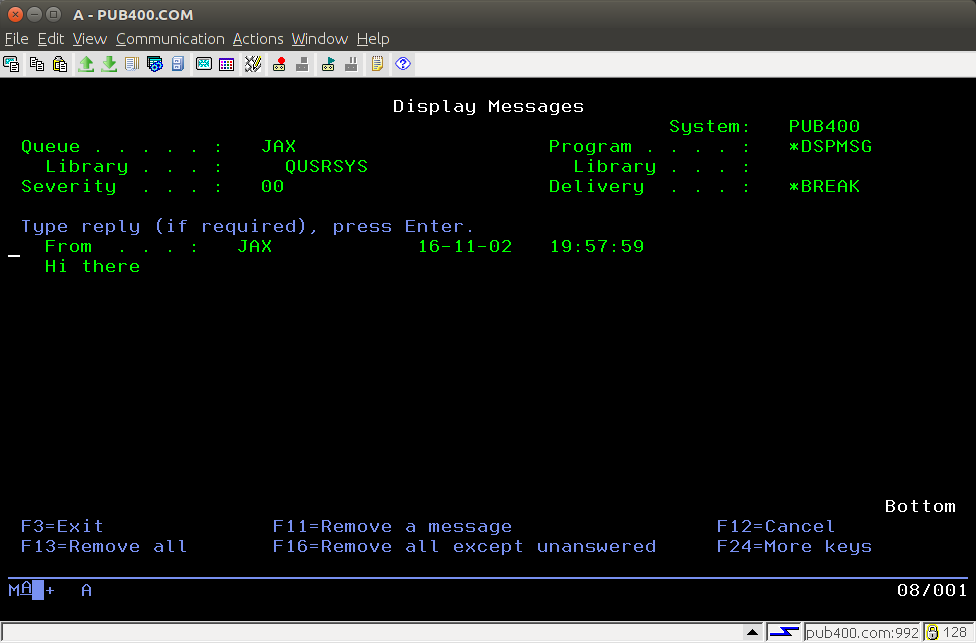
db
/4? [--,-dbconnected ~@dbconnected] [-as400 ~@as400]
-dbtype,-db ~@{type} [-charsetname ~@{charsetname}] [-qopt
~@{close|hold|ro|update|forward|insensitive|sensitive}] [-rdb
~@{rdbname}] [-destqopt
~@{close|hold|ro|update|forward|insensitive|sensitive}]
[-catalog | -columnnames ~@{tablename} | -columntypes
~@{tablename} | -connect | -csv ~@{tablename} [-separator
~@{separator} ] | -json ~@{tablename} | -disconnect | -metadata
| -primarykeys ~@{tablename} | -query ~@{SQL string} |
-query_nors ~@{SQL string} | -replicate ~@{tableName}
~@{destDbName} ~@{destDbType} ~@{destDatabaseName} ~@{destUser}
~@{destPassword} | -star ~@{tablename}] [-pklist ~@{ space
separated primary keys }] [-port ~@{portnum}] [-destport
~@{destportnum}] [-property ~@{key} ~@{value} [-property
~@{key} ~@{value}] ..] [-ssl @tf | -usessl] ~@{system}
~@{schema} ~@{userid} ~@{password} : perform various operations
on databases
The db command performs database operations on
system's database schema for userid
with password.
- When connecting to IBM i Db2 (
-dbtype as400)
then the database is the system database and the
schema argument (if provided) refers to the
schema (library).
- When connecting providing an
as400
object then no default schema is instanced and all table
references are someschema.sometable
- You can also reference a remote database which
appears in as in entry in WRKRDBDIRE on system
by adding the
-rdb ~@{rdbname} dash-command
at connect time (see below).
- When connecting to Postgresql (
-dbtype
postgres) the schema argument refers to
the database and all tables are addressed
someschema.sometable.
Alternatively, a connected database object can be provided
via the -dbconnected ~@dbconnected dash-command in which case the system
database userid password arguments must be
omitted.
Note: For historic reasons, the
dash-commands for this (early) Ublu command are stylistically
inconsistent with the other commands: -db is now
deprecated in favor of -dbtype and
-dbconnected should really have been called
-db. In any case, the eponymous dash-command
-- @dbconnected can be used instead of
-dbconnected
See also: cs
rs
Set your local environment up for SSL as described in the
Note on SSL.
- If connecting via specifying system/schema/user/password
then the last
-property ~@{key} ~@{value}
setting in your connection command should be -property
secure true.
- If connecting via providing an
as400 object to the
-as400 dash-command, provide either the
-ssl @true dash-command or -usessl.
Operations
-
-as400 ~@as400 is the means to provide at
-connect time an instanced as400 in which case system,
schema, userid, and password
should be omitted from the command arguments. Connection is
to the system database; tables will have to addressed fully
qualified, e.g., MYLIB.MYTABLE .
- This dash-command is only applicable if
-dbtype is as400.
-
-dbtype type is obligatory unless the database
object is provided via ---,-dbconnected
@dbconnected where type is one of precisely
-
-rdb ~@{rdbname} (as400 only) provided at
-connect time with a connection created using
-as400 ~@as400 allows remote database
connectivity through the new connection (as well as local
connectivity).
-
-charsetname charsetname is optional and
specifically sets the charsetname which otherwise defaults
through the -dbtype type to the name of an
appropriate charset. Possibilities include any valid
charset name per
http://www.iana.org/assignments/character-sets/character-sets.xhtml
such as:
-
-qopt
~@{close|hold|ro|update|forward|insensitive|sensitive}
sets options for the -query result set.
close : ResultSet objects with this
holdability will be closed when the current transaction
is committed.hold : ResultSet objects with this
holdability will remain open when the current transaction
is committed.ro : ResultSet object that may NOT be
updatedupdate : ResultSet object that may be
updatedforward : ResultSet object whose cursor
may move only forwardinsensitive : ResultSet object that is
scrollable but generally not sensitive to changes to the
data that underlies the ResultSetsensitive : ResultSet object that is
scrollable and generally sensitive to changes to the data
that underlies the ResultSet
The defaults are
update
sensitive
- holdability determined by the defaults of the JDBC
driver
-destqopt
~@{close|hold|ro|update|forward|insensitive|sensitive}
is used only as part of a -replicate
operation. It sets the options for the target db of
the -replicate operation. It does so analogously
to the behavior of -qopt above.-catalog fetches a catalog of
database-columnnames ~@{tablename} creates a string
list of the names of the columns of tablename.-columntypes ~@{tablename} creates a string
list of the database-specific types of the columns of
tablename.-connect connects to the database and puts
the database for use with the --,-dbconnected
dash-command.-
-csv dumps tablename as
comma-separated values (CSV).
- If the dbtype is
as400 and the column
datatype is BINARY, currently ASCII translation of the
binary as EBCDIC character data is inserted
intercolumnarly in the output.
-
-json ~@{tablename} dumps tablename
as a JSON object.
-disconnect disconnects the database object
provided via --,-dbconnected @dbconnected
invalidating all result sets associated with that database
object.
-metadata fetches a subset of database
metadata-property sets JDBC connection property
k to value v ... any number of these pairs
may be set by multiple -property
dash-commands.-primarykeys fetches a result set of the
primary keys for tablename.-query issues SQL string as an SQL
query that returns one (1) result set.-query_nors issues SQL string as an
SQL query that returns no result set.- -
replicate reproduces (more or less, as best
it can) the table structure of
system:database.tablename to
destDbName:destDatabaseName.tablename without
copying any rows.
- if the
-pklist dash-command is supplied,
the space-separated list of primary keys is used in table
generation instead of the automatic algorithmic
generation of primary keys.
- use the rs command to copy the
rows.
-replicate supports alternate port
number and adding connection properties for the target db
via the -destport and -destqopt
dash-commands.
-star is shorthand for -query ${
SELECT * FROM tablename }$.
Note that table names are implicitly quoted
in most db operations and thus should be regarded
as case sensitive.
Options
-port ~@{portnum} sets the port number for
the JDBC connection to portnum-destport ~@{destportnum} is only used in a
-replicate operation. It sets the port number
for the JDBC connection to the destination db of a
-replicate operation to
destportnum- -
property key value sets the
connection property key=value
- Some properties have multi-word keys or values. In
this case (or optionally in any case), specify the
property key and/or value as a
${ quoted string }$.
- Example: ...
-property ${ translate binary
}$ true -property ${ bidi string type }$ 11 -property
access ${ read call }$ ...
- -
-pklist ~@{ space separated primary keys }
expects a string which is a space-separated list of primary
keys used in table generation instead of the automatic
algorithmic generation of primary keys.
db is very much a work in progress and thus
features and refinements will follow.
Note: As configured, db
supports IBM i Db2 database, PostgreSQL, and Microsoft
SQL ®. The appropriate drivers are installed during
the Maven build process, see pom.xml .
FUNC myDb ( sys type coll uid passwd dbinst ) $[
db -to @@dbinst -db @@type -connect @@sys @@coll @@uid @@passwd
]$
FUNC createPersons ( dbinst ) $[
db -- @@dbinst -query_nors ${ CREATE TABLE Persons
(
PersonID int,
LastName varchar(255),
FirstName varchar(255),
Address varchar(255),
City varchar(255)
) }$
]$
FUNC addRowToPersons ( dbinst id_int lastname firstname addr city ) $[
LOCAL @query
put -to @query ${ INSERT INTO Persons VALUES ( }$
string -to @query -cat @query '
string -to @query -cat @query @@id_int
string -to @query -cat @query ','
string -to @query -cat @query @@lastname
string -to @query -cat @query ','
string -to @query -cat @query @@firstname
string -to @query -cat @query ','
string -to @query -cat @query @@addr
string -to @query -cat @query ','
string -to @query -cat @query @@city
string -to @query -cat @query ')
put -n -s Query: put @query
db -- @@dbinst -query_nors @query
]$
FUNC starFromPersons ( dbinst ) $[
db -- @@dbinst -star PERSONS
]$
FUNC starCSVFromPersons ( dbinst ) $[
db -- @@dbinst -csv PERSONS
]$
FUNC starJSONfromPersons ( dbinst ) $[
db -- @@dbinst -json PERSONS
]$
FUNC oneJSONfromPersons ( dbinst lastname ) $[
put -to ~ ${ SELECT * FROM PERSONS WHERE LastName = }$
string -to ~ -cat ~ '
string -to ~ -cat ~ @@lastname
string -to ~ -cat ~ '
db -- @@dbinst -to ~ -query ~
rs -- ~ -json @@dbinst PERSONS
]$
FUNC deletePersons ( dbinst ) $[
db -- @@dbinst -query_nors ${ drop table PERSONS }$
]$
dbug
/0 [-init] [-info] [-brk ~@opname] [-clr ~@opname]
[[-step]|[-go]] [--,-dbug $[ execution block ]$] : dbug your
program
The dbug command runs a stepping program
debugger on an execution block you provide to the command.
dbug works in "plain" Ublu and under Goublu, but does not work in windowing Ublu.
The operations are as follows:
--,-dbug $[ execution block ]$] runs the
execution block in dbug mode.-
-init resets dbug to its default mode.
- single-step is off
- all breakpoints are cleared
-info displays the current dbug internal
state.-
-brk ~@opname sets
opname as a breakpoint.
- Any command or function name can be used as
opname
- If opname is function name, provide only the
name (without the parenthesized argument list) when
setting it as a break.
-
-clr ~@opname clears opname as a
breakpoint.
- A warning is issued if opname was not set as
a breakpoint
-step sets dbug for single-step mode.-go sets dbug to run to the
next breakpoint or completion (which ever comes first) and
not single-step.
Before dbug -dbug $[ execution
block ]$] executes its execution block, it
discards the rest of the following input. Commands issued after
a dbug command which includes the
-dbug $[ execution block ]$
dash-command are thus ignored (though any other
dbug dash-commands to the same instance of the
dbug command are still parsed before execution of
the debug block begins).
The dash-commands controlling
dbug operations can be provided on the command
line in any order. The debugger runs the execution block
immediately after the other dash-commands have been
processed.
Issuing the dbug command does not require an
execution block to be provided via --,-dbug $[
execution block ]$. Its other dash-commands may
be issued at any time to set the state of dbug
prior to actually running it on an execution block. At any time
the state of dbug can be reset via
-init .
When dbug gets to a breakpoint or to the break
at its next step when single-stepping, a prompt indicating the
breakpoint is displayed and a command line. To continue in
single-step mode, simply press the return key.
The valid commands at a breakpoint are as follows:
-
b opname [on|off] sets or clears a breakpoint
on opname
- The breakpoint is set if
on is specified
or if there is no third item (on | off)
specified.
- The breakpoint is cleared if
off is
specified.
g ends single-stepping and runs to the next
breakpoint or to the end of the -dbug
block.i displays info about the state of the
debugger.q quits the debugger.t @tuplename examines the tuple named
@tuplenamex command command ... executes Ublu
commands command command ... in a child interpreter
instance that shares variable and function space and i/o with
the host interpreter.- Pressing the enter key causes a single-step.
For other debugging aids, see the props command.
Example
> dbug -step -brk tuple -dbug $[ put -to @foo ${
foo bar woof }$ tuple -exists @foo put -from @foo
]$
at: put
[-to, @foo, ${, foo, bar, woof, }$, tuple, -exists, @foo, put,
-from, @foo]
brk>i
ublu.util.DBug@727e86b8
stepping : true
breaking :
true
breakpoints:
------------
tuple
at: put [-to, @foo, ${, foo, bar, woof,
}$, tuple, -exists, @foo, put, -from,
@foo]
brk>g
at: tuple [-exists, @foo, put, -from,
@foo]
brk>
true
at:
put [-from, @foo]
brk>
foo bar woof
>
defun
/2? [[-define] | [-list] | [-show name]] name tuplename |
define a function from a name and a functor
defun takes a name and a the name of a tuple variable which refers to a
functor and associates the functor with
the name in the function dictionary, thus creating a function findable by command lookup.
The default operation is -define.
The operations are:
-define (the default operation, this
dash-command need not be present) defines the function
name specfied in the arguments as the functor found
in tuple tuplename.-list lists the dictionary of defined
functions and their definitions in a code-reusable form.-show name shows the function
definition as found by command lookup in a code-reusable
form.
If the -list or -show name
dash-command is present no other
arguments should be present, and no arguments are consumed.
See also FUN FUNC
/0 [-browse ~@{uri} | -mail | -mailto ~@{uri} |
-supported] : desktop browser or mail
The desktop command launches the user's default
mailer or browser.
The dash-commands are as
follows:
-browse ~@{uri} opens the default browser on
uri, e.g., http://www.example.com.-mail opens the default mailer.-mailto ~@{uri} opens the default mailer on
uri, e.g.,
mailto:fred@fonebone.org.-supported puts true if desktop
operations are supported, false otherwise.
The default operation is -supported.
dict
/0 [-to datasink] [-from datasink] [-list | -save | -peek
| -restore | -merge] : save and restore function
dictionary
The dictionary of functions created by
the action of FUNC and/or
defun can be listed, saved,
restored, or merged with the current dictionary.
The default operation is to list the dictionary of
functions.
Note: Saved dictionaries are not compatible
across individual builds of Ublu.
The operations are as follows:
-list lists the dictionary of defined
functions and their definitions in a code-reusable form.-
-save saves the dictionary to the
-to datasink
-peek lists the saved dictionary referenced
by the -from datasink without loading it into
the current dictionary.- -
restore restores the dictionary from the
-from datasink
-
-merge merges a saved dictionary image
referred to by the -from datasink into the
current dictionary
See also
FUNC FUN defun savesys
DO
/5 [-undo] ~@iterator [to|TO] ~@limit $[ cmd .. ]$ : DO
iterative from @iterator to @limit exclusive of limit
incrementing/decrementing @iterator"
The DO command iterates over a block reinstancing the
@iterator with the current loop index
post-incremented or post-decremented (as directed) until the
@iterator reaches the value of
@limit, exclusive of the actual limit, or until a
BREAK is encountered.
The limit never becomes the value of the @iterator
which is only reinstanced within the loop. Upon reaching the
limit, either incrementing or decrementing, the loop is not
executed and ends instead.
The -undo dash-command
indicates a decrementing, rather than incrementing loop.
Since @iterator is reinstanced each loop, it can
be examined inside the block. The value of the
@iterator after the loop remains whatever it was
last set to in a loop, so it can be used to determine what
iteration a BREAK occurred on.
The TO between tuple variable arguments to the
DO command is optional.
Example
put -to @start 1
put -to
@end 10
DO @start @end $[ put -n
-s ${ index is }$ put -from @start test -to @break -eq @start 7
IF @break THEN $[ put ${ leaving ... }$ BREAK ]$ ]$
index is
1
index
is 2
index is
3
index
is 4
index is
5
index
is 6
index is
7
leaving
...
dpoint
/0? [--,-dpoint @dpoint] [-to datasink] [[-dup] | [-dkey
~@{keytext}] [-addkey ~@{keytext}] [-type ~@{int|long|float}
[-value ~@{value}] [-alertlevel ~@{alertlevel}] [-compare
~@{gt|gte|lt|lte|info|warn|crit}] [-msg ~@{msg}]] : create and
manipulate monitoring datapoints
The dpoint command puts a correctly
formed
SystemShepherd ® datapoint. The datapoint can be
incrementally or fully created and subsquently modified (when
an extant datapoint is referenced via the
--,-dpoint dash-command.
The dash-commands that define the datapoint are as follows:
-dup puts a duplicate datapoint of the
datapoint provided by the --,-dpoint @dpoint
dash-command. If no such datapoint was provided, an error
results.-dkey ~@{keytext} defines the dkey such as
OS|Version|Major.-addkey ~@{keytext} appends
another segment to the extant dkey.-
-type defines the type of the numeric value
for the data value of the datapoint and/or comparison
value, one of
The default is int.
-alertlevel ~@{alertlevel} gives the numeric
value at which the datapoint comparison defined by
-comparison would render the datapoint as
critical. If there is no alertlevel, no comparison is made
and the status is OK (0). If the alertlevel is a
float or long, the
-type dash command must be present, as
int is assumed otherwise.-value ~@{value} assigns the value of the
datapoint.-
-compare ~@{gt|gte|lt|lte|info|warn|crit}
gives the comparison between the value and alertlevel which
would render the datapoint as critical. If no comparison is
set, no comparison is made.
gt greater thangte greater than or equallt less thanlte less than or equalinfo always informationalwarn always warningcrit always critical
-msg ~@{msg} gives the message used if the
datapoint is critical.
dq
/4? [-as400 @as400] [--,-dq ~@dq] [-wait
~@{intwaitseconds}] [-authority
*ALL|*CHANGE|*EXCLUDE|*USE|*LIBCRTAUT] [-saveSenderInformation
~@tf] [-FIFO ~@tf] [-forceToAuxiliaryStorage ~@tf] [-desc
~@{description}] [-keyed ~@tf] [-keylen ~@{intlength}] [-key
~@{key}] [-bkey ~@bytekey] [-searchtype EQ|NE|LT|LE|GT|GE]
[-clear | -create ~@{maxentrylength} | -delete | -exists |
-new,-instance | -peek | -query [ ccsid | description | fifo |
forceauxstorage | keylen | maxentrylength | name | path |
savesender | system ] | -read | -write ~@{data to write} |
writeb ~@bytedata] ~@{dataqueuepath} ~@{system} ~@{userid}
~@{password} : manipulate a data queue on the host
The dq command manipulates a data queue or
keyed data queue on the host. Strings or byte arrays can be
written, peeked and read. When read or peeked, a DataQueueEntry
or KeyedDataQueueEntry is returned. There are extensions in
extensions/ux.dqentry.ublu to manipulate these
entries.
If the -as400
dash-command is provided, then the
arguments system userid and password
must be omitted.
The -dq @dq dash-command is used to
reference an existing dataqueue instance previously stored in
some tuple variable of the user's choice such as @dq.
If the -dq dash-command is used, then the
arguments dataqueuepath system userid password
must be omitted.
The dataqueuepath is a fully-qualified HFS
path, e.g., /qsys.lib/qgpl.lib/events.dtaq
You must indicated at instancing time if a keyed or
sequential data queue is intended. If -keyed is
@false (the default) a sequential data queue is
instanced.
The various operations are as follows:
-authority
*ALL|*CHANGE|*EXCLUDE|*USE|*LIBCRTAUT set at
-create time sets access to the queue.-saveSenderInformation ~@tf set at
-create time indicates if the created queue will
save sender information. The default is
false.-FIFO ~@tf set at -create time
indicates whether a sequential data queue is FIFO
(true, the default) or LIFO
(false). It is ignored on keyed queue
creation.-forceToAuxiliaryStorage ~@tf set at
-create time is true if entries are
immediately written to permanent storage; false
otherwise.-desc ~@{description} set at
-create time is the queue's text
description.-keyed ~@tf set at instancing time indicates
a keyed queue (true) or a sequential queue
(false, the default).-keylen ~@{intlength} set at
-create time is a keyed queue's key length.-key ~@{key} or -bkey ~@{bkey}
must be set to peek, read or write to a keyed queue.
key is a string. When writing, use
-write with a string.-bkey ~@{bkey} or -key ~@{key}
must be set to peek, read or write to a keyed queue.
key is a byte array. When writing, use
-writeb with a byte array.-searchtype EQ|NE|LT|LE|GT|GE is set at
retrieve time for a peek or read from a keyed queue. The
meanings are obvious. The default is EQ.-wait ~@{intwaitseconds} is the number of
seconds to wait for a queue entry when used with
-peek or -read. A value of
-1 means to wait until there is a queue entry.
The default value if this dash command is not used is
0.-clear The data queue is emptied of all
messages.-create The data queue is created on the
host.-delete The data queue is deleted on the
host.-exists Puts true if the data
queue exists on the host.-
-new,-instance Create a dataqueue object
representing the data queue on the host. This object may be
saved in a tuple variable
for later reference in a dq command via the
-dq @dq dash-command.
-instance is deprecated, use
-new instead
-peek Peeks (retrieves without removing from
the queue) the next message in the data queue putting
null if the queue is empty.-
-query factor Queries a configuration
factor of the data queue. The factors are:
ccsid puts the codepage identifierdescription puts the text
descriptionfifo puts true if the queue is first in,
first outforceauxstorage puts true if messages
are forced to auxiliary storagekeylen puts the key length for a keyed
queue. This is an error if the queue is sequential.maxentrylength puts the maximum entry
lengthname puts the queue namepath puts the HFS pathsavesender puts true if sender info is
savedsystem puts the system name
-read Reads, puts and removes the next entry
in the queue putting null if the queue is
empty.-write ~@${ some text }$ Writes
data to the queue. Some text is provided in string
formwriteb ~@bytedata is used when writing to a
keyed queue with a key provided in byte array form via
-bkey ~@bytekey. bytedata is a byte
array.
The default operation is -new .
Example
as400 -to @oss -usessl MYSYS MyProfile ********
dq -to @q -as400 @oss /QSYS.LIB/UBLUTEST.LIB/TESTDQ.DTAQ
@q -create 1111
file -to @f -as400 @oss -keyed /QSYS.LIB/UBLUTEST.LIB/TEST0008.FILE
@f -open R
@f -pos B
@f -to @rec -read NEXT
@rec -to @data -getcontents
@q -writeb @data
dta
/0 [-as400 ~@as400] [-to datasink] [--,-dataarea
~@dataarea] [-path ~@{ifspath}] [-bytes] [-biditype
~@{biditype}] [-buffoffset ~@{buffoffset}] [-offset ~@{offset}]
[-length ~@{length}] [-initlen ~@{initlen}] [-initdecpos
~@{initdecpos}] [-initval ~@{initval}] [-initauth ~@{initval}]
[-initdesc ~@{initdesc}] [ -new,-instance CHAR|DEC|LOC|LOG |
-create | -delete | -refresh | -query
~@{query(name|sys|length|path|decpos)} | -write ~@data | -read
| -clear] : create and use data areas
The dta command manipulates IBM i data areas.
Initialize an instance by providing a system via the
-as400 ~@as400 and -path ~@{ifspath}
dash-commands in conjunction with
-new CHAR|DEC|LOC|LOG.
CHAR creates a character data area.DEC creates a decimal
(BigDecimal) data area.LOC creates a local character data area and
path is ignored.LOG creates a logical data area which holds
only the values true or false.
This instance can refer to an extant data area or to one you
intend to create. Thereafter operations proceed by providing
the instance to the command via the --,-dataarea
~@dataarea dash-command.
-
-create creates the instance as described on
the IBM i server. Optionally use one or more of the
following to further specify create arguments:
-initlen ~@{initlen} specifies the
length. For character areas the default is 32. For
decimal areas the default is 15-initdecpos ~@{initdecpos} specifies the
number of decimal places for decimal areas. The default
is 5.-initval ~@{initval} specifies the
initial value for the data area. Logicals use
true and false. Decimals use
plain decimal numbers with optional E-notation. The
default is a blank string for character areas, 0 for
decimal areas and false for logicals.-
-initauth ~@{initval} specifies public
authority to the data area, one of
*ALL
*CHANGE
*EXCLUDE
*LIBCRTAUT
*USE
The default is *EXCLUDE.
-initdesc ~@{initdesc} is the text
description of the data area. The default is the empty
string.
-refresh refreshes the information about the
data area from the server.-query
~@{query(name|sys|length|path|decpos)} puts the data
area name or system or length or path or decimal positions
(the latter only applicable to decimal data areas).-clear clears the data area.-
-read reads from the data area and puts the
result. Decimal data is put as-is. There are options for
character data:
-offset ~@{offset} may be set to
indicate the location in the data area at which to start
the read, in which case -length ~@{length}
should be set.- If
-biditype ~@{biditype} is set it must
be one of the values shown below for
-write
- If
-bytes is set, a byte array is the
output and -offset ~@{offset} into the data
area must be set as well as -length
~@{length}
-
-write ~@data writes the data object to the
data area. The data object must be appropriate to the type
of data area. LOG takes boolean values and DEC takes
BigDecimal values (see the num command for this latter). The
remaining two types CHAR and LOC take String or byte array
values. For CHAR and LOC:
- If the write object is a byte array then:
- The offset into the byte array must be set via
-buffoffset ~@{buffoffset}
- The offset into the data area must be set via
-offset ~@{offset}
- The length to write must be set via
-length
~@{length}
- If the write object is a string the
-offset
~@{offset} may be set to indicate the offset in
the data area at which to begin the write. The default is
zero (0). If -biditype ~@{biditype} is set
it must be one of:
DEFAULT The default string type for
Bidi data (Logical LTR)NONE String type used when an
EBCDIC/Unicode conversion is desired, but without
swapping, shaping, or transformationST10 String Type 10 Type of text:
Implicit Orientation: Contextual LTR Symmetric
swapping: Yes Numeral shape: Nominal Text shapes:
NominalST11 String Type 11 Type of text:
Implicit Orientation: Contextual RTL Symmetric
swapping: Yes Numeral shape: Nominal Text shapes:
NominalST4 String Type 4 Type of text:
Visual Orientation: LTR Symmetric swapping: No
Numeral shape: Nominal Text shapes: ShapedST5 String Type 5 Type of text:
Implicit Orientation: LTR Symmetric swapping: Yes
Numeral shape: Nominal Text shapes: NominalST6 String Type 6 Type of text:
Implicit Orientation: RTL Symmetric swapping: Yes
Numeral shape: Nominal Text shapes: NominalST7 String Type 7 Type of text:
Visual Orientation: Contextual LTR Symmetric
swapping: No Numeral shape: Nominal Text shapes:
NominalST8 String Type 8 Type of text:
Visual Orientation: RTL Symmetric swapping: No
Numeral shape: Nominal Text shapes: ShapedST9 String Type 9 Type of text:
Visual Orientation: RTL Symmetric swapping: Yes
Numeral shape: Nominal Text shapes: Shaped
eval
/2/3 [-to @var] ~@[inc dec max min + - * / % <<
>> ! & | ^ && || == > < <= >= !=
pct] ~@operand [~@operand] : arithmetic
eval performs arithmetic and logical operations on
numbers. eval evalutes its
operator and then exercises the operator on its one or more
operands. The operator and all operands may each be a plain
word or may be a tuple referencing the desired operator or
operand. The operands are treated as Long. The
result is put to the destination datasink, often a tuple variable.
The operators and their operands are:
inc opr increments opr by
one (1)dec opr decrements opr by
one (1)max lopr ropr puts the max of
lopr roprmin lopr ropr puts the min of
lopr ropr+ lopr ropr puts the sump of
lopr ropr- lopr ropr puts the difference of
ropr lopr* lopr ropr puts the product of
lopr times ropr/ lopr ropr puts the dividend of
lopr divided by ropr% lopr ropr puts the
remainder (modulus) of dividing lopr by
ropr<< lopr ropr left shifts
lopr by ropr>> lopr ropr right shifts
lopr by ropr! opr returns true
.IFF. opr cannot be evaluated to the string
true, returning false
otherwise& lopr ropr returns the bitwise
AND of its two operands.| lopr ropr returns the bitwise OR
of its two operands.^ lopr ropr returns the bitwise XOR
of its two operands.&& lopr ropr returns the
logical AND of testing each of its two operands for equality
to the string true|| lopr ropr returns the logical OR
of testing each of its two operands for equality to the
string true== lopr ropr returns
true .IFF. the two operands are equal.< lopr ropr returns
true .IFF. lopr is less than
ropr> lopr ropr returns
true .IFF. lopr is greate than
ropr<= lopr ropr returns
true .IFF. lopr is less than or
equal to ropr>= lopr ropr returns
true .IFF. lopr is greater than
or equal to ropr!= lopr ropr returns
true .IFF. lopr is not equal to
ropr- pct lopr ropr returns the integer
((lopr * 100) / ropr)
Use test for string
comparisons.
Example
eval >> 0xff 4
15
exit
/0 [-rc ~@int] : perform System.exit()
Exits the Java runtime immediately, terminating all threads and
doing no special cleanup other than that provided by the Java
runtime itself.
The exit will return to the host system with an exit code of 0
unless the -rc ~@int dash-command is used to provide an integer
exit code.
Unless you need to force exit and/or return a special exit
code, e.g., to a calling script, use bye instead.
file
/4? [-to @var ] [--,-file ~@file] [-as400 ~@as400]
[-blocking ~@{numrecs}] [-keyed | -sequential] [-new | -add
~@{membername} ~@{description} | -create ~@{recordLength}
~@{fileType([*DATA|*SOURCE])} ~@{textDescription} | -createdds
~@{ddsPath} ~@{textDescription} | -createfmt ~@recFormat
~@{textDescription} | -commitstart
~@{lockLevel([ALL|CHANGE|STABLE])} | -commit | -rollback |
-commitend | -lock ~@{locktype(RX|RSR|RSW|WX|WSR|WSW)} |
-unlock | -del | -delmemb | -delrec | -getfmt | -setfmt
~@format | -open ~@{R|W|RW} | -close | -list | -pos
~@{B|F|P|N|L|A} | -recfmtnum ~@{int} | -read
~@{CURR|FIRST|LAST|NEXT|PREV|ALL} | -update ~@record | -write
~@record | -writeall ~@recordarray | -refresh] [-to datasink]
~@{/fully/qualified/ifspathname} ~@{system} ~@{user}
~@{password} : record file access
The file command provides IBM i record file
access.
The /fully/qualified/ifspathname indicates a
file or a member, e.g
/QSYS.LIB/MYLIB.LIB/MYFILE.FILE
-
/QSYS.LIB/MYLIB.LIB/MYFILE.FILE/MYMEMBR.MBR
- The special member names
%FIRST% and
%LAST% may be used for the member
component.
If the -- @file or -file @file
dash-commands are present, the
~@{/fully/qualified/ifspathname} ~@{system} ~@{user}
~@{password} arguments must be omitted.
If the -- @file or -file @file
dash-commands are absent but the --as400 ~@as400
dash-command is present, the ~@{system} ~@{user}
~@{password} arguments must be omitted.
The basic regimen of the file command is as
follows:
- Instance a
file object via -new
providing the -keyed or -sequential
dash-command.
- Open the
file object with -open
optionally indicating which record format to use via the
-recfmt# ~@{int} dash-command and a blocking
factor via -blocking.
- Alternatively, create the file first and then open
it. Use
-create{dds,fmt} to create the file
whose object instance you have already instanced via
-new.
- Perform operations with the various dash-command
-list -pos -read -write.
-close the file.
The operations of the dash-commands are as follows:
-blocking ~@{numrecs} indicates number of
records (default 0) to retrieve or to write during a read or
write operation if the file is opened R or W. This
dash-command only has effect if used during an
-open. If opened RW, a blocking factor of 1 will
be used for data integrity reasons. If 0 is specified, the
default value is the integer result of dividing 2048 by the
byte length of the record plus 16. If the blocking factor is
greater than 1 or is 0, do a -refresh prior to
reading a record to cause the object to read from the system
if stale records are a problem.[-keyed | -sequential] one of which must be
provided when initially instancing the file
object.-new is the default operation and instances
the file object later used in an -open.
-instance does not need to be provided to the
command if no other operation is specified (other than
[-keyed | -sequential]). Of course you will wish
to use -to @var to store the resulting
object.-add ~@{membername} ~@{description} adds
physical file member membername with description
descriptionto the file. The file should not be open
at the time.-create ~@{recordLength}
~@{fileType([*DATA|*SOURCE])} ~@{textDescription}
creates the file specified by --,-file @file
with the specified attributes.-createdds ~@{ddsPath} ~@{textDescription}
creates the file specified by --,-file @file
from the DDS file specified by IFS path ddsPath with
description textDescription.-createfmt ~@recFormat ~@{textDescription}
creates the file specified by --,-file @file
from the record format specified by the supplied
recFormat object with description
textDescription.-commitstart
~@{lockLevel([ALL|CHANGE|STABLE])} starts commitment
control on the file at the specified lock level-rollback rolls back any transactions since
the last commit/rollback boundary.-commit commits changes to the file.-commitend ends commitment control on the
file.-
-lock ~@{locktype(RX|RSR|RSW|WX|WSR|WSW)}
locks the file with the specified lock
RX == READ_EXCLUSIVE_LOCKRSR == READ_ALLOW_SHARED_READ_LOCKRSW == READ_ALLOW_SHARED_WRITE_LOCKWX == WRITE_EXCLUSIVE_LOCKWSR == WRITE_ALLOW_SHARED_READ_LOCKWSW ==
WRITE_ALLOW_SHARED_WRITE_LOCK
-unlock releases the lock obtained via
-lock-
-open ~@{R|W|RW} opens the file or member
R Read OnlyW Write OnlyRW Read/Write
-getfmt puts a RecordFormat for the file or
member. The file or member must already be open.-
-pos ~@{B|F|P|N|L|A} positions the cursor on
the open member.
B Before FirstF FirstP PreviousN NextL LastA After Last
-del deletes the file on the system.
This is irreversible!-delmemb deletes the member on the system.
This is irreversible!-list returns a member list. See
extensions/ux.mbrdesc.ublu-delrec deletes the current record on the
open member. This is irreversible!-recfmt# ~@{int} is optionally provided
along with the -open to indicate which of the
numbered record formats of the extant file or member is to be
used. The default is 0.-
-read ~@{CURR|FIRST|LAST|NEXT|PREV|ALL} reads
and puts one or more
records. If a single record, the single Record is put. If
multiple records (ALL), an array of Records of
an Ublu array type matching the type consumed by
-writeall is put.
CURR currentFIRST firstLAST lastNEXT nextPREV previousALL all
-refresh causes the record cache to be
updated to avoid stale records.-
-update ~@record writes the record (often
created via the record
command) to the current cursor position.
-
-write ~@record writes the record (often
created via the record
command) to the end of the file.
-writeall ~@recordarray writes the record
array to the end of the file.-setfmt ~@format sets the format of the file
object to the specified RecordFormat (usually obtained via
file -getfmt or record -getfmt)
There are Ublu-coded extensions for this command in the
extensions directory of the distribution.
Examples
Creating a file from DDS
as400 -to @sys mysys.com myid mypasswd
file -to @test1 -as400 @pub -keyed -new
/QSYS.LIB/MYLIB.LIB/TEST1.FILE
@test1 -createdds /QSYS.LIB/MYLIB.LIB/QDDSSRC.FILE/TEST1.MBR ${
Physical file testing createdds }$
Opening an extant file
as400 -to @s mysys myid mypasswd
file -as400 @s -to @f -keyed
/QSYS.LIB/MYLIB.LIB/QCLSRC.FILE/MYPROG.MBR
file -- @f -open RW
file --
@f -to @r -read CURR
put -from
@r
1.00 160803 MAIN: PGM
PARM(&P1 &P2)
num -to @i
-bigdec 99
record -to @fmt -- @r
-getfmt
record -to
@newrec
record -- @newrec -setfmt
@fmt
record -- @newrec -setfield
0 @i
file -- @f -pos
A
file -- @f -write
@newrec
file -- @f
-close
FUNC listsrc ( sys fqp ) $[
LOCAL @f LOCAL @lines LOCAL @recordarray
file -as400 @@sys -to @f -keyed @@fqp
file -- @f -open R
file -- @f -close
file -- @f -to @recordarray -read ALL
FOR @i in @recordarray $[
put @i
]$
]$
FOR
/5 @iteratorvar @valuevar $[ cmd .. ]$ : FOR
@iteratorvar (IN | in) @valuevar execute block instancing
@iteratorvar
The FOR command iterates over a block instancing the
@iteratorvar with the next element from the enumerable
@valuevar until the enumeration is exhausted. Only
certain object types in @valuevar are supported. The
IN between tuple variable arguments to the
FOR command is optional. The list of supported
types is currently:
- JobList (see the
joblist command)
- iterates over each job in the list
- ${ quoted string }$
- iterates over each word in the string
- Any iterable collection such as one created by the
list command
- iterates of each object in the collection
-
null
If the value of @valuevar is null then
no iterations will occur and execution will continue normally
beyond the FOR block.
The @iteratorvar name provided to a
FOR command is created by the FOR
command in a more local context
than the local context of any function in which the FOR
appears, as the following session snippet illustrates:
> FUNC testForItTup ( list )
$[
$[) LOCAL @i
$[) put -to @i
local@i
$[) FOR @i in @@list
$[
$[$[) put -from
@i
$[$[)
]$
$[) put -n -s ${ after
loop LOCAL @i is : }$ put -from @i
$[) ]$
> testForItTup
( @mylist )
list item
one
list item two
after loop LOCAL @i is :
local@i
>
In early versions of Ublu the @iteratorvar had to be
declared explicitly and its value persisted beyond the
FOR block. Nowadays in Ublu the FOR
command instances a new more-local tuple variable in a context which no
longer exists after the FOR block.
Example
The following will end all active jobs in the QINTER
subsystem:
as400 -to @as400 MYSERVER qsecofr ******* # create an
as400 instance
joblist -to
@joblist -jobtype INTERACTIVE -active -as400 @as400 # get the
filtered job list
FOR @j @joblist
$[ job -job @j -end -1 ]$ # iterate through the list and
controlled end (-1) each job
ftp
/3? [ -to datasink ] [ -tofile ~@destfile ] [ -pushrc ]
-new [ -as400 ] [ -mode ~@{act|pas} ] [ -port ~@{portnum} ] [
-type ~@{asc|bin} ] | --,-session ~@session [ -cd ~@{path} |
-cmd ~@{ command string } | -connect | -disconnect | -get
~@{remotefilepath} [-target ~@{localfilepath}] | -dir | -ls
~@{filespec} | -put ~@{localfilepath} [-target
~@{remotefilepath}] | -pwd ] ~@{system} ~@{userid} ~@{password}
: FTP client with AS400-specific extensions
The ftp command provides a persistent FTP
client. You instance a new session and issue ftp
with any dash-command against that
session.
FTP sessions stored in tuples are autonomic.
The ftp dash-commands are:
-
-to datasink has two uses:
- When instancing an FTP session via
-new
that session object is put to the datasink indicated by
-to. Obviously this should be a tuple
variable for subsequent use of the session object
- When subsequently issuing a command against the
instanced session, optionally use
-to to
indicate the datasink to which
the textual message output by an ftp command
is put.
- Note: the JTOpen FTP code does a certain amount
of logging to stderr which is not under the control
of Ublu.
-tofile ~@destfile optionally indicates a
file to which the textual output of an ftp
command is put.-
-pushrc optionally indicates that if the
current command returns a boolean return code, that return
code should be pushed to the tuple
stack. Otherwise, that boolean return code is
discarded. The commands which return such a code are:
For other commands, -pushrc is harmless and
ignored.
-
-new creates a new session which should be
stored in a tuple variable via -to.
Additionally, any of the following settings should be
issued in the same command with -new:
-as400 should be used if the target
system is an AS400 (IBM i).-mode ~@{act|pas} sets FTP Active Mode
if the act|pas string is act and
FTP Passive Mode if act|pas string is
pas. The mode persists for the session. The
default is Active.-
-type ~@{asc|bin} sets FTP ASCII Transfer
Type if asc|bin is asc and FTP
BinaryTransfer Type if asc|bin is
bin. The default is ASCII.
-type can also be set on any
-get or -put.
-cd path changes the current
directory on the server to path.-cmd ~@{ command string } issues the string
as a command to the server and puts the
response.-port portnum sets FTP port number
but only before first connection is made, so this
dash-command should usually be provided with the command that
creates the session.-connect connects the instance to the server
and can be used at any time. It generally is not necessary,
the session will connect automatically when a command is
issued.-disconnect disconnects the session.-
-get ~@{remotefilepath} [-target
~@{localfilepath}] fetches remotefilepath
from the server. remotefilepath can be any
absolute or relative path on the server. -get
assumes that the localfilepath is the current
local directory plus the filename component of
remotefilepath. Optionally use -target
~@{localfilepath} to specify a
localfilepath.
-type ~@{asc|bin} can also be set on any
-get.
-
-put ~@{localfilepath} [-target
~@{remotefilepath}] puts localfilepath to
the server. localfilepath can be any absolute or
relative path on the local machine. -put
assumes that the remotefilepath is the remote
local directory plus the filename component of
localfilepath. Optionally use -target
~@{remotefilepath} to specify a
remotefilepath.
-type ~@{asc|bin} can also be set on any
-put.
-dir | -ls ~@{filespec} puts a listing of
the current server directory. If -ls is used,
provide a Unix-like filespec for a filter on the
listing.-pwd puts the current server directory.
Paths on the server should be specfied either starting with
/ (absolute) or ./ (relative).
All filenames and pathnames should be treated as
case-sensitive.
Cautions
- Use
-mode pas for AS400 FTP sessions or they
may hang silently.
- Use
-type bin for all AS400 FTP transfers
involving libraries and objects (as opposed to stream files
from the Integrated File System (IFS)).
Example
> ftp -to @iftp -as400 -mode pas -new pub400.com FOOBERG ********
> @iftp -pwd
257 "/" is current directory.
> @iftp -cd /QSYS.LIB/FOOBERG1.LIB
250 "/QSYS.LIB/FOOBERG1.LIB" is current library.
> @iftp -dir
drwx------ 1 FOOBERG 0 57344 Dec 15 03:47 FOO.FILE
-rwx------ 1 FOOBERG 0 65536 Dec 10 01:18 MYTEST.SAVF
drwx------ 1 FOOBERG 0 77824 Dec 08 04:43 TEST1.FILE
drwx------ 1 FOOBERG 0 77824 Dec 08 05:05 TEST2.FILE
Ublu:1:UbluInterpreter.Thread[main,5,main]:INFO:ublu.command.CmdFTPNu.ftp():250 List completed.
> @iftp -cd /home/FOOBERG
250 "/home/FOOBERG" is current directory.
> @iftp -ls ublu/*.jar
-rwx------ 1 FOOBERG 0 1253099 Oct 11 19:13 ublu.jar
Ublu:1:UbluInterpreter.Thread[main,5,main]:INFO:ublu.command.CmdFTPNu.ftp():250 List completed.
> @iftp -cd /home/FOOBERG -to @ftp_messages
> put @ftp_messages
250 "/home/FOOBERG" is current directory.
> @iftp -cd /QSYS.LIB/FOOBERG1.LIB
250 "/QSYS.LIB/FOOBERG1.LIB" is current library.
> @iftp -type bin -get MYTEST.SAVF
226 File transfer completed successfully.
> as400 -to @pubcom pub400.com FOOBERG ********
> savef -create -as400 @pubcom FOOBERG1 MYTEST2
> @iftp -type bin -target /QSYS.LIB/FOOBERG1.LIB/MYTEST2.SAVF -put MYTEST.SAVF
226 File transfer completed successfully.
> savef -as400 @pubcom -list FOOBERG1 MYTEST2
FOOBERG1/FOO.FILE 36864
Sat Dec 10 01:18:20 MST 2016
PF
*SYSBAS:1
> @iftp -disconnect
> @pubcom -disconnect
oldftpftp instead.
Note: This is the old ftp
command. If your code used that earlier ftp
command and you want that functionality, simply change the
command to oldftp.
/3? -cd path | -cmd ${ command string }$ | -disconnect |
-get filepath | -list | -put filepath | -pwd | --,-session
@session [ -as400 ] [ -from datasink ] [ -to datasink ] [ -mode
act/pas ] [ -port portnum ] [ -type asc/bin ] [ -tofile
destfile ] ~@{system} ~@{userid} ~@{password} : FTP client with
AS400-specific extensions
The ftp command provides FTP client
capability with a persistent session or with one-off
capability. You may issue ftp with any dash-command and provide system userid
password each time, or you can create and preserve a
session to use with the various dash-commands.
The main ftp dash-commands are:
-as400 should be used if the target system
is an AS400.
-cd path changes the current
directory on the server to path.-
-cmd ${ command string }$ issues the
quoted string as a command to
the server and puts the response.
-
-disconnect disconnects the current session
(usually in conjunction with the -session
dash-command, in which case the -session tuple variable is also deleted).
-get filepath fetches
filepath from the server.-list puts a listing of the current server
directory.-put filepath puts local file
filepath to the server.-pwd puts the current server directory.
Paths on the server should be specfied either starting with
/ (absolute) or ./ (relative).
All filenames and pathnames should be treated as
case-sensitive.
Destination for file transfers is by default the source
filename in the current directory (server for
-put, local for -get). Use either the
-tofile filepath or the -to
filepath dash-commands to indicate a different
destination (on the server for -put, local for
-get).
Additionally, settings are changed using the following
dash-commands (alongside the main commands, or
independently):
-mode act/pas sets FTP Active Mode
if the act/pas string is act and FTP
Passive Mode if act/pas is pas.-type asc/bin sets FTP ASCII
Transfer Type if asc/bin is asc and FTP
BinaryTransfer Type if asc/bin is
bin.-port portnum sets FTP port number
but only before first connection is made, so this
dash-command should usually be provided with the command that
creates the session.
Cautions
- Use
-mode pas for AS400 FTP sessions or they
may hang silently.
- Use
-type bin for all AS400 FTP transfers
involving libraries and objects (as opposed to stream files
from the Integrated File System (IFS)).
Persistent sessions
Persistent sessions are provided by the
--,-session dash-command. -session
@session references a tuple var to hold the persistent
session. Referencing a nonexistent tuple var in conjunction
with providing the system userid password arguments to
the ftp command cause the referenced tuple var to come into
existence instanced with the FTP session. Thereafter, the
system userid password arguments are not used:
instead, each time the ftp command is issued, accompany it with
the -session @session reference
established at the start, e.g.:
ftp -session @mysess -port 2121 someserver myuserid
mypasswd
ftp -session @mysess
-cd someserverpath
ftp -session
@mysess -mode pas -type bin -get somefile -to
localfilepath
ftp -session
@mysess disconnect
FUN
/6.. [-to @tuplename] ( parameter name list ) $[ an
execution block possibly spanning lines ]$ : create a
functor
A functor is created and put to the
destination datasink, most usefully
with the -to dash-command to store the new functor in
@tuplename.
When the functor is defined, a list of form parameter names is
provided. The names are plain in the list, but if they appear
decorated with @@ (e.g.,
@@mySubstitution) in the execution block which follows the
parameter list, then when the functor is invoked via CALL the list, usually tuple names
(though plain words are permitted), provided to the
CALL command will be substituted for the formal
parameter names.
The parameter name list is surrounded by parentheses and
separated by one space from the parentheses.
The execution block is surrounded by $[ and
]$ and separated by one space from them.
The entire parameter name list and opening $[
bracket of the execution block must all appear on the same line
immediately following the FUNC command, though
otherwise the execution block can span multiple lines.
Example
FUN -to @fun ( a b c ) $[ put -from @@a put -from @@b put
-from @@c ]$
put -from
@fun
ublu.util.Functor@5f40727a ( a b c ) $[ put -from @@a
put -from @@b put -from @@c ]$
put -to @aleph ${ this is a }$
put -to @beth ${ and here is b }$
put -to @cinzano ${ la dee dad }$
CALL @fun ( @aleph
@beth @cinzano )
this is a
and here is b
la dee dad
FUN -to @fun
( ) $[ put ${ zero param functor }$ ]$
CALL @fun ( )
zero param functor
put -from
@fun
ublu.util.Functor@67ba0609 ( ) $[ put ${ zero param
functor }$ ]$
FUNC
/7?.. [-to datasink] [ -delete ~@{name} | -get ~@{name} |
-list | -show ~@{name}] | name ( parameter name list ) $[ an
execution block possibly spanning lines ]$ : define, display,
delete, fetch functor for a named function
A function is created and added to
the command lookup so that it will be found in normal command
processing.
The default operation is -define. This dash-command need not be present.
The operations are:
-define (the default operation, this
dash-command need not be present) defines the function
name specfied in the arguments as the parameter list
and execution block provided following in the argument
stream.-delete name deletes the function
name from the dictionary.-
-get name puts the functor for the named function, or
null if the function name is not found in the
dictionary.
-list lists the dictionary of defined
functions and their definitions in a code-reusable form.-show name shows the function
definition as found by command lookup in a code-reusable
form.
If the -list or -delete name
or -get name or -show
name dash-command is
present no other arguments should be present, and no arguments
are consumed.
When the function is defined, a list of form parameter names is
provided. The names are plain in the list, but if they appear
decorated with @@ (e.g.,
@@mySubstitution) in the execution block which follows the
parameter list, then when the function is invoked by command
processing, the members of the list, usually tuple names
(though plain words are permitted), provided to the function at
execution type will be substituted for the matching formal
parameter names as they appear in the function.
The parameter name list is surrounded by parentheses and
separated by one space from the parentheses.
The execution block is surrounded by $[ and
]$ and separated by one space from them.
The entire parameter name list and opening $[
bracket of the execution block must all appear on the same line
immediately following the FUNC command, though
otherwise the execution block can span multiple lines.
See also: savesys
Example (from examples/jobstuff.ublu)
7
8 FUNC showJobs ( joblist ) $[
9 LOCAL @subsys LOCAL @type
10 FOR @j in @@joblist $[
11 put -n -s ${ job }$
12 put -n -s -from @j
13 job -job @j -get subsystem -to @subsys
14 job -job @j -get type -to @type
15 put -n -s -from @subsys put -n -s -from @type
16 put -n -s ${ is owned by }$ job -job @j -get user
17 ]$
18 ]$
as400 -to @myhost MYHOST SOMEUSERID ********
joblist -to @joblist -jobtype INTERACTIVE -active -as400
@myhost
showJobs ( @joblist )
job 329077/FRED/QPADEV001B /QSYS.LIB/QINTER.SBSD I is owned
by FRED
job 328723/CREEP/CRP2 /QSYS.LIB/QINTER.SBSD I is owned by
CREEP
job 328726/CREEP/CRP1 /QSYS.LIB/QINTER.SBSD I is owned by
CREEP
job 329080/SHREDDER/QPADEV0012 /QSYS.LIB/QINTER.SBSD I is owned
by SHREDDER
gensh
/5+ [-to datasink] [-strictPosix] [ [-path
~@{fullyqualifiedjarpath}] [-includepath ~@{searchpath}] [-opt
optchar assignment_name tuplename ${ description }$ ..] [-optr
optchar assignment_name tuplename ${ description }$ ..] [-opts
optchar assignment_name ${ description }$ ..] [-optx optchar
multiple_assignment_name tuplename ${ description }$ ..]
[-prelude ~@{prelude command string ..] ] ~@{scriptname}
~@{includename} ~@{ functionCall ( @a @b ... ) } : generate
launcher shell script
The gensh command generates a shell script to
launch Ublu and call your top-level application program
function with specified arguments provided via command-line
switches as is customary with shell scripts.
In the generated script, arguments are translated from
arguments of user-specified shell script options to tuples on the command line of the
invocation. The specified file of Ublu functions is included and the specified function is invoked with arguments bound to
the translated tuple definitions.
The script composed by gensh is put to the
destination datasink. Typically you
will write to a file via the -to filename
dash-command.
The shell variable $SCRIPTDIR is set to the
gensh script's directory at script runtime before any prelude
commands are executed and before the Java invocation of
Ublu.
The arguments to gensh which you use to create
your script are re-created in a comment line at the head of the
script to aid in modifying and regenerating the script or in
the composition of similar scripts.
The dash-commands are as follows:
-strictPosix means the script will follow
Posix standards for function declarations.-
-includepath may be used to set a search path
for the script (and all modules), primarily so that gensh
scripts can be used portably. The shell variable
$SCRIPTDIR will be set to the gensh script's
directory at script runtime and can be used in the include
path to add the gensh'ed script's own directory into the
include path. See the description of relative includes in
include.
-
-opt optchar assignment_name tuplename ${ description
}$ creates in the generated script a
getopts option that will assign
optchar's argument to shell variable
assignment_name and from there to
tuplename with a description in the script
help message furnished by the quoted string ${ description
}$.
-
-optr optchar assignment_name tuplename ${
description }$ creates in the generated script a
getopts option that will assign
optchar's argument to shell variable
assignment_name and from there to
tuplename with a description in the script
help message furnished by the quoted string ${ description
}$ and which will be required at
runtime, causing the generated shell script to exit with a
errno of 2 if the option is not
present.
-
-opts optchar assignment_name ${ description
}$ creates in the generated script a
getopts option that will assign
optchar's argument to shell variable
assignment_name with a description in the
script help message furnished by the quoted string ${ description
}$. -opts does not
assign a tuplename for Ublu invocation. The
variable thusly assigned is useful in -prelude
code to be executed by the script just prior to the
invocation of Ublu.
-
-optx optchar assignment_name tuplename ${
description }$ createsin the generated script a
getopts option that will assign multiple
optchars' arguments cumulatively to shell variable
assignment_name and from there to
tuplename as a quoted string with a
description in the script help message furnished by the
quoted string ${
description }$.
- If no instances of the multiple option are
encountered at runtime, the @tuplename for this
option will be instanced to null.
-path fullyqualifiedjarpath sets the full
path to the Ublu jar file. The default is
./ublu.jar-prelude ~@{prelude command string} adds a
line consisting of a user-provided shell command string which
will be inserted in the generated script after the
declaration of all variables including
$SCRIPTDIR and before the Java invocation of
Ublu. This option may be used to add shell command lines as
many times as needed. The inserted lines will appear in the
order the -prelude dash-commands were issued. A
typical usage is -prelude ${ cd $SCRIPTDIR
}$
The arguments to the command are as follows:
~@${scriptname} is the name and whatever
other text you care to see appear to the right of a
first-line shell comment~@${includename}$ is the name of the Ublu
file of function definitions to include~@${ functionCall ( @a @b ... ) }$ is a
quoted string naming the function invocation to perform after
the file is included along with the arguments. The arguments
should match tuple names assigned via the -opt
and -optx dash-commands.
Autogenerated Reserved Options
The following options are automatically added to the
generated script and are reserved for gensh
itself:
-h at script runtime always
delivers a usage message and exits 0.-X at script runtime adds
its option argument as a JVM -X option, e.g.,
-Xms8g-
-D at script runtime adds its
option argument as a Java property declaration, e.g.,
-Dsome.property="some value"
- If the property value contains spaces, it should be
enclosed in quotes on the command line to the script as
shown.
Globbing
Since asterix * is so prevalent in IBM i
programming and therefore likely to appear in string arguments
to gensh scripts, gensh scripts
disable by default shell globbing (the automatic
expansion/substitution of characters such as * )
of the command strings created by gensh
scripts.
This allows the user to pass such characters (quoted against
globbing at invocation of the script itself) to a gensh
script
foo.ublu:
FUNC foo ( argument ) $[
put @@argument
]$
... then ...
# a command to ublu to generate the file
gensh -to foo.sh -path /opt/ublu/ublu.jar -includepath $SCRIPTDIR -optr a ARGUMENT @argument ${ Example argument }$ ${ foo.sh: example script }$ foo.ublu ${ foo ( @argument ) }$
Then at runtime ...
$ ls
alpha beta foo.sh foo.ublu
$ ./foo.sh silent -a 'this is a * test'
this is a * test
$ ./foo.sh glob silent -a 'this is a * test'
this is a alpha beta foo.sh foo.ublu test
Silent includes
If the resultant script generated by gensh is invoked with
the keyword silent before all options
except the glob option (if the latter is
present) (e.g., myscript.sh silent -a
foo -b bar ... etc.) then included files do
not echo and prompting is suppressed (via the inserted command
string props -set includes.echo
false props -set prompting false ).
Example
$ cat myFunc.ublu
FUNC myFunc ( xclude fnd ) $[
put -n -s ${
excluding }$ put -from @@xclude
put -n -s ${ finding
}$ put -from @@fnd
]$
$ java -jar /opt/ublu/ublu.jar gensh -to foo.sh -optx x
EXCLUDE @exclude \${ excludes 0 to many things }$ -opt f FIND
@find \${ finds something }$ -path /opt/ublu/ublu.jar \${
foo.sh ... do something }$ myFunc.ublu \${ myFunc \( @exclude
@find \) }$
$ ./foo.sh -x this -x that -f foo
:: FUNC myFunc ( xclude fnd ) $[
($[) put -n -s
${ excluding }$ put -from @@xclude
($[) put -n -s
${ finding }$ put -from @@fnd
($[) ]$
::
excluding that this
finding foo
$ ./foo.sh -x this -f foo
:: FUNC myFunc ( xclude fnd ) $[
($[) put -n -s
${ excluding }$ put -from @@xclude
($[) put -n -s
${ finding }$ put -from @@fnd
($[) ]$
::
excluding this
finding foo
$ ./foo.sh -x this
:: FUNC myFunc ( xclude fnd ) $[
($[) put -n -s
${ excluding }$ put -from @@xclude
($[) put -n -s
${ finding }$ put -from @@fnd
($[) ]$
::
excluding this
finding null
$ ./foo.sh
:: FUNC myFunc ( xclude fnd ) $[
($[) put -n -s
${ excluding }$ put -from @@xclude
($[) put -n -s
${ finding }$ put -from @@fnd
($[) ]$
::
excluding null
finding null
Here is the script file generated by
gensh
function usage {
echo "foo.sh ... do something "
echo "This shell script was autogenerated Fri Nov 09 16:15:59 MST 2018 by jax."
echo "Usage: $0 [glob] [silent] [-h] [-X...] [-Dprop=val] [-x EXCLUDE [-x EXCLUDE ..]] [-f FIND]"
echo " where"
echo " -h display this help message and exit 0"
echo " -X xOpt pass a -X option to the JVM (can be used many times)"
echo " -D some.property=\"some value\" pass a property to the JVM (can be used many times)"
echo " -x EXCLUDE [-x EXCLUDE ..] excludes 0 to many things "
echo " -f FIND finds something "
echo "---"
echo "If the keyword 'glob' appears ahead of all other options and arguments, only then will arguments be globbed by the executing shell (noglob default)."
echo "If the keyword 'silent' appears ahead of all options except 'glob' (if the latter is present), then included files will not echo and prompting is suppressed."
echo "Exit code is the result of execution, or 0 for -h or 2 if there is an error in processing options."
echo "This script sets \$SCRIPTDIR to the script's directory prior to executing prelude commands and Ublu invocation."
}
if [ "$1" == "glob" ]
then
set +o noglob
shift
else
set -o noglob
fi
if [ "$1" == "silent" ]
then
SILENT="-silent "
shift
else
SILENT=""
fi
while getopts x:f:D:X:h the_opt
do
case "$the_opt" in
x) EXCLUDE="$OPTARG ${EXCLUDE}";;
f) FIND="$OPTARG";;
h) usage;exit 0;;
D) JVMPROPS="${JVMPROPS} -D${OPTARG}";;
X) JVMOPTS="${JVMOPTS} -X${OPTARG}";;
[?]) usage;exit 2;;
esac
done
shift `expr ${OPTIND} - 1`
if [ $# -ne 0 ]
then
echo "Superfluous argument(s) $*"
usage
exit 2
fi
if [ "${EXCLUDE}" != "" ]
then
gensh_runtime_opts="${gensh_runtime_opts}string -to @exclude -trim \${ ${EXCLUDE} }$ "
else
gensh_runtime_opts="${gensh_runtime_opts}tuple -null @exclude "
fi
if [ "${FIND}" != "" ]
then
gensh_runtime_opts="${gensh_runtime_opts}string -to @find -trim \${ ${FIND} }$ "
fi
SCRIPTDIR=$(CDPATH= cd "$(dirname "$0")" && pwd)
java${JVMOPTS}${JVMPROPS} -Dublu.includepath="" -jar /opt/ublu/ublu.jar ${gensh_runtime_opts} include ${SILENT}myFunc.ublu myFunc \( @exclude @find \)
exit $?
help
/0 [-to datasink] [[--,-cmd ~@{commandname}] | [-all]
| [-version]] [-linelen ~@{optional_line_length}] : display
usage and help message
Displays formatted help for commands.
With no dash-command, displays a
usage message and lists all built-in commands.
-all displays help for all built-in
commands.-
--,-cmd commandname displays help for
the specific built-in command or the definition of a
defined function of that name.
-version displays version info for the
system and its library dependencies.-
-linelen line_length sets formatted
line length to line_length. The formatting applies
to the help text from its initial indent onwards, so total
line length for individual command help and for
-all output will be greater than the
line_length value. In the absence of this
dash-command, the line length is set by the property
ublu.usage.linelength. See props.
Same as usage.
histlog
/0 [-to datasink] [--,-histlog @histlog] [-as400 ~@as400
] [-new,-instance] [-close] [-get] [-examine] [-jobs
~@listofjobs] [-severity 0-99] [-startdate yyyy/mm/dd]
[-enddate yyyy/mm/dd] [-msgids ~@list] [-msgidsinc
omit|select] [-msgtypes ~@list] [-msgtypesinc omit|select] :
get (filtered) history log
The histlog command retrieves,
converts to a list and puts the host's history
log. The log is filtered by the dash-commands specifying inclusions or
exclusions.
-
-new,-instance is the default operation,
creating the HistoryLog object with defaults.
-instance is deprecated, use
-new instead
- The actual history lines from the host system
specified by the
-as400 ~@as400 dash-command
are retrieved via the -get
dash-command.
-
-close closes the HistoryLog specified by the
-histlog dash-command (created prior via
-instance).
- The HistoryLog should always be closed when you are
done with it.
-
-get puts the HistoryLog specified by the
-histlog dash-command (created prior via
-instance) as a list of the sort created by
the list command.
-
-examine puts information about the HistoryLog
object specified by the -histlog dash-command
(created prior via -instance), particulalry
its filters.
-
-jobs ~@listofjobs filters the HistoryLog
being created at -instance time by a list of
Job objects (retrieved via joblist and converted to a list
of the sort created by the list command).
-severity filters the HistoryLog being
created at -instance time for entries of the
given severity or higher. The range is 0-99.-startdate filters the HistoryLog being
created at -instance time for entries on or
after the start date given.-enddate filters the HistoryLog
being created at -instance time for entries on
or before the end date given.-
-msgids filters the HistoryLog being created
at -instance time by the message ids provided
in list of the sort created by the list command.
-msgidsinc omit|select indicates whether the
-msgids filter is inclusionary or
exclusionary.-
-msgtypes filters the HistoryLog
being created at -instance time by the message
types provided in list of the sort created by the list command.
-msgtypesinc omit|select
indicates whether the -msgtypes
filter is inclusionary or exclusionary.
history -or-
h
/0 [-on | -off | -onfile filename | -do linenum [-change
expr1 expr2] | -show [-to datasink] | -head
numlines | -tail numlines | -name | -range firstline
lastline]
manages history files of command lines entered into Ublu. The
default history file name is ./Ublu.history.ublu
.
History recording is off by default. If turned on, the history
file will be created if it does not exist, and appended to if
it does already exist.
Ublu remembers the last history file name set, so turning on
history recording resumes with the last file name used for
history.
When displaying history, the history display ends with the
command line before the current one.
-on turns on history recording with the
current history file name.-off turns off history recording. The
history is still accessible, but it does not grow.- -
onfile filename turns history
recording on, changing the history file name to
filename.
-
-do linenum repeats the commands of
linenum in the history buffer.
-
-change expr1 expr2 will change
all instances of expr1 to expr2 for
the -do
-change is a simple string
replacement, not a regex search.
-head numlines displays the first
numlines lines of the current history file or puts
them to the -to datasink-name displays the name of the current
history file or puts it to the -to datasink-range firstline lastline displays
all the history between firstline and
lastline inclusive, or puts them to the
-to datasink-show displays the entire history in the
current history file or puts it to the -to
datasink-tail numlines displays the first
numlines lines of the current history file.
If no operation is selected using a dash-command, the default operation is
-show.
To turn history recording on in a write-protected directory,
be sure to use the -onfile dash-command in place
of the -on dash-command.
Note that history can be saved in a tuple and later be the subject of an
include.
Example:
> put ${ a a a }$
a a a
> put ${ B B B }$
B B B
> put ${ C C C }$
C C C
> history
1 put ${ a a a }$
2 put ${ B B B
}$
3 put ${ C C C }$
> history -show -range 1 3 -to @my_program
> put -from @my_program
put ${ a a a }$
put ${ B B B
}$
put ${ C C C }$
> include -from @my_program
:: put ${ a a a }$
a a
a
:: put ${ B B B }$
B B B
:: put ${ C C C
}$
C C C
host
/3 [-to @var] [-new,-instance] [-port
~@{portnum}] [-ssl ~@tf] [-usessl] ~@{hostname} ~@{user}
~@{password} : instance a smapi host, default port
44444
The host command creates and instance of a TCP/IP
reference to a z/VM SMAPI host which can then be used as an
argument to the smapi
command. This is analogous to the use of an as400 object to access an IBM i
server.
The dash-commands are as
follows:
-new,-instance is the default operation,
instance the object described by the arguments.
-instance is deprecated, use
-new instead-
-port is the SMAPI TCP/IP portnumber on the
host.
-ssl expects a tuple variable which if
evaluating to true means "use the Secure Sockets Layer to
connect to the host" ... otherwise, the connection does not
use SSL.[-usessl] means "use the Secure Sockets
Layer to connect to the host".
IF THEN ELSE
/1 [-!] ~@var : IF tests boolean @var (inverted by -!)
and executes THEN $[ cmd cmd .. ]$ if true, ELSE $[ cmd
cmd .. ]$ if false
IF is a conditional execution command.
IF tests the tuple
variable provided, which is usually set by the test command. The variable contains
the boolean value true or false. If
true, the THEN block is executed. Otherwise, the
ELSE block is executed.
Since the value null can indicate a tuple that
has been created but not yet set to any value, the value
null causes an error condition when encountered by
an IF. Only true or
false are valid values.
The execution blocks of THEN and
ELSE can span multiple lines, however:
- The block opener
$[ must
immediately follow on the same line the THEN or
ELSE command.
THEN (and its
$[ block opener) must
immediately follow on the same line the IF
command.ELSE (and its
$[ block opener) must
immediately follow on the same line the block closer
]$ from the THEN
command.-! inverts the condition represented by the
tuple variable to treat false as true and true as false.
Example
put -to @foo ${ a }$
put
-to @bar ${ a }$
test -to @woof
-eq @foo @bar
IF @woof THEN $[
put ${ they are equal }$ ]$ ELSE $[ put ${ they are not equal
}$ ]$
put -to @foo ${ all the beautiful horses }$
test -to @woof -jcls @foo java.lang.String
IF @woof THEN $[ put ${ tuple is indeed a java String }$ ]$
ELSE $[ put ${ tuple is not a java String }$ ]$
ifs
/4? [-ifs,-- ~@ifsfile] [-as400 @as400] [-to datasink]
[-tofile ~@filepath] [-from datasink] [-fromfile ~@{filepath}]
[-length ~@{length}] [-offset ~@{offset}] [-pattern
~@{pattern}] [-b] [-t] [-create | -delete | -exists | -file |
-list | -mkdirs | -query
~@{[ccsid|name|ownername|owneruid|path|r|w|x} | -read | -rename
~@{/fully/qualified/path/name} | -set ~@{[ccsid|readonly]}
~@{value} | -size | -write [~@{string }] | -writebin ]
~@{/fully/qualified/pathname} ~@{system} ~@{user} ~@{password}
: integrated file system access
The ifs command performs operations on the OS/400
integrated file system, operating on files and directories
equally. Use the -file dash-command to create a reference to the
IFS object which can be stored in a tuple variable for subsequent use with
the -to and -from dash-commands as
described below. If the -as400 dash-command is
provided, then the arguments system userid and
password must be omitted.
Note: The recommended way to pass an IFS file
object already created to the ifs command is via
the eponymous dash-command -ifs @ifsfile or
-- @ifsfile ; the use of -from and
-to to denote the IFSFile object in the syntax
noted below is largely historical and now deprecated.
Note that if the -from datasink
dash-command is used with the -write dash-command,
the -from dash-command must appear in the command
invocation before the -write
dash-command. The reason is that the -write
dash-command will expect to be followed by a quoted string for text to write unless it
has already been established that the text to write will come
from another datasink.
The operations specified by the dash-comands are as follows.
-file is the default operation.
-create creates on the server the IFS file
specified by either by /fully/qualified/pathname
or by the tuple variable referenced by the -from
or a -ifsfile or --
dash-command.-delete deletes the IFS object specified by
/fully/qualified/pathname or by the tuple
variable referenced by the -from
dash-command.-exists returns the string true
if the IFS object specified by
/fully/qualified/pathname or by the tuple
variable referenced by the -from dash-command or
a -ifsfile or -- dash-command
exists, false otherwise.-file creates a reference to the IFS object
suitable for storage to a tuple variable via the
-to datasink dash-command. This is the
default operation.-to datasink sets the destination datasink
to the datasink named by its argument. To write to a filepath
whose name is contained in a tuple, use
-tofile.-tofile ~@{filepath} sets the destination
datasink to the filepath named by its argument.-from datasink sets the source datasink to
the datasink named by its argument. To write from a filepath
whose name is contained in a tuple, use
-fromfile.-fromfile ~@{filepath} sets the source
datasink to the filepath named by its argument.-
-length sets the length for a
-read or -writebin operation.
- defaults to the length of the file for a read and the
length of the data source for a write
-
-offset sets the offset for a
-read or a -writebin operation.
-b indicates a binary file for read
operation. For binary writes, use
-writebin.-t indicates CCSID translation should
take place on a text file read or write. The
CCSID is fetched from the file object.-
-list returns a listing of files in the IFS
directory specifed by /fully/qualified/pathname or
by the tuple variable referenced by the -from
dash-command or a -ifsfile or --
dash-command assuming that pathname refers to a
directory.
-pattern ~@{pattern} sets the pattern
(if one is desired) for the -list operation,
e.g., *.*
-mkdirs creates the IFS directory specifed
by /fully/qualified/pathname or by the tuple
variable referenced by the -from dash-command,
including all parent directories if necessary.-query
~@{[ccsid|name|ownername|owneruid|path|r|w|x} queries
and puts the file attribute specified.-rename ~@{/fully/qualified/path/name}$
renames (moves) the file to the
/fully/qualified/path/name provided and
puts an IFSFile object representing the new
path.-
-set ~@{[ccsid|readonly]} ~@{value} sets the
file attribute specified to the value specified. The file
must already exist.
ccsid takes an codepage numberreadonly takes the string
true, all other values set the file
writeable.
-
-read reads a maximum of length bytes
data starting at offset from
/fully/qualified/pathname.
- The length and offset in the target file can be set
with the
-length and -offset
dash-commands. Both have defaults if not set.
- Use
-b for binary files.
- The default is to treat a file as a text
file.
- The file must already exist; perform a
-create first if the file does not exist.
-
-write writes textual data from the data
source to /fully/qualified/pathname (or to the
IFSFile instance specified by the tuple variable referenced
by a -to dash-command or a
-ifsfile or -- dash-command). If
the -from dash-command has been provided, the
text to write comes from that source datasink.
-
Note that if the
-from
datasink dash-command is used with the
-write dash-command, the
-from dash-command must appear in the
command invocation before the
-write dash-command. The reason is that
the -write dash-command will expect to be
followed by a quoted
string for text to write unless it has already been
established that the text to write will come from
another datasink.
-
-writebin writes binary data from the source
datasink to the IFSFile on the remote system specifed by
/fully/qualified/pathname or by a
-ifsfile or -- dash-command.
- Only file and tuple datasources are suppored, and a
tuple datasource must contain a byte array.
- The length and offset in the target file can be set
with the
-length and -offset
dash-commands. Both have defaults if not set.
- The file will be created if it does not already
exist.
interpret
/0 [-block [~@{ block ... }$ | $[ block ...]$]] : run
the interpreter, possibly on a provided block
The interpret command runs a nested instance of
the interpreter. This command can come at the end of a
commandline mode operation to launch the interpreter. If issued
in interpretive mode, stacks another intepreter. One layer of
interpreter unnests with each bye command (Ctl-D being the same as
bye). All interpreter instances exit together when
the exit command is
encountered.
An execution block can be
provided via the -block dash-command. In this case, the interpreter
instance unnests at the end of the block.
Note that the execution block can be passed
in $[ block ]$ syntax or in ${ quoted
string }$ syntax, or simply as text in tuple variable or on the tuple stack.
Some state is passed back from nested interpreter sublevels
to the previous interpreter level. See the material above on
nested interpreter
sublevels.
Example
> interpret
1>
interpret
2>
interpret
3> bye
2> bye
interpret -block $[ LOCAL @foo put -to @foo ${ bar }$ tuple
-map put -from @foo ]$
@foo
bar
> tuple -map
>
1> bye
> bye
interpreter
/0 [-all | -getlocale | -setlocale ~@{lang} ~@{country} |
-getmessage ~@{key} | -args | -opts | -arg ~@{nth} | -opt
~@{nth} | -optarg ~@{nth} | -allargs | -geterr | -getout |
-seterr ~@printstream | -setout ~@printstream | -q,-query
framedepth|instancedepth|forblock|breakissued|goublu|window] :
info on and control of Ublu and the interpreter at the level
this command is invoked
The interpreter command relates to the current
level of the Ublu interpreter.
-all puts general information about the
current level of the interpreter.-getlocale puts the locale object for the
current level of interpreter.-setlocale ~@{lang} ~@{country} sets the
locale for the current level of interpreter. This is
inherited by subsequently instanced more deeply nested levels
of the interpreter.-getmessage ~@{key} puts the local-specifc
message for the given key, useful in testing the Ublu
interpreter during development of Ublu itself.-args puts the number of invocation
arguments to Ublu.-opts puts the number of invocation options
to Ublu.-arg ~@{nth} puts the nth invocation
argument to Ublu.-opt ~@{nth} puts the nth invocation option
switch to Ublu.-optarg ~@{nth} puts the nth invocation
option argument to Ublu (or null if the switch
had no argument).-allargs puts all invocation arguments to
Ublu as a string array suitable as a source for the
list command.-geterr puts the
java.io.PrintStream used by the current level of
the interpreter for standard err.-getout puts the
java.io.PrintStream used by the current level of
the interpreter for standard out.-seterr ~@printstream sets the
java.io.PrintStream used by the current level of
the interpreter for standard err.-setout ~@printstream sets the
java.io.PrintStream used by the current level of
the interpreter for standard out.-q,-query
framedepth|instancedepth|forblock|breakissued|goublu|window
puts an object answering the given query about the
interpreter. If the query is unknown, null is
put.
Example (examples/redir.ublu)
FUNC redir ( fqp block ) $[
LOCAL @stdout LOCAL @ps
interpreter -to @stdout -getout
calljava -to @ps -new java.io.PrintStream -arg @@fqp
interpreter -setout @ps
interpret -block @@block
interpreter -setout @stdout
calljava -method close -obj @ps
]$
include
/1 [-from datasink] [-s,-silent] [-if ~@tf | -!if
~@tf] ~@{filepath} : include commands from a text file or from
another datasink for interpretation
include loads all lines from datasink,
or, in the absence of the -from dash-command, from the file specified by
filepath and interprets each line of commands as if
they were entered interpretively. Multiple commands with their
dash-commands and arguments can entered on a single line. Like
any other command, if execution is successful, the system
continues to interpret commands found after the
include command. There is no particular limit to
the length of line.
If any command in the included file fails, the include
aborts with an error message and any other input which was
found on the line which held the include command
is discarded.
While reading the included file, each input line is echoed
preceded by :: and any command output to standard
out follows on the next line.
If -silent ( -s) is set, then
echoing of input lines and prompting is suppressed until the
end of the include.
If a file is included via the command line invocation of
Ublu and the output is being captured and it is desirable to
remove the input line echo, a pipe to a grep filter can
eliminate the input lines. e.g.:
java -jar ublu.jar include somefile.ublu | grep -v
'^\:\:' >output.txt
Inclusion of an absolute filepath is done literally as
written. Relative paths are done with a special set of rules as
follows:
- The path is similarly defined to Unix shell paths, as a
colon-separated list (semicolon-separated is allowed for
easier Windows compatibility, but the semicolons are
automatically converted to colons on load). This search list
lives in the
ublu.includepath
interpreter property, which may be modified at will.
- On startup, Ublu checks the
ublu.includepath
system property. If set and non-empty, the
ublu.includepath interpreter property is copied
from it.
- On startup, Ublu checks the
UBLU_INCLUDEPATH
environment variable. If set and non-empty, the
ublu.includepath interpreter property is copied
from it (or appended to it, if the property is already set at
this point).
- When include is called with a relative path, each element
of the
ublu.includepath property will be
searched for the file in order until one is found (eg. if
include foo/bar.ublu is called, and the
ublu.includepath property is
/A:/B:., the include will be searched in order
as /A/foo/bar.ublu,
/B/foo/bar.ublu, and
./foo/bar.ublu).
- If the file was not found in the search path, the file
will be attempted to be located relative to the including
file's location (eg. if
include foo/bar.ublu is
called from /path/to/baz.ublu,
/path/to/foo/bar.ublu will be tried).
- If the file could not be found anywhere, a
FileNotFoundException will be raised and the
command fails.
Conditional inclusion can be effected via the
-if and -!if dash-commands.
-if @true includes-if @false does not include-!if @true does not include-!if @false includes
The source of the flag for conditional inclusion can be
either a tuple variable or the lifo
stack.
jmx
/0 [-from datasink] [-to datasink] [--,-jmx
@jmx_instance] [-obj @obj_instance] [-protocol ~@rmi|iop|?]
[-host ~@hostname|hostip] [-port ~@portnum] [-url
~@/remainder_of_url] [-role ~@${ rolename }$ ] [-password ~@${
password }$] [-connect | -close | -new,-instance | -get
~@${}domain ~@${}type ~@${}name | -attrib ~@${ attribute }$ |
-attribs ~@${ attrib attrib ... }$ | -cdi ~@attribute |
-datakey ~@attribute ~@key | -mbeaninfo |-query [ names |
mbeans | class classname]] : perform JMX access to a
JVM
The jmx command provides JMX access to a JVM,
either remote or local, which has been started with java
command line switches allowing such access, e.g., via a java
invocation such as:
java -Dcom.sun.management.jmxremote.port=9999
\
-Dcom.sun.management.jmxremote.authenticate=false
\
-Dcom.sun.management.jmxremote.ssl=false -jar
/opt/ublu/ublu.jar
If the -jmx @jmx dash-command with an instanced tuple variable is provided the
-host -port -protocol and -url
dash-commands are ignored.
Certain dash-commands require also a JMX ObjectInstance
(fetched prior via the jmx -get dash-command).
This ObjectInstance is passed to the jmx command
in an instanced tuple variable via the -obj
@obj_instance dash-command.
The operations are as follows:
-
-new,-instance is the default operation,
creating and putting a JMXHelper
instance based on the following specifications:
-protocol ~@rmi|iop|? is the transport
protocol (defaulting to
rmi)
-host ~@hostname|hostip is the
(nominally remote) host on which the JVM to connect to
resides
-port ~@portnum is the port on which JMX
is listening on behalf of the target
JVM
-url ~@/remainder_of_url is the trailing
portion of the JMX connection url defaulting to
/jmxrmi- The instance created by
-instance is not
yet connected. -instance is deprecated,
use -new instead
-
-connect connects the extant
JMXHelper specified by the -jmx
@jmx dash-command
-
-role ~@${ rolename }$ is used only with
-connect and sets the role for authentication and
determines that password authentication will be used in
the connection attempt.
- If
-role is not used with
-connect then connection with no
authentication will be attempted.
-
-password ~@${ password }$ is used only
with -connect and sets the password for
authentication.
- If
-role is not present with
-connect then -password has
no effect.
-
-close closes the connection to the the extant
JMXHelper specified by the -jmx
@jmx dash-command.
- Once closed, a connection cannot be re-opened and a
new instance must be created.
-
-get ~@${}domain ~@${}type ~@${}name puts a
JMX ObjectInstance specified by the
dash-command's arguments as follows: Given a specification
like java.lang:MemoryPool:Tenured Gen then
java.lang is the
domainMemoryPool is the typeTenured Gen is the
name
-
-cdi ~@attribute applies to a JMX
ObjectInstance's attribute which must be a
CompositeDataInstance, putting the raw
CompositeDataInstance.
- This is useful for examining the CDI
interactively.
-attrib ~@${ attribute }$ requires an
ObjectInstance be provided by the -obj
~@obj_instance dash-command and puts the
value of one attribute. -
-attribs ~@${ attrib attrib
... }$ requires an ObjectInstance be
provided by the -obj ~@obj_instance
dash-command and puts a list of attributes and
their values based on the string specification of
attributes to seek.
- Missing attributes come back as nulls in the
list.
-datakey ~@attribute ~@key requires an
ObjectInstance be provided by the -obj
~@obj_instance dash-command and puts the
value of one data item of the JMX CompositeData attribute
represented by ~@attribute and reference by
~@key .-mbeaninfo provides complete info on an
ObjectInstance provided by the -obj
~@obj_instance dash-command-
-query [names | mbeans | class classname]
returns:
names : a list of JMX
ObjectNames from the connected
MBeanServermbeans : a list of JMX
ObjectInstances from the connected
MBeanServerclass classname : a list of JMX
ObjectInstances which are members of the
Java class classname from the connected
MBeanServer
Example
To launch a JVM with JMX without authentication running Ublu
:
java -Dcom.sun.management.jmxremote.port=9999
\
-Dcom.sun.management.jmxremote.authenticate=false
\
-Dcom.sun.management.jmxremote.ssl=false
\
-jar
/opt/ublu/ublu.jar
To launch a JVM with JMX with plaintext role/password
authentication running Ublu :
java -Dcom.sun.management.jmxremote.port=9999
\
-Dcom.sun.management.jmxremote.authenticate=true
\
-Dcom.sun.management.jmxremote.password.file=/Some/fullpath/chmod700dir/pfile.txt
\
-Dcom.sun.management.jmxremote.ssl=false
\
-jar
/opt/ublu/ublu.jar
pfile.txt must be
chmod 600 or
chmod 400 and should be (if JRE properties are
the installed defaults) of the form:
monitorRole s0m3pa55w0rd
controlRole n0th3rpa55wd
Then from anywhere (another machine or the same machine)
use Ublu and try the following sequence:
jmx -to @jmx -instance -host example -port
9999
jmx -jmx @jmx
-connect
(or jmx -jmx @jmx -connect -role monitorRole
-password s0m3pa55w0rdif authentication is used as
above)
jmx -jmx @jmx -query names
jmx -jmx @jmx -query mbeans
jmx -jmx @jmx -query class
sun.management.MemoryPoolImpl
jmx -jmx
@jmx -to @oi -get java.lang MemoryPool ${ Perm Gen
}$
put -from @oi
jmx -jmx @jmx -obj @oi
-mbeaninfo
jmx -jmx @jmx -obj
@oi -attribs ${ CollectionUsageThresholdCount }$
jmx -jmx @jmx -obj @oi -attribs ${
Usage }$
job
/6? [-as400 ~@as400] [--,-job ~@job] [-to datasink]
[-refresh] [-end ~@{delaytime} (*CNTRLD delaytime in seconds or
-1 for default timeout, 0 means *IMMED) | -get
~@{property([name|number|system|user|description|type])} |
-getsys | -hold ~@tf_holdspooledfiles | -info | -new,-instance
| -noop | -query ~@{property
([user|curlibname|number|subsystem|status|activejobstatus|user|description|type|auxioreq|breakmsghandling|cachechanges|callstack|ccsid|completionstatus|countryid|cpuused|curlib|date|defaultwait|endseverity|funcname|functype|inqmsgreply|internaljobident|jobactivedate|jobdate|jobenddate|jobentersysdate|joblog|msgqfullaction|msgqmaxsize|jobqueuedate|statusinjobq|switches|outqpriority|poolident|prtdevname|purge|q|qpriority|routingdata|runpriority|scheddate|timeslice|workidunit])}
| -release | -spec] ~@{jobName} ~@{userName} ~@{jobNumber}
~@{system} ~@{userid} ~@{password} : manipulate jobs on the
host
Manipulates jobs on the host. If the -job @job
dash-command with an instanced
tuple variable is provided, the
jobName, userName and jobNumber must
be omitted. If the -as400 dash-command is
provided, then the arguments system userid and
password must be omitted.
Job objects for use with the job command are
typically obtained via the joblist command, e.g.,
as400 -to @as400 myserver myid
mypassword
joblist -to @jlist
-as400 @as400
FOR @i in @jlist
$[ job -- @i -to @u -get number job -- @i -to @s -query
status put -n -from @u put -from @s
]$
542365*ACTIVE
542366*ACTIVE
951470*OUTQ
844017*OUTQ
164172*OUTQ
The operations are as follows:
-
-as400 @as400
instances the job on the system represented by the @as400
variable. See the as400
command.
-
-end ends the job with a delay for ending
processing of delaytime. By default, the job is ended
*CNTRLD.
- -1 means default
*CNTRLD timeout end to
the job. This is always preferable from a system
administrative point of view.
- -0 means immediate end to the job. This is a
slightly dangerous
- Any other value means that number of seconds of delay
to end processing
*CNTRLD.
-
-get job_property puts a string
for the job property specified. Currently supported are:
name
number
subsystem
user
description
type
-hold ~@tf_holdspooledfiles holds the job.
If holdspooledfiles is true, the job's
spooled files are held.-info provides information on the job-new,-instance puts a Job object as
described by the other arguments to the command.
-instance is deprecated, use
-new instead-
-job @job is used to provide an extant
instance of a Job to the command, or to provide at tuple
variable in which to store an instance.
- When the
-instance dash-command is
provided, @job will be instanced with the
job instance created.
- In this case,
@job must not
be an already instanced tuple variable.
- Alternatively, the
-to dash-command can
be used to put the job object to a tuple variable. This
is probably simpler that using the -job
dash-command.
-noop does nothing.-
-query queries property of the job
putting the resultant object. Currently, the following
properties are supported in queries:
name
number
subsystem
status
activejobstatus
user
description
type
auxioreq
breakmsghandling
cachechanges
callstack
ccsid
completionstatus
countryid
cpuused
curlib
date
defaultwait
endseverity
funcname
functype
inqmsgreply
internaljobident
jobactivedate
jobdate
jobenddate
jobentersysdate
joblog
msgqfullaction
msgqmaxsize
jobqueuedate
statusinjobq
switches
outqpriority
poolident
prtdevname
purge
q
qpriority
routingdata
runpriority
scheddate
timeslice
workidunit
-refresh refreshes the information in the
job object from the host server.-release release the job which was
previously held.-spec puts the jobnumber/jobuser/jobname
specifier of the job.
joblist
/3? [-as400 ~@as400] [-to datasink] [-username
~@{userfilter}] [-jobname ~@{jobfilter}] [-jobnumber
~@{jobnumfilter}] [-jobtype ~@{jobtype}] [-active
[-disconnected]] system userid passwd : retrieve a (filtered)
joblist
joblist retrieves a joblist from
system on behalf of userid with
password filtered by the filters indicated by the
dash-commands -username -jobname and/or
-jobnumber. Output is to standard out unless the
-to dash-command is present to
specify a filename or @variable. If the -as400 dash-command is
provided, then the arguments system userid and
password must be omitted.
Additional filters may be applied:
The -jobtype dash-command takes one of the
following for its jobtype argument:
AUTOSTART
BATCH
INTERACTIVE
SUBSYSTEM_MONITOR
SPOOLED_READER
SYSTEM
SPOOLED_WRITER
SCPF_SYSTEM
ALL
The jobtype filter defaults to ALL in the absence of the
-jobtype dash-command.
The -active dash-command filters for only those
jobs which are active.
The -disconnected dash-command appears only in
conjunction with the -active dash-command and, if
present, filters for only those active jobs which are
disconnected.
Example
The following will end all active jobs in the QINTER
subsystem:
as400 -to @as400 mybox qsecofr ******* # create an
as400 instance
joblist -to
@joblist -jobtype INTERACTIVE -active -as400 @as400 # get the
filtered job list
FOR @j @joblist
$[ job -job @j -end -1 ]$ # iterate through the list and
controlled end (-1) each job
joblog
/0 [-as400 ~@as400] [--,-joblog ~@joblog] [-to datasink]
[-msgfile ~@{/full/ifs/path/}] [-onthread ~@tf] [-subst
~@{message_substitution}] [ -add ~@{int_attrib} | -clear |
-close | -dir ~@tf | -length | -new ~@{jobname} ~@{jobuser}
~@{jobnumber} | -qm ~@{offset} ~@{number} | -query
~@{dir|name|user|number|sys} | -write ~@{message_id}
~@{COMPLETION|DIAGNOSTIC|INFORMATIONAL|ESCAPE} ] : manipulate
job logs on the host
The joblog command provides access to joblogs
on the server.
The operations are as follows:
-
-add ~@{int_attrib} adds an attribute to the
list of message attributes to receive. The values are
- 0101 Alert option
- 0201 Replacement data or impromptu message
text
- 0301 Message
- 0302 Message with replacement data
- 0401 Message help
- 0402 Message help with replacement
data
- 0403 Message help with formatting
characters
- 0404 Message help with replacement data and
formatting characters
- 0501 Default reply
- 0602 Sender type
- 0603 Sending program name
- 0604 Sending module name
- 0605 Sending procedure name
- 0606 Number of sending statement
numbers
- 0607 Sending user profile
- 0702 Receiving type
- 0703 Receiving program name
- 0704 Receiving module name
- 0705 Receiving procedure name
- 0706 Number of receiving statement
numbers
- 0801 Message file library used
- 1001 Reply status
- 1101 Request status
- 1201 Request level
- 1301 Coded character set identifier (CCSID)
for text
- 1302 CCSID conversion status indicator for
text
- 1303 Coded character set identifier (CCSID)
for data
- 1304 CCSID conversion status indicator for
data
-clear clears all attributes (including
defaults) for the list of message attributes to receive.-close closes the connection to the joblog
referenced by --,-joblog ~@joblog-dir ~@tf sets the list direction.
true sorts oldest-to-newest, false
sorts newest-to-oldest. The default is true.-length puts the length of the message list
associated with the job log referenced by --,-joblog
~@joblog-new ~@{jobname} ~@{jobuser} ~@{jobnumber}
puts a connected joblog instance for the job referenced by
jobname jobuser jobnumber-
-qm ~@{offset} ~@{number} puts a list of
number queued messages starting at at offset
offset in the queued messages for the joblog
referenced by --,-joblog ~@joblog
- offset must be > -1 and <= the
remaining length of the list. Use
-length to
calculate these arguments.
- See the
msg command
for processing the individual messages in the list.
-
-query ~@{dir|name|user|number|sys} queries
the joblog referenced by --,-joblog ~@joblog.
The queries are:
dir puts the list direction,
true means oldest-to-newest,
false means newest-to-oldest.name puts the job nameuser puts the job usernumber puts the job numbersys puts the host system
-
-write ~@{message_id}
~@{COMPLETION|DIAGNOSTIC|INFORMATIONAL|ESCAPE}
writes a message to the job log of the Ublu job if running
native on the host and -onthread is
true. The message is written to the joblog of
QZRCSRVS otherwise.
-msgfile ~@{/full/ifs/path/} optionally
specifies message file on the host to use for
-write-onthread ~@tf if true
specifies that a message from -write by an
Ublu job running native on the host goes to the Ublu
job's log, to the joblog of QZRCSRVS otherwise. If not
explicitly set, true is assumed.-subst ~@{message_substitution}
optionally specifies message substitution text for
-write.
Example
(examples/joblogstuff.ublu)
1
2
3
4
5
6
7
8
9
10
11
12
13
14
15
16 FUNC catJobLog ( sys jobname jobuser jobnumber verbose ) $[
17 LOCAL @jl
18 joblog -to @jl -as400 @@sys -new @@jobname @@jobuser @@jobnumber
19 joblog -to ~ -- @jl -length
20 joblog -- @jl -to ~ -qm 0 ~
21 FOR @i in ~ $[
22 IF @@verbose THEN $[
23 put -from @i
24 ]$ ELSE $[
25 msg -- @i -message
26 ]$
27 ]$
28 ]$
29
jrnl
This command has been removed along with all other dependencies
on jtopenlite. Its functionality can be surpassed using Db2 for
i Services
QSYS2.JOURNAL_INFO() and
QSYS2.DISPLAY_JOURNAL().
json
/0 [-from datasink] [-to datasink] [--,-json ~@json] [
[-add ~@object] | [-addkey ~@key ~@object] | [ -at ~@{index}
~@object ] | [-array] | [-cdl ~@{cdl}] | [-get ~@{index}] |
[-key ~@{key}] | [-keys] | [-length] | [-list] | [-object]
[-remove ~@{key}] ] : create and unpack JSON
The json command creates and unpacks JSON interchange format.
The operations are as follows:
-
-add ~@object appends the JSON object to the
JSON array provided via the --,-json ~@json
dash-command.
-addkey ~@key ~@object adds the key / value
pair key object to the JSON object provided
via the --,-json ~@json dash-command.-at ~@{index} ~@object inserts (overwriting)
the JSON object into the JSON array provided via the
--,-json ~@json dash-command at
index.-array creates and puts a new JSON array. If
the data source is STD: an empty array is created. Otherwise,
an array is created based on the contents of the data source
provided via the -fromdash-command.-cdl ~@{cdl} creates and puts a new JSON
array based on the comma-separated list cdl-get ~@{index} puts the object found at
index in the JSON array provided via the
--,-json ~@json dash-command.-key ~@{key} puts the object named
key of the JSON object provided via the
--,-json ~@json dash-command.-keys puts an iterable list of keys for the
JSON object provided via the --,-json ~@json
dash-command.-length puts the number of entries for the
JSON array provided via the --,-json ~@json
dash-command.-
-list puts the JSON array provided via the
--,-json ~@json dash-command as an iterable
list such as that returned by the list command.
-object puts a new JSON object. If the data
source is STD: an empty object is created. Otherwise, an
object is created based on the contents of the data source
provided via the -from dash-command.-remove ~@{key} removes the key/value pair
key from the JSON object provided via the
--,-json ~@json dash-command.
Example (examples/test/testjson.ublu)
1
2
3
4
5
6
7
8
9 json -to @jsonarray -cdl ${ a , b, c , d, e, f }$
10 put @jsonarray
11 put -to ~ ${ { woof : 1.23e5, arf : "elephants are grey" } }$
12 json -to @jsonobj -from ~ -object
13 put @jsonobj
14 put -to ~ 9.99
15 json -- @jsonarray -add ~
16 put @jsonarray
17 json -- @jsonarray -to ~ -length
18 lifo -dup
19 put -n -s ${ length of JSON array: }$ put ~
20 json -- @jsonarray -at ~ @jsonobj
21 put @jsonarray
22
23 FUNC listValues ( jsonObj ) $[
24 LOCAL @keys
25 json -- @@jsonObj -to ~ -keys
26 json -- ~ -to ~ -list
27 FOR @i in ~ $[
28 json -- @@jsonObj -to ~ -key @i
29 put -n -s key: put -n -s @i put -n -s value: put ~
30 ]$
31 ]$
32 listValues ( @jsonobj )
33 put -to ~ ${ some elephants are pink }$
34 json -- @jsonobj -addkey more_on_elephants ~
35 put @jsonobj
36 listValues ( @jsonobj )
37 put ${ here is a list created from the JSON array: }$
38 json -- @jsonarray -list
39 json -- @jsonobj -remove arf
40 put @jsonobj
jvm
/0 [-to @datasink] [ -new | -gc | -set ~@{key} ~@{val} |
-get ~@{key}] : manipulate or report on the JVM on which this
program is executing
- The default operation is
-new which puts an
instance, effectively dumping a great deal of info about the
JVM.
-set ~@{key} ~@{val} sets a Java System
property-get ~@{key} gets a Java System
property-gc signals the JVM to do garbage
collection.
license
/0 : [-to (@)datasink] : show software license
lifo
/0 [-to datasink] -push @tuplevar | -pop | -popval | -dup
| -swap | -over | -pick ~@{0index} | -rot | -depth | -clear |
-drop | -show | -true | -false | -null : operate on the tuple
stack
The system maintains a Last In, First Out tuple stack.
lifo operates on this stack. Many of the
operations are upon the top of stack (TOS) item.
Except for -true -false and
-null, lifo can push only extant
tuples to the tuple stack. To automatically wrapper a non-tuple
item in an anonymous tuple and push that tuple to the tuple
stack, use put -to ~
item.
The operations are:
-push @tuplevar pushes
@tuplevar which becomes TOS-
-pop removes TOS and puts it to the
destination datasink.
-
-popval removes TOS and puts it value to the
destination datasink.
-dup duplicates TOS on the stack-swap swaps the top two items on the
stack-over pushes a copy of the 2nd item on the
stack-pick ~@{0index} pushes a copy of the
0indexth item on the stack-rot removes the 3rd item on the stack and
pushes it to the stack-depth puts the depth of the stack-clear removes all items from the stack-drop removes TOS-show shows the tuple names (possibly null),
values, and Java class types of all entries on the stack.
This is the default operation-true pushes true to the
stack.-false pushes false to the
stack.-null pushes null to the
stack.
Example
> put -to ~ 1
> put -to ~ ${ foo bar woof }$
> calljava -to ~ -forname java.sql.DriverManager
> lifo -null
> num -to @fargle 42
> lifo -push @fargle
> lifo -show
top <==
@fargle=[42](class java.lang.Integer)
null=[null](null)
null=[class java.sql.DriverManager](class java.lang.Class)
null=[foo bar woof ](class java.lang.String)
null=[1](class java.lang.String)
list
/0 [-to datasink] [--,-list ~@list] [[-new,-instance] |
[-source,-src ~@enumeration|~@collection|~@string|~@array] |
[-add ~@object ] | [-addstr ~@{ some string }] | [-clear] |
[-get ~@{intindex}] | [-set ~@{intindex} ~@object] | [-remove
~@object] | [-removeat ~@{intindex}] | [-size,-len] |
[-toarray]]: create and manage lists of objects
The list command creates and manages lists of
objects, any objects which you add with the
-source -add or -set
dash-commands. The list can be kept
in a tuple variable, further
manipulated by the list command when referenced
via the -list @list dash-command, and iterated
over by FOR.
The operations are as follows:
-new,-instance creates an empty list (the
default operation) -instance is deprecated,
use -new instead-source,-src
~@enumeration|~@collection|~@string|-@array]
creates a new list containing the members of the enumeration
or collection or space-separated items from a string (in the
latter case, no blank space being preserved). If the source
is a Java primitive array, it must be an array of Object (
Object [] ).-add ~@object postpends object to
the list.-addstr ~@${ some string }$ postpends
some string to the list.-clear empties the list.-get puts the object found at
intindex in the list; the list is unchanged.-set replaces the object at
intindex with the object provided and
puts the removed object.-size,-len puts the number of items of the
list-remove (@)object removes the identical
object from the list and puts it.-removeat ~@{index} removes the item at
intindex and puts it.-toarray puts the list as
an array of Object ( Object [] ). The list is
unchanged.
Example
(examples/test/testlist.ublu)
1
2
3
4
5
6 list -to @mylist
7 put @mylist
8 list -- @mylist -addstr ${ this is a string }$
9 put @mylist
10 as400 -to @mysys mysys me abcd1234
11 list -- @mylist -add @mysys
12 put @mylist
13 list -- @mylist -set 0 @mysys
14 put -from @mylist
15 list -- @mylist -remove @mysys
16 put @mylist
17 list -- @mylist -addstr ${ this is another string }$
18 put @mylist
19 list -- @mylist -addstr ${ pardon me asking what's new }$
20 put @mylist
21 list -- @mylist -size
22 list -- @mylist -removeat 2
23 put @mylist
24 list -- @mylist -size
25 list -- @mylist -get 0
26 list -- @mylist -get 1
27 put @mylist
28 list -- @mylist -size
29 list -- @mylist -clear
30 put @mylist
31 list -- @mylist -size
LOCAL
/1 @localvar : declare local variable
LOCAL declares tuple
variables local to a block.
Any variable declared this way hides any global variable of the
same name. Any variable declared this way hides any variable of
the same name which is local to a block enclosing the current
block. This declaration neither replaces nor alters any
variable of the same name which is local to the current
block.
A LOCAL variable disappears at the end of the
current block, unhiding any enclosing LOCAL
declarations or a global declaration.
Declaring a LOCAL outside a block generates an
error.
LOCAL variables can be used as arguments to
functions called from within the LOCAL-declaring
block, but they cannot be used as arguments passed to other
threads (see thread and TASK). The LOCAL variable does not
exist in the context of the new thread.
Example
(examples/test/testlocal.ublu)
1
2
3 FUNC woof ( a b ) $[
4 tuple -map
5 LOCAL @i
6 FOR @i in @@a $[
7 tuple -map
8 LOCAL @q
9 put -n -s -to @q ${ @q will disappear }$
10 put -n -s -from @q
11 put -n -s ${ with a woof upon }$
12 put -n -s -from @i put -from @@b
13 ]$
14 put -from @q
15 tuple -map
16 put -from @q
17 ]$
18
19 put -to @z ${ 1 2 3 }$ put -to @x ${ doggie }$
20 woof ( @z @x )
21 tuple -map
22
/0? [--,-map ~@map] [-to datasink] [-new | ->
~@tuple | -clear | -add ~@{key} ~@tuple | -~,-push ~@{key} |
-.,-get ~@{key} | -drop ~@{key} | -keys | -size] : create and
manipulate maps of tuples
The map command creates and operates on
key-value maps of tuples.
map objects are autonomic.
The dash-commands are as
follows:
-new puts a new tuple map. Store this value
in a tuple for later autonomic use or use with map
-- etc.-
-> ~@tuple stores the tuple to the map
using the tuple's own name as the key. If the tuple target
is an anonymous tuple popped from
the tuple stack this will cause an error.
-clear empties the map.-add ~@{key} ~@tuple stores the tuple to the
map with the given key-~,-push ~@{key} pushes the tuple associated
with key key to the tuple stack.-.,-get ~@{key} puts the tuple
associated with key key. The tuple itself, and not
its value, is the object of the put.-drop ~@{key} removes the tuple associated
with key key from the map. It does not delete the
tuple itself.-keys puts the Set of keys for
the map.-size puts the number keys in
the map.
Example
> map -to @m
> put -to @foo bar
> put -to @bar woof
> @m -> @foo
> @m -> @bar
> put @m
{foo=ublu.util.Tuple@4e515669 key="@foo" value="bar", bar=ublu.util.Tuple@17d10166 key="@bar" value="woof"}
> @m -~ bar
> put ~
woof
> @m -to @tupletuple -. bar
> put @tupletuple
ublu.util.Tuple@17d10166 key="@bar" value="woof"
> put -to ~ @tupletuple
> put ~
ublu.util.Tuple@17d10166 key="@bar" value="woof"
> put -to ~ @tupletuple
> tuple -value ~
ublu.util.Tuple@17d10166 key="@bar" value="woof"
> tuple -to ~ -value @tupletuple
> put ~
woof
> @m -drop foo
> put -to @xyz ${ this is a test }$
> @m -add zotz @xyz
> put @m
{zotz=ublu.util.Tuple@ee7d9f1 key="@xyz" value="this is a test ", bar=ublu.util.Tuple@17d10166 key="@bar" value="woof"}
monitor
/3? [-as400 ~@as400] [-none|-status|-version|-all]
system userid passwd : fetch system monitor data and create
System Shepherd [TM API] datapoints
monitor performs one pass of gathering a very
limited subset of monitoring data on system on behalf
of userid with password and
putting the data as System Shepherd [TM Absolute
Performance, Inc.] datapoints.
Future Ublu monitoring tools will be coded as extensions
leveraging
Db2 IBM i Services (QSYS2)
-none (we mean none!)-status various status information-version the OS version maj/min-all version + status
The default is -none.
Note: It is a good idea to
-disconnect the as400 object used by the
monitor command after the command is finished.
Note: The -diskstatus
operation is broken in JTOpenLite and has been removed.
Monitoring of diskstatus should be done via the Ublu extension
extensions/sysshep/sysshep.qsys2.system_status.ublu
/0 --,-msg ~@message [-to datasink] [-sender | -user |
-key | -fromjob | -fromjobnumber | -fromprogram | -message |
-queue] : examine queued messages
The msg command puts components of a queued message to the
destination datasink. The -msg
~@message dash-command
must be present. The operations are as follows:
-sender puts the sender profile name-user puts the receiver profile name-key puts the byte array message key-fromjob puts the sending job-fromjobnumber puts the sending job
number-fromprogram puts the sending
program-message puts the text of the message-queue puts the message queue the message
came from
msgq
/4? [[-as400 ~@as400] [--,-msgq ~@messagequeue]] [-to
datasink] [-new,-instance | -close | -query | -remove
messagekey | -removeall | -sendinfo ~@${ message text ... }$ |
-sendinquiry ~@${ message text} ~@replyqueueIFSpath |
-sendreply messagekey ~@{reply text} | -sendreplybinkey
~@bytearraykey ~@{reply text}] [[-all ] | [[-none] [-reply]
[-noreply] [-copyreply]]] ~@system ~@fullyqualifiedifspath
~@userid ~@passwd : send, retrieve, remove or reply
messages
The msgq command sends, retrieves, removes or
replies messages from the message queue instance represented by
the message queue object supplied to the -msgq
dash-command or in system's queue
fullyqualifiedifspath on behalf of userid
with password. Output is to standard out unless the
-to dash-command is
present to specify a filename or @variable. If the -as400 dash-command is
provided, then the arguments system userid and
password must be omitted. If the -msgq
dash-command is provided, then the arguments system
fullyqualifiedifspath userid and password must be
omitted.
It is recommended that you use -close to close
the message queue when you are done with it.
Reading messsages
Selectors may be applied to the message retrieval. They are
processed in the order read on the command line and complement
or override each other as read sequentially. The default is
-all. If any selector other than -all
is chosen, only that selector and any other specified selectors
are included.
-all means all messages, which is the
default in the absence of any selector dash-command.-
-new,-instance puts the specified message
queue object to the destination datasink, usually a tuple variable, later
to be supplied to the -msgq dash-command to
reference this message queue. -instance is
deprecated, use -new instead
-close closes the message queue whose
instance is provided via the --,-msgq
dash-command.-none means all selectors are cleared, and
in the absence of any further selector dash-commands will
result in no messages being retrieved.-query means fetch all selected
messages.-reply means messages needing a reply are
included.-noreply means messages not needing a reply
are included.-copyreply means copy messages that need a
reply are included.-
-remove removes the message referenced by
messagekey
- the message key can be retrieved using the
msg command
-removeall removes all messages in the
queue-sendinfo sends informational
message text to the queue.-sendinquiry sends an inquiry message
consisting of message text and the queue to reply to
replyqueueIFSpath to the queue.
Replying to an inquiry message
-sendreply messagekey ~@{reply
text} where the message key is the hexadecimal number
returned in the "Key:" field of the message
queue data return by the msgq command and the
text provided in a tuple or quoted string is the reply to the
message. When this dash-command is used, none of the
selectors noted above for reading messages apply.-sendreplybinkey ~@bytearraykey
~@{reply text} where the message key is the byte
[] array returned by msg --
@msg -key operation on the individual message fetched
from the message queue and the text provided in a tuple or
quoted string is the reply to the message. When this
dash-command is used, none of the selectors noted above for
reading messages apply.
Examples
msgq mysys /QSYS.LIB/QGPL.LIB/JUST4BCKUP.MSGQ qsecofr
******** (Retrieves all
messages)
msgq mysys -reply
-copyreply /QSYS.LIB/QSYSOPR.MSGQ qsecofr ********
(Only retrieves messages needing a reply and copy
messages needing a reply)
as400 -to @a mysystem myid
mypassword
msgq -as400 @a
/QSYS.LIB/QUSRSYS.LIB/MYID.MSGQ # get all
messages
ID: | Key:
00000180 | Severity: 99 | From Job: SOMEJOB | From Job Number:
072176 | From Program: QUICMD | Date: Sun Jan 12 20:35:23 MST
2014 | Sending User: SOMEUSER | Message Help: | Text:
this is a foo message
msgq -as400 @a -sendreply 180 ${ how's by you }$
/QSYS.LIB/QUSRSYS.LIB/JWOEHR.MSGQ # the message is now
replied
Here is a more sophisticated example which retrieves all
messages requiring a reply and offers the user a chance to
reply each.
1
2
3
4
5
6 FUNC getMsgQ ( system user password ifspath msgq ) $[
7 LOCAL @as400
8 as400 -to @as400 @@system @@user @@password
9 msgq -to @@msgq -as400 @as400 -instance @@ifspath
10 ]$
11
12
13 FUNC getReplyMsgs ( msgq replylist ) $[
14 msgq -- @@msgq -query -reply -to @@replylist
15 ]$
16
17
18 FUNC autoreply ( system user password ifspath ) $[
19 LOCAL @msgq LOCAL @replylist LOCAL @key
20 LOCAL @answer LOCAL @tf LOCAL @reply
21 getMsgQ ( @@system @@user @@password @@ifspath @msgq )
22 getReplyMsgs ( @msgq @replylist )
23 FOR @msg in @replylist $[
24 msg -- @msg -to @key -key
25 put -from @msg
26 ask -to @answer -say ${ Do you wish to reply to this message? (y/n) }$
27 test -to @tf -eq @answer y
28 IF @tf THEN $[
29 ask -to @reply -say ${ Please enter your reply }$
30 msgq -- @msgq -sendreplybinkey @key @reply
31 put ${ Reply sent. }$
32 ]$
33 ]$
34 ]$
35
num
/1 [-to (@)datasink] [[-bin] | [-byte] | [-int] |
[-short] | [-double] | [-long] | [-float] | [-bigdec] [-radix
~@{radix}] ~@{numstring} : convert string to number class
instance
The num command converts a string or number stored
in a tuple variable to the specific Java class wrapper type in
the specified radix. It is not an error to convert a number to
itself.
The -bin conversion converts the first byte of
its argument to an unsigned int.
- Number type conversion is to
Integer for the
-int dash-command,
Short for -short,
BigDecimal for -bigdec, etc.
- The default conversion is
-int.
- The default radix is 10.
If conversion fails, null is put.
Used to create types for commands such as record and calljava command.
Example (examples/test/testnum.ublu)
1
2
3
4
5
6 num -to @anInt -int 1234
7 put -from @anInt
8 tuple -typename @anInt
9 num -to @aBigDec -bigdec 1234.56
10 put -from @aBigDec
11 tuple -typename @aBigDec
12 put ${ num -bin will convert "abcd" to the unsigned int value of the letter 'a' }$
13 num -bin ${ abcd }$
14
objdesc
/0 [-as400 ~@as400] [-to datasink] [--,-objdesc
~@objdesc] [-path ~@{ifspath}] [-new,-instance] | [-refresh] |
[-query exists | library | name | path | type] | [-valuestring
~@{attribute}] | -refresh | -locks] : examine an object
description
The objdesc command retrieves the object
description for the object indicated by the -path
~@{ifspath} dash-command on
the system indicated by the -as400 ~@as400
dash-command.
The operations are as follows
-new,-instance (the default operation)
instances the description indicated by -path
~@{ifspath} on the system indicated by -as400
~@as400 -instance is deprecated, use
-new instead-locks puts the collection of descriptions
locks on the object.-query exists | library | name | path | type
puts the result of the query-refresh refreshes the data associated with
instance indicated by the previously-instanced -objdesc
~@objdesc-
-valuestring ~@{attribute} puts the string
representation of any of the following object attributes:
ALLOW_CHANGE_BY_PROGRAM
AUDITING
CHANGE_DATE
CHANGED_BY_PROGRAM
COMPILER
COMPRESSION
CREATION_DATE
CREATOR_SYSTEM
CREATOR_USER_PROFILE
DAYS_USED
DIGITALLY_SIGNED
DIGITALLY_SIGNED_MULTIPLE
DIGITALLY_SIGNED_TRUSTED
DOMAIN
EXTENDED_ATTRIBUTE
JOURNAL
JOURNAL_IMAGES
JOURNAL_OMITTED_ENTRIES
JOURNAL_START_DATE
JOURNAL_STATUS
LAST_USED_DATE
LIBRARY
LIBRARY_ASP_DEVICE_NAME
LIBRARY_ASP_NUMBER
LICENSED_PROGRAM
NAME
OBJECT_ASP_DEVICE_NAME
OBJECT_ASP_NUMBER
OBJECT_LEVEL
OBJECT_SIZE
ORDER_IN_LIBRARY_LIST
OVERFLOWED_ASP
OWNER
PRIMARY_GROUP
PTF
RESET_DATE
RESTORE_DATE
SAVE_ACTIVE_DATE
SAVE_COMMAND
SAVE_DATE
SAVE_DEVICE
SAVE_FILE
SAVE_LABEL
SAVE_SEQUENCE_NUMBER
SAVE_SIZE
SAVE_VOLUME_ID
SOURCE_FILE
SOURCE_FILE_UPDATED_DATE
STORAGE_STATUS
SYSTEM_LEVEL
TEXT_DESCRIPTION
TYPE
USAGE_INFO_UPDATED
USER_CHANGED
USER_DEFINED_ATTRIBUTE
There are extensions for this command
dealing with the locks in the object lock list returned by
objdesc -locks coded in Ublu in
extensions/ux.user.ublu
objlist
/0 [-as400 ~@as400] [-to datasink] [--,-objlist
~@objlist] [-lib libspec ] [-name objname] [-type objtype]
[-asp ~@{ALL|ALLAVL|CURASPGRP|SYSBAS}] [-new,-instance] [-list]
: retrieve a (filtered) object list
The objlist command retrieves a ObjectList of OS400 objects
from the host.
The operations are as follows:
-
-new,-instance is the default which retrieves
and puts the list specified by the dash-command -lib
-name and -type. Each of these
dash-commands, if omitted, has the default of
*ALL. -instance is
deprecated, use -new instead
- Generics are supported, e.g., if you are looking for
an object with a name of either HAPPY or HAPLESS, you can
use
-name HAP*.
-
-asp ~@{ALL|ALLAVL|CURASPGRP|SYSBAS} indicates
in which ASP group(s) the objects are to be found.
ALL - The ASPs in the thread's library
name space.ALLAVL - All available ASPs.CURASPGRP - The ASPs in the current
thread's ASP group.SYSBAS - The system ASP (ASP 1) and
defined basic user ASPs (ASPs 2-32).
-
-list requires the -objlist
dash-command and converts and puts an
already-created ObjectList to a list of the type created by
the list command, suitable
for iteration via FOR .
Example
1
2
3
4
5
6
7
8
9
10 FUNC listObjsTo ( sys lib name type sink ) $[
11 objlist -to @objlist -as400 @@sys -lib @@lib -name @@name -type @@type
12 objlist -to @txtlist -- @objlist -list
13 string -to @stringbuff -new
14 FOR @obj in @txtlist $[
15 string -to @stringbuff -cat @stringbuff @obj
16 string -to @stringbuff -nl @stringbuff
17 ]$
18 put -from @stringbuff -to @@sink
19 ]$
20
21
22
23
24 FUNC listObjs ( system user password lib name type ) $[
25 LOCAL @sys LOCAL @objlist LOCAL @txtlist
26 as400 -to @sys @@system @@user @@password
27 listObjsTo ( @sys @@lib @@name @@type STD: )
28 ]$
29
30
outq
/4? [-as400 @as400] [--,-outq ~@outqueue] [-to @var]
[-from @qnamevar] [-clear [[user jobuser] | [form formtype] |
all]] | [-get ~@{attributename}] | [-getfloat ~@{attr_int}] |
[-getint ~@{attr_int}] | [-getstring ~@{attr_int}] | [-hold] |
[-new,-instance] | [-noop] | [-release]] outputqueuename system
user password : operate on output queues
The outq command operates on output queues. If the
-as400 dash-command is provided, then the
arguments system userid and password
must be omitted.
If instead the Output Queue is specifed by the -outq
@outq dash-command, then the outputqueuename
system user and password arguments must be
omitted, as well as the -as400 @as400
dash-command.
The outputqueuename is a fully-qualified IFS
pathname for the queue, e.g.,
/QSYS.LIB/QUSRSYS.LIB/MYQUEUE.OUTQ
If the -from @qnamevar or -from
qnamefile dash-command is provided, the queue name comes
from the String in the tuple variable or the first line of the
file, respectively. In either case, omit the queue name
argument.
The default operation ( represented by the
-instance dash-command) is to put the OutputQueue
object to the destination datasink, so
the -to @varname
dash-command can be used to store the object to a tuple variable for later re-use with the
-outq dash-command.
The supported operations represented by the dash-commands are
as follows:
-
-clear [[user jobuser] | [form
formtype] | all]
- clears the output queue of jobs for user
jobuser, or from forms of formtype, or
of all (the default) jobs.
outq -outq @q -clear user FRED
# clears the queue of FRED's
jobs.
-
-get ~@attribute puts the value of the named
attribute to the destination datasink. Appendix A: Printer Attributes lists the
attributes that can be queried.
- The following three operations get attributes of the
output queue by selector. These attributes are represented by
integer selectors whose values are described (deep) in the
JTOpen documentation. The attribute selectors are defined for
your convenience as constants in
extensions/ux.printobj.ublu.
-getfloat ~@{attr_int} puts the float
value of the attribute represented by attr_int
of the output queue represented by the --,-outq
~@outqueue dash command.-getint ~@{attr_int} puts the integer
value of the attribute represented by attr_int
of the output queue represented by the --,-outq
~@outqueue dash command.-getstring ~@{attr_int} puts the string
value of the attribute represented by attr_int
of the output queue represented by the --,-outq
~@outqueue dash command.
-
-hold
-
-new,-instance
- Puts the output queue instance to the destination
datasink. This can be used to store the instance for
re-use by
-outq @q for the outq
or spoolf
commands. Same as -info.
-instance is deprecated, use
-new instead
-
-noop
- Does nothing, not even instance the
-to
tuple var
-
-release
ppl
/0 [--,-ppl @ppl] [-new,-instance]
[-get[int|float|string] ~@{paramid}] | -set[int|float|string]
~@{paramid} ~@{value} : create and manipulate print parameter
list
The ppl command creates a Print Parameter List
suitable for use with spoolf
-create .
Create an instance with -new,instance and then use
the instance via the -ppl dash-command to set or get parameters by ID
via
-setint
-getint
-setfloat
-getfloat
-setstring
-getstring
-instance is deprecated, use -new
instead
printer
/4? [-as400 @as400] [--,-printer ~@printer] [-to @var]
[[-get ~@{attr_name}] | [-getfloat ~@{attr_int}] [-getfloat
~@{attr_int}] | [-getint ~@{attr_int}] | [-getstring
~@{attr_int}] | [-new,-instance] | [-set ~@{attribute}
~@{value}] [-wtrjob]] ~@{printername} ~@{system} ~@{user}
~@{password} : instance as400 printer and get/set
attributes
The printer command allows you to instance a
printer and get or set printer attributes. If the -as400 dash-command is provided, then the
arguments system userid and password
must be omitted.
If instead the printer is specified by the
-printer ~@{printer} dash-command, then
the printername system user and
password arguments must be omitted, as well as the
-as400 @as400 dash-command.
The operations are as follows:
-
-new,-instance puts a printer object to the
destination datasink. If standard
out, this is a way to display a large number of the printer
attributes, including several which cannot be set with this
command (due to limitations of JTOpen).
-instance is deprecated, use
-new instead
-
-get ~@attribute puts the value of the named
attribute to the destination datasink. Appendix A: Printer Attributes lists the
attributes that can be queried.
- The following three operations get attributes of the
output queue by selector. These attributes are represented by
integer selectors whose values are described (deep) in the
JTOpen documentation. The attribute selectors are defined for
your convenience as constants in
extensions/ux.printobj.ublu.
-getfloat ~@{attr_int} puts the float
value of the attribute represented by attr_int
of the output queue represented by the --,-printer
~@printer dash command.-getint ~@{attr_int} puts the integer
value of the attribute represented by attr_int
of the output queue represented by the --,-outq
~@printer dash command.-getstring ~@{attr_int} puts the string
value of the attribute represented by attr_int
of the output queue represented by the --,-outq
~@printer dash command.
-
-set ~@attribute value sets the named
attribute to the string or integer value provided. The user
must provide the correct type of data for the attribute or
an error will result. The attributes which the underlying
JTOpen library
allows to be set are as follows:
CHANGES The time at which pending
changes take effect. Valid values are *NORDYF, *FILEEND,
or blank which implies no changes pending to the
writer.DRWRSEP Identifies the drawer from which
the job and file separator pages are to be taken. Valid
values are -1, -2, 1, 2, 3. The value *FILE is encoded as
-1, and the value *DEVD is encoded as -2.FILESEP The number of file separator
pages that are placed at the beginning of each copy of
the spooled file. Valid values are -1, or the number of
separators. The value *FILE is encoded as -1.FORMTYPE The type of form to be loaded
in the printer to print this spooled file.OUTPUT_QUEUE The Integrated File System
path of the output queue. The format of the Integrated
File System path is "/QSYS.LIB/library.LIB/queue.OUTQ"
where library is the library that contains the
output queue and queue is the name of the output
queue.DESCRIPTION Text to describe the
instance.
-
-wtrjob puts the printer's writer job.
Example
>as400 -to @s mybox myname
mypwd
>printer -to @p -as400
@s SOME_LPR
>printer -- @p
-get OUTPUT_QUEUE
/QSYS.LIB/QUSRSYS.LIB/SOME_LPR.OUTQ
programcall
/3? [-as400 ~@as400] [-to datasink] -program
fullyqualifiedprogrampath [-in ~@tuple ~@{length}
~@{vartypename} [-in ..]] [-inout ~@tuple ~@{length}
~@{vartypename} [-inout] ..] [-msgopt ~@{all|none|10}] [-out
~@tuple ~@{length} ~@{vartypename} [-out ..]] ~@system ~@userid
~@passwd : invoke a program with parameters on the
host<
The programcall command invokes a program to
run on the server and puts an object representing
the result of the call.
To use programcall you must understand
precisely the program you are invoking, its input and output
parameters.
In specifying parameters, they are added to the array of
parameters to be passed to the program in the order you specify
them to the command. Any number used by the program can be
specified and they are added to the array as you specify
them.
When a variable type is called for, that value is one of:
DEC
CHAR
LGL
INT
UINT
PTR
The dash-commands are as
follows:
-to datasink if present controls where the
return parameter array is put.-program fullyqualifiedprogrampath is the
IFS pathname of the program, e.g
/QSYS.LIB/QGPL.LIB/MYPROG.PGM-in ~@tuple ~@{length} ~@{vartypename} adds
an IN parameter in order to the parameter list
to be passed to the program. The tuple contains
the value, declared length and
vartypename, which latter is the i5OS type of the
variable, one of the list specified above.-inout ~@tuple ~@{length} ~@{vartypename}
adds an INOUT parmeter in order to the parameter
list to be passed to the program. The tuple contains
the value. length is the length of the parameter.
vartypename is the i OS program type of the
variable, one of the list specified above.-out ~@tuple ~@{length} ~@{vartypename} adds
an OUT parmeter in order to the parameter list
to be passed to the program. The tuple contains the
value. length is the length of the parameter.
vartypename is the i OS program type of the
variable, one of the list specified above.-msgopt ~@{all|none|10} specifies how many
messages will be accepted returned from the program call. The
choices are all , none , or
10 for a maximum of 10. Any other value
generates an error.
props
/0 [-to datasink] -set ~@${ name }$ ~@${ value }$ | -get
~@${ name }$ | -list | -read ~@${filepath}$ | -write
~@${filepath}$ ~@${comment}$ : manage properties
The props command set properties, lists them,
and reads or writes properties files.
The interpreter recognizes certain properties and alters its
behavior accordingly. The list of properties currently
recognizes is as follow:
| interpreter
property |
description |
default value |
alternative
value(s) |
includes.echo
|
Do included files echo to
ERR: as they load? |
true
|
false
|
prompting
|
Does the system prompt and echo lines
of blocks to ERR: as they are
interpreted? |
true
|
false
|
dbug.tuple.map
|
true enables debug
messages when the tuple map is manipulated |
false
|
true
|
dbug.tuple
|
true enables debug
messages when the tuples are manipulated |
false
|
true
|
signon.handler.type
|
Controls how as400
signon errors (bad userid, bad password) are handled.
Valid values are:
BUILTIN means signon errors are
handled by JTOpen which attempts to open an AWT
window prompting the user and fails mysteriously if
no GUI is active.CUSTOM means signon errors are
handled by Ublu's handler, which prompts the user
in text mode.NULL means signon errors cause the
erroneous command to fail without prompting.
|
CUSTOM
|
BUILTIN
NULL |
signon.security.type
|
Controls whether as400 instances created
subsequently without the explicit dash-commands
-ssl or -usessl are secured
by the Secure Sockets Layer (SSL). Valid values are:
SSL means SSL-secured as400
instances will be created until this property is
changedNONE means as400 instances will be
created without SSL security until this property is
changed
|
NONE
|
SSL
|
ublu.includepath
|
Consists of colon-separated path elements
indicating the path of included files which are
specified as relative paths.
This property is imported at startup from the
System properties provided by Java if it is set.
See include.
|
Loaded from system java properties or environment,
otherwise, none. See include.
|
colon-separated paths such as
/opt/ublu/examples:/opt/ublu/extensions |
ublu.usage.linelength
|
A value such as 80 which indicates the length at
which to break lines delivered by usage/help
descriptions of Ublu commands.
This property is imported at startup from the
System properties provided by Java if it is set.
See usage.
|
Loaded from system java properties,
otherwise 80. |
a reasonable value of character
width, e.g., 100 |
Other properties can be set and retrieved arbitrarily for
program usage.
Properties can be loaded from a file or written out to a file
at any time. Users may thus save properties files and load them
on the command line at invocation to control the behavior of
the interpreter.
The operations are as follows:
-set ~@${ name }$ ~@${ value }$ property
name is set to value-get ~@${ name }$ the value of property
name is put-list all properties are
put-read ~@${filepath}$ properties are read in
from the Java-style properties file filepath-write ~@${filepath}$ ~@${comment}$ all
properties are written to the Java-style properties file
filepath with the header comment
comment
put
/1? [-to datasink] [-tofile ~@filepath] [-from
datasink ] [-fromfile ~@filepath] [-append] [ -toascii ] [
-charset srccharsetname ] [-n] [-s] [ -# ~@{numberstring} |
~@{object or a string} | a single lex ] : put data from
datasink to datasink, typically in string form (with some
exceptions), optionally translating charset if -toascii or
-charset are set
The put command puts data from the source
datasink ( Standard Input ( called
STD: ), filename, @variable, the Tuple stack signified by ~, or
NULL: ) specified by the -from
dash-command to the destination
datasink ( Standard Output ( called STD: ),
filename, @variable,
the Tuple stack signified by
~, or NULL: ) specified by the
-to dash-command, optionally translating charset
if -toascii or -charset are set.
In the absence of -to and/or -from
(or -tofile and/or -fromfile) the
respective datasinks are by default Standard Input and Standard
Output.
The -tofile dash-command takes a tuple name or a tuple from the tuple stack and uses its string value as a
filename to set the destination datasink.
The -fromfile dash-command takes a tuple name or a
tuple from the tuple stack and uses its string value as a
filename to set the source datasink.
If the data is from the command line (STD:), it can be a
quoted string , an object in a
tuple either named inline (@sometuple) or residing
on the tuple stack ( ~ ), or a single lex (
a single word). In this case its most simple string value is
what is put to the destination datasink.
- If the -from dash-command is present and the source
datasink is a tuple (e.g.,
-from @myobj),
put renders the object in a helpful matter
rather than merely printing its most simple string
value.
- If neither the
-from nor the
-fromfile dash-command is present, Standard
Input is the source datasink and put emits the string value
of one of the following:
- a single lex (a plain word)
- a
${ quoted string }$
- a tuple object or string
- the
~ character indicating the target of
the put is popped from the tuple stack
- If the destination datasink is the tuple stack (
~ ) and the source object is not in tuple form,
the source object is wrapped in an anonymous tuple and pushed
to the tuple stack.
- If the
-# ~@{numberstring} dash-command is
present, put parses numberstring as a signed long
and puts it to the destination datasink. It is an error to
pass an already-parsed number to this dash-command.
- If the
-append dash-command is present, if
the output datasink is a file or a tuple holding a string and
the object to put is a string, the string is appended to the
extant data in the file or tuple.
- If the
-toascii dash-command is present, it
is assumed the source charset in CP037 and character
translation to ASCII is performed.
- If the
-charset srccharsetname
dash-command is present character translation is performed
from srccharsetname to ASCII.
- If the
-n dash-command is present, a string
put to standard output is not followed by a new
line; otherwise, it is followed by a newline.
- If the
-s dash-command is present, a string
put to standard output or appended to a string-valued tuple
is followed by a blank space.
Example
The following example uses the file command to fetch info about the
members of an IBM i record file into a tuple @ml then first
does a put @ml then a put -from @ml
illustrating the difference between the two semantics of
put.
> file -to @f -as400 @s -keyed
/QSYS.LIB/MYSRC.LIB/QCLSRC.FILE
> file -- @f -to @ml -list
> put @ml
com.ibm.as400.access.MemberList@47c72280
> put -from @ml
ACCESS_PATH_MAINTENANCE:
0
ACCESS_PATH_SIZE:
0
ACCESS_PATH_SIZE_MULTIPLIER:
1
ALLOW_DELETE_OPERATION:
false
...
etc.
record
/0 [-to @var] [--,-record ~@record] [ -getfmt |
-getcontents | -getfield ~@{index} | -getfieldbyname
~@{fieldname} | -getfields | -new | -setcontents ~@contents |
-setfield ~@{index} ~@object | -setfieldbyname ~@{fieldname}
~@object | -setfmt ~@format | -tostring ] : manipulate record
file records.
The record command manipulates records in classic
record files operated on by the file command.
The record itself is either retrieved via file
-read or created via record -instance.
Once instanced, the record is reference via the --
or -record dash-command.
record objects are autonomic.
Ublu provides extensions to handle record formats in the
file extensions/ux.format.ublu
The dash-command operations are as
follows:
-new instances a new record. This is the
default.-getfmt fetches the record format of the
record-getcontents puts the contents of the record
as a byte array.-getfield ~@{index} puts the object from
indexth field of the record.-getfields puts an object array of all
fields' contents of the record.-getfieldbyname ~@{fieldname}puts the object
from the field named fieldname of the record.-setfmt ~@format sets the format of the
record to given format (typically retrieved via record
-getfmt or file -getfmt).-setcontents ~@{contents} sets the contents
of the record to the byte array provided.-setfield ~@{index} ~@object sets the
(zero-based) indexed field of the record to the object
provided.-setfieldbyname ~@{fieldname} ~@object sets
the field with the given name to the object provided.-tostring returns the record as a
string.
Example
as400 -to @s mysys myid mypasswd
file -as400 @s -to @f -keyed
/QSYS.LIB/MYLIB.LIB/QCLSRC.FILE/MYPROG.MBR
file -- @f -open RW
file --
@f -to @r -read CURR
put -from
@r
1.00 160803 MAIN: PGM
PARM(&P1 &P2)
num -to @i
-bigdec 99
record -to @fmt -- @r
-getfmt
record -to
@newrec
record -- @newrec -setfmt
@fmt
record -- @newrec -setfield
0 @i
file -- @f -pos
A
file -- @f -write
@newrec
file -- @f
-close
rs
/0 [--,-rs ~@rs] [-to datasink] [-tofile ~@filepath]
[-from datasink] [[-abs ~@{row}] | [-rel ~@{rows}] | [-before]
| [-after] | [-first] | [-last] | [-rownum] | [-rawrs] |
[-autocommit 0|1] | [-bytes ~@{index}] | [-close{|db|st}
[tuplename]] | [-commit ~@resultSet] | [-fetchsize numrows] |
[-get ~@{index}] | [-lget ~@{label}] | [-getblob ~@{index}] |
[-lgetblob ~@{label}] | -insert | [-json ~@db ~@{tablename}] |
[-next] | [-split split_specification] | [-toascii numindices
index index ..] | [-metadata]] : operate on result sets
The rs command operates on result sets.
-abs ~@{row} moves the result set cursor to
the given one-based index. If negative, the cursor moves to
an absolute row position from the end of the result set. Zero
(0) is before the first row, -1 is the last. Puts true if the
cursor is still within the result set, false if beyond either
end.-before moves the cursor before the first
row.-after moves the cursor after the last
row.-first moves the cursor to the first row
putting true if such a row exists, otherwise
false.-last moves the cursor to the last row
putting true if such a row exists, otherwise
false.-rownum puts the current cursor row
number.-
-rawrs puts the raw result set for calljava operations.
-rel ~@{rows} moves the result set cursor
forward (positive) or backward (negative) the given number of
rows. Puts true if the cursor is still within the result set,
false if beyond either end.-next moves the result set cursor ahead one
row. Puts true if the cursor is still within the result set,
false if beyond either end.-get ~@{index} puts the object found at the
one-based index of the current row.-lget ~@{label} puts the object found at the
labelled column of the current row.-bytes ~@{index} puts a byte array of the
bytes found at the one-based index of the current row.-
-autocommit 0|1
- Both of the result sets reference by the
-to and -from tuples have their autocommit mode
set
- 0 means "no autocommit"
- 1 (or any non-zero value) means "yes
autocommit"
- It is not an error for one or both of the result
set tuples not to be set, or not to reference a
result set. An informational message is written to
stderr in this case.
- The
-close{|db|st} dash-commands close the
result set and/or the originating statement and/or the
database connection.
- If the target result set is provided via
--
@tuplename then there should be no
@tuplename argument to the
-close{|db|st} dash-command itself.
- If the target result set is not provided via
-- @tuplename then there should be
a @tuplename argument to the
-close{|db|st} dash-command itself.
-
-close
- The result set referenced by tuplename
is closed.
-
-closedb
- The result set referenced by tuplename
is closed, the originating statement is closed and
the underlying database instance is
disconnected.
-
-closest
- The result set referenced by tuplename
is closed and the originating statement is
closed.
-
-commit @tuplename
- The result set referenced by tuplename is
committed.
- Only valid if autocommit is set off.
-
-fetchsize numrows
- Both of the result sets reference by the
-to and -from tuples have their
fetch size set. An informational message as to the
current fetch size is written to stderr.
- If numrows is zero (0), only the informational
message is written and no change to the fetchsize
occurs.
- It is not an error for one or both of the result
set tuples not to be set, or not to reference a
result set. An informational message is written to
stderr in this case.
-getblob ~@{index} puts the Blob at column
index index as a binary stream to the destination
datasink.-lgetblob ~@{label} puts the Blob at column
name label as a binary stream to the destination
datasink.-
-insert
- The rows of the source result set are inserted in the
destination table represented by the destination result
set.
- This operation should fail if keys are unique and
any key from the source result set already exists in
the destination result set.
- If any mandatory columns exist in the table
represented by the destination result set which are
not present in the source result set, those extra,
mandatory columns should all appear in the
destination result set query, ordinally after the
rows which the source and destination have in common.
The copy from the source to the destination is by
column ordinal in the two result sets. The copy will
not care if the destination has extra rows compared
to the source, but the insert will fail if
mandatory columns are omitted from the destination
result set row that is being inserted.
-
-json ~@db ~@{tablename} puts the result set
specified by the --,-rs ~@rs dash-command as
JSON text. db
represents the db instance
which produced the result set, and tablename is
the name of table from which the result set came.
-metadata returns the source
(-from or --,-rs) result set
metadata.-
-split
- accepts a split_specification that indicates
- the one's-based index of one (1) character or
binary column of the source table which is to be
split into multiple columns
- the number of division into which it is to be
split
- the width of each split
The split_specification is of the form
column_number_to_split number_of_splits split_width_1
split_width_2 ... etc.
-
-toascii
- Introduces an array of column indexes for columns
assumed to be textual data which should undergo character
conversion from EBCDIC to ASCII. numindices is
the count of indices to follow and each index is
the 1's-based column index for a column to undergo
character conversion from EBCDIC to ASCII.
Examples
Inserting the source result set into the destination result
set updating the actual destination table while converting from
EBCDIC to ASCII:
db -db as400 -query ${ SELECT * FROM ARF.WOOF }$ -to
@srctable onesys farfel fred ********
db -db postgres -query ${ SELECT * FROM ARF.WOOF }$ -to
@desttable anothersys test fred
********
rs -insert -toascii 3 1
2 3 -from @srctable -to @desttable
rs -close @srctable
rs -close @desttable
Inserting the source result set into the (empty) destination
result set of a new table created on the spot updating the
actual destination table while converting from EBCDIC to ASCII
and splitting the third column of a three (3)-column table into
three columns for a total of five (5) columns:
db -db postgres -query_nors ${ create table woof (a
varchar, b varchar, c varchar, d varchar, e varchar, primary
key (a,b,c,d,e)) }$ onesys test fred
********
db -db as400 -query ${
SELECT * FROM ARF.WOOF }$ -to @srctable anothersys farfel bluto
********
db -db postgres -query
${ SELECT * FROM woof }$ -to @desttable onesys test fred
********
rs -split 3 3 10 40 259
-toascii 3 1 2 3 -from @srctable -to @desttable
savfsavef instead
/5 -create | -delete | -exists | -list | -restore | -save
[ -lib libname ] [ -obj objectname [ -obj objname ...]] [ -path
pahtname [ -path pathname ...]] system library savefilename
userid password : perform various savefile
operations
savf operates on the save file specified by
system library savefilename on behalf of userid
password. All filenames and pathnames should be treated as
case-sensitive.
-create creates the named savefile-delete deletes the named savefile-exists returns the string true
if savefile exists false
otherwise.-
-lib savedlibname
- for a
-save operation, sets the name of
the library to be saved, or from which selected objects
are to be saved
- for a
-restore operation, sets the name
of the library which was saved into the savefile.
-list lists the objects saved in the
savefile-
-obj objectname
- for a
-save operation, adds the name of
an object to list of objects to be saved from the library
selected by -lib.
- for a
-restore operation, adds the name
of an object to list of objects to be restored from the
library selected by -lib.
-
-path fqpath
- for a
-save operation, adds a
fully-qualified IFS filepath to the list of fqpaths to be
added to the save file.
- for a
-restore operation, adds a
fully-qualified IFS filepath to the list of fqpaths to be
restored from the save file.
- ignored always if
-lib has set a
libname or -tolib has set a
tolibname.
-
-restore restores from the savefile
- If -lib has set a libname, restore is from
that library
- If -obj has created a list of one or more objects
to restore, only those objects are restored from the
library
- If no list of objects was created, the entire
library is to be restored
- If -tolib has set a tolibname, then the
restore is to that target library.
If no
libname was set, then
all fully-qualified IFS filepaths set by
-pathare
restored. Note: restore to IFS pathnames
is currently unimplemented
-
-save saves to the savefile
- If -lib has set a libname, save is of that
library
- If -obj has created a list of one or more objects to
restore, only those objects are saved from the
library
- If no list of objects was created, the entire library
is to be saved
- If no libname was set, then all
fully-qualified IFS filepaths set by
-path
are saved.
savef
/2? [-as400 ~@as400] [-to datasink] [--,-savef ~@savef] [
-lib ~@libname ] [ -obj ~@objectname [ -obj ~@objname ...]] [
-path ~@pathname [ -path ~@pathname ...]] [-tolib ~@{libname}]
[-create | -delete | -exists | -list | -new | -restore | -save
] ~@{libraryname} ~@{savefilename} : instance and perform
various savefile operations
savef instances and operates on a savefile. To
instance, the IBM i savefile is specified by an
as400 object and libraryname
savefilename. -new is the default
operation.
All filenames and pathnames should be treated as
case-sensitive.
-
-new puts an object representing the savefile
whose system is provided via the -as400
dashcommand and whose library
and filename are provided by the libraryname and
savefilename arguments.
-create creates on the server the savefile
whose instance is provided via --,-savef
~@savef.-delete deletes the savefile whose instance
is provided via --,-savef ~@savef.-exists returns the string true
if savefile whose instance is provided via --,-savef
~@savef exists and false otherwise.-
-lib savedlibname
- for a
-save operation, sets the name of
the library to be saved, or from which selected objects
are to be saved
- for a
-restore operation, sets the name
of the library which was saved into the savefile.
-list lists the objects saved in the
savefile whose instance is provided via --,-savef
~@savef-
-obj objectname
- for a
-save operation, adds the name of
an object to list of objects to be saved from the library
selected by -lib.
- for a
-restore operation, adds the name
of an object to list of objects to be restored from the
library selected by -lib.
-
-path fqpath
- for a
-save operation, adds a
fully-qualified IFS filepath to the list of fqpaths to be
added to the save file.
- for a
-restore operation, adds a
fully-qualified IFS filepath to the list of fqpaths to be
restored from the save file.
- ignored always if
-lib has set a
libname or -tolib has set a
tolibname.
-
-restore restores from the savefile whose
instance is provided via --,-savef ~@savef.
- If
-lib has set a libname,
restore is from that library
- If
-obj has created a list of one or
more objects to restore, only those objects are
restored from the library
- If no list of objects was created, the entire
library is to be restored
- If -
tolib has set a
tolibname, then the restore is to that
target library.
If no
libname was set, then
all fully-qualified IFS filepaths set by
-pathare
restored. Note: restore to IFS pathnames
is currently unimplemented
-
-save saves to the savefile whose instance is
provided via --,-savef ~@savef
- If
-lib has set a libname, save
is of that library
- If
-obj has created a list of one or
more objects to restore, only those objects are saved
from the library
- If no list of objects was created, the entire library
is to be saved
- If no libname was set, then all
fully-qualified IFS filepaths set by
-path
are saved.
savesys
/0 [-to datasink] [-from datasink] [-merge] [-save |
-restore] : save and restore compiled code
The savesys command saves your compiled Ublu code
to a file which can subsequently be restored, but only to the
exact same level of the Ublu system. The dash commands are as follows:
-save saves the system to the destination
data sink specified by -to datasink. Currently
this can only be a file datasink.-restore restores the system from the source
data sink specified by -from datasink. Currently
this can only be a file datasink.-merge indicates that the restore should
merge the restored system with the extant compiled code. Any
definition which exists in the saved system will overwrite a
definition of the same name in the current system. Without
the -merge dash command, the saved system
overwrites the current system.
server
/0 [-to datasink] [-- @listener] [-inetaddr
~@{inetaddr}] [-port ~@{portnum}] [-backlog ~@{backlog}]
[-usessl] [-ssl @~t/f] [ -block ~@{executionBlock} |
$[execution block]$ ] -getip | -getport | -start | -status |
-stop : start, stop or monitor status of a thread server
Starts, stops, queries settings, or displays status of a
TCP/IP listener over portnum (defaulting to port
43860) which spawns server threads. The server threads spawned
by the listener either will:
- serve up an Ublu interpreter that accepts input and
executes commands, or
- serve up an Ublu interpreter interpreting an execution block provided to the
command and exits when than block is complete.
Whichever is chosen, all server threads spawned by one
instance do the same thing.
The -start dashcommand puts the listener created,
which should be kept in a variable, e.g., @listener,
for later use with server -- @listener status or
server -- @listener stop.
The default operation is -status.
There are extensions to the server command in
extensions/ux.server.ublu
-
-inetaddr ~@{inetaddr} sets the TCP/IP address
by name or dotted number on which the -start
operation will start the listener. The default is the main
interface of the local host, the one returned by
InetAddress.getLocalHost(). This is not the
loopback address, which can be chosen using this
dash-command, e.g,
-inetaddr 127.0.0.1
-inetaddr localhost
-port ~@{portnum} sets the port on which the
-start operation will start the listener. The
default is 43860.-backlog ~@{backlog} sets the number of
requests which may be backlogged before the listener rejects
connections. The default is 50.-block ~@{executionBlock} | $[execution
block]$ specifies the Ublu code for the server spawned
by the listener to execute when a connection is made.-usessl causes the server to be created to
listen for an SSL connection.-ssl @~t/f if true, the server
will be created to listen for an SSL connection.-
-start creates and starts and instance of the
listener and puts the listener to the destination datasink for use later in referencing this
server instance.
-stop sets a flag for the listener to end at
the next listen timeout. The instance of the listener is
provided via the -- @listener dash-command.-getport returns the port number the
instance provided via the --
@listener dash-command is running on.-status displays a brief message on the
status of the instance provided via the --
@listener dash-command.-- @listener provides the
server command with a listener instance created
previously via the server command for use with
-status or -stop.
There is currently no authentication paradigm. Using
the server grants any caller without authentication the full
rights of the user who launched Ublu.
Therefore, the safe(st) way (available) to use the
server is to write a FUNC to service the user and call that
FUNC in a block provided with the -block
$[execution block]$ dash-command. In this mode of
operation, when the execution block completes, or when an error
is encountered, the server will disconnect from the client, so
the client is prevented from executing arbitrary
commands.
Using SSL with the
server
You can instance an Ublu server to accept only SSL connections.
Serving up only a specified server program via
-block $[execution block]$ and using SSL is the
most secure path to creating an Ublu server.
Using SSL requires that you:
- Set up a server keystore and populate it with at least
one certificate.
- Invoke Ublu pointing to that keystore and providing the
keystore password
- Start the
server command with either
-usessl or -ssl @true .
Here we will illustrate creating a self-signed certificate and
invoking Ublu correctly.
mkdir /opt/ublu/keystores
cd /opt/ublu/keystores
keytool -genkey -trustcacerts -alias ubluservercert1 -keypass aaa4321 -keystore ubluserverstore -storepass aaa4321
What is your first and last name?
[Unknown]: Jack
What is the name of your organizational unit?
[Unknown]: Ublu HQ
What is the name of your organization?
[Unknown]: SoftWoehrLLC
What is the name of your City or Locality?
[Unknown]: Fairmount
What is the name of your State or Province?
[Unknown]: Colorado
What is the two-letter country code for this unit?
[Unknown]: US
Is CN=Jack, OU=Ublu HQ, O=SoftWoehrLLC, L=Fairmount, ST=Colorado, C=US correct?
[no]: yes
Warning:
The JKS keystore uses a proprietary format. It is recommended to migrate to PKCS12 which is an industry standard format using "keytool -importkeystore -srckeystore ubluserverstore -destkeystore ubluserverstore -deststoretype pkcs12".
java -Djavax.net.ssl.keyStore=/opt/ublu/keystore/ubluserverstore\
-Djavax.net.ssl.keyStorePassword=aaa4321\
-Dublu.includepath=/opt/ublu/examples:/opt/ublu/extensions\
-cp /opt/ublu/ublu.jar:$CLASSPATH\
ublu.Ublu
...
Type help for help. Type license for license. Type bye to exit.
> server -to @listener -ssl @true -start
>
In another window we can use the openssl command
to test our connection.
$ openssl s_client -connect localhost:43860
CONNECTED(00000003)
depth=0 C = US, ST = Colorado, L = Fairmount, O = SoftWoehrLLC, OU = Ublu HQ, CN = Jack
verify error:num=18:self signed certificate
verify return:1
... etc. ....
help
Usage: java ublu.Ublu cmd [arg [arg ..]] [cmd [arg [arg ..]] cmd ..]
Executes commands left to right.
If no command is present, interprets input until EOF or the 'bye' command is encountered.
Commands:
as400
ask
BREAK
bye
... etc.
Examples using no SSL and connecting via telnet for
simplicity:
Ublu main interpretive
session
|
Another shell
window
|
> server -to @listener
-start
|
jwoehr$ telnet localhost
43860
Trying
::1...
Connected to
localhost.
Escape character
is '^]'.
spoolist mysys
qsecofr ******** fred
|
Ublu:12:UbluInterpreter.Thread[main,5,main]:SEVERE:ublu.util.Interpreter.loop():Command
"spoolist" not found.
|
|
|
spoolflist mysys qsecofr ********
fred
XYZ123 85 PROCES FRED
162586 1130628 181030
XYS124
86 PROCES FRED 162586 1130628
181031
XYQ222 86 PROCES FRED
172685 1130712 200655
XYR345
87 PROCES FRED 172685 1130712
200655
...
|
|
bye
Connection closed by foreign host.
|
> server -- @listener
-stop
|
|
> server -to @listener -block $[
ask -say ${ how are you? }$ -to @foo put -n ${ you are
}$ put @foo ]$ -start
|
$ telnet localhost
43860
Trying
127.0.0.1...
Connected to
localhost.
Escape character
is '^]'.
how are you? : as
well as might be expected
you are as well as might be
expected
Connection closed by
foreign host.
|
session
or sess
/0 --,-sess @sess [-to datasink] [-from datasink] [-nt]
[[-? ~@${question}$] | [-close] | [-disconnect] | [-dump] |
[-getcursor] | [-setcursor x y] | [-send (@)${ send string
including [tab] metakeys etc. }$ ] : interact with a
tn5250 session
The session command manipulates a tn5250 session object
provided by the tn5250
command. The -sess @sess dash-command must always be present.
The operations are as follows:
-
-? ~@${question}$ queries the session with
question and puts the answer to the destination
datasink .
- The following questions are supported:
connected returns true .iff. the
session is connected.
-close closes the session, which, if last
session, resultantly closes tn5250j which calls
System.exit()-disconnect disconnects the session, leaving
it open.-getcursor puts the current cursor position
as a java.awt.Point to the destination
datasink.-setcursor sets the cursor position to x
y-dump puts a character screen dump (e.g.,
for screen scraping) to the destination datasink.-
-send transmits to the session a string
including string representations for metakeys such as [tab]
[enter] etc.
- If the
-from dash-command is provided,
the source datasink is the source for the string.
- If the source datasink is a file, the first line
of the file is the source for the string.
- Otherwise, the tuple ,
popped tuple , quoted string or plain word following the
-send is the source.
- If the
-from dash-command is provided,
no symbol or string should follow -send
though other dash-commands and commands can follow.
-nt prevents the system from trimming blank
space at the head and tail of any -send
string.
sleep
/0 [-m ~@{milliseconds}] [-n ~@{nanoseconds}] Sleep
milliseconds (default 0) plus nanoseconds (default
0)
The sleep command sleeps for milliseconds plus nanoseconds. The
default for both values, if not set via the -m
~@{milliseconds} and -n ~@{nanoseconds}
dash-commands is zero (0).
smapi
/2? [-to @var] ~@host ~@{funcname} [~@{parm} [~{@parm}
..]] : make a smapi call to a host
The smapi command uses the provided PigIron library to
execute a
z/VM ® SMAPI function on the host
designated by ~@host .
The easiest way to make SMAPI calls is to use the functions
mapped one-to-one to the supported PigIron SMAPI calls in the
.ublu files found in the directory
examples/pigiron and included en masse by
the file all_pigiron.ublu found in that directory.
These functions instance a PigIron output parameter array in
the final argument @paramarray with the returns
from SMAPI.
Examples of testing are found in
examples/pigiron/test/ ... Copy
test.defaults.samp to a filename of your choice
(say, my.test.defaults), edit the values for your
target system, and execute the shell script
test_pigiron.sh -f my.test.defaults to see how
this all works.
sock
/0 [-to datasink] [--,-sock ~@sock] [-host
~@{host_or_ip_addr}] [-port ~@{portnum}] [-locaddr
~@{local_addr}] [-locport ~@{local_portnum}] [-usessl] [-ssl
@tf] [-instance | -close | -avail | -read ~@{count} | -write
~@bytes] : create and manipulate sockets
The sock command creates and manipulate TCP/IP
sockets. Instancing the socket connects it. You can then read,
write, examine, and close the socket. Operations are as
follows:
-host ~@{host_or_ip_addr} sets the target
host when instancing-port ~@{portnum} sets the target port when
instancing-locaddr ~@{local_addr} optionally sets the
local address to use (multihomed systems)-locport ~@{local_portnum} optionally sets
the outgoing port to use-new creates and connects the socket. This
is the default operation-usessl indicates the socket should be
created as an SSL socket.-ssl @tf if true indicates the
socket should be created as an SSL socket.-close closes the socked provided via
--,-sock ~@sock-avail puts the number of bytes estimate
available for a read operation-read ~@{count} reads a byte array of up to
count bytes-write ~@bytes writes the bytes in the byte
array bytes
Example
> put -to @msg HELO
>
string -to @msg -nl @msg
>
sock -to @s -host www.well.com -port 80
> sock -- @s -write @msg
> sock -- @s -avail
330
> sock -- @s -to
@resp -read 330
> string
-frombytes @resp
<!DOCTYPE
HTML PUBLIC "-//IETF//DTD HTML
2.0//EN">
<html><head>
<title>301 Moved
Permanently</title>
</head><body>
<h1>Moved
Permanently</h1>
<p>The document has moved <a
href="http://www.well.com/">here</a>.</p>
<hr>
<address>Apache Server at <a
href="mailto:webmaster@well.com">www.well.com</a> Port
80</address>
</body></html>
> sock -- @s -close
/0 [-as400 ~@as400] [-to datasink] [--,-splfol ~@splfol]
[-addsort ~@{COPIES_LEFT_TO_PRINT | CURRENT_PAGE | DATE_OPENED
| DEVICE_TYPE | FORM_TYPE | JOB_NAME | JOB_NUMBER | JOB_SYSTEM
| JOB_USER | NAME | NUMBER | OUTPUT_QUEUE_LIBRARY |
OUTPUT_QUEUE_NAME | PRINTER_ASSIGNED | PRINTER_NAME | PRIORITY
| SCHEDULE | SIZE | STATUS | TIME_OPENED | TOTAL_PAGES |
USER_DATA} @tf | -blocksize ~@{ numentries } | -clearsort |
-close | -fdate ~@{sy} ~@{sm} ~@{sd} ~@{ey} ~@{em} ~@{ed} |
-fdevs ~@list_of_devs | -fform ~@{formType} | -fjob ~@{jobName}
~@{jobUser} ~@{jobNumber} | -fjobsys ~@{sysname} | -foutq
~@{list_of_ifsOutQs} | -fstat ~@list_of[*CLOSED | *DEFERRED |
*SENDING | *FINISHED | *HELD | *MESSAGE | *OPEN | *PENDING |
*PRINTER | *READY | *SAVED | *WRITING] | -fudata ~@{userData} |
-fusers ~@list_of_users | -format ~@{100 | 200 | 300 | 400} |
-get | -getsome ~@{offset} ~@{length} | -length | -new | -open
| -qblocksize | -qformat | -qsystem] : open list of the spooled
files on system sorted and filtered
The splfol command ("Spooled File Open List",
based on the QGY* APIs of the IBM i operating system) returns a
filtered, sorted list of spooled file list objects. These
objects may be examined and the spooled files they represent
may subsquently be fetched from the system via the spoolf command.
In contrast to the spoolflist command which returns
a list of spooled files filtered only by a user profile
pattern, splfol
- operates on all spooled files in the system returning a
carefully tailored list
- returns a list of description objects rather than a list
of actual spooled file objects
The Ublu-coded extension
extensions/ux.sfol.ublu provides functions
pertaining to the splfol object. They are mostly
query methods which could have been coded directly into the
splfol command but instead are provided as
extensions. There is also a function to set start and end of
the creation date filter down to the second, as
splfol's -fdate dash-command only
accepts the dates and automatically sets the start and end
times to 00:00:00.
The Ublu-coded extension
extensions/ux.sfli.ublu provides constants and
functions pertaining to the list items in the list returned by
splfol, including deriving a spoolf
object from a list item.
The regimen is
- Create a splofl object via
-new (the default
operation)
- Set filters using the filter dash-commands such as
-fusers, -fdate, etc.
- Set sort orders using the
-addsort
dash-command.
- Set other characteristics of the list such as
-blocksize and -format etc.
-get or -getsome the list.- Examine the resulting list in a
FOR loop, possibly examining
characteristics and/or dereferencing list objects using the
code in extensions/ux.splfi.ublu .
- Close the list when done via
-close .
The dash-commands are as
follows:
-addsort ~@{COPIES_LEFT_TO_PRINT | CURRENT_PAGE |
DATE_OPENED | DEVICE_TYPE | FORM_TYPE | JOB_NAME | JOB_NUMBER
| JOB_SYSTEM | JOB_USER | NAME | NUMBER |
OUTPUT_QUEUE_LIBRARY | OUTPUT_QUEUE_NAME | PRINTER_ASSIGNED |
PRINTER_NAME | PRIORITY | SCHEDULE | SIZE | STATUS |
TIME_OPENED | TOTAL_PAGES | USER_DATA} @tf adds a sort
characteristic, with the sort ascending if @tf is
@true and descending if
@false.-blocksize ~@{ numentries } sets the number
of list items fetched per network access.-clearsort clears all sort characteristics
set by the user.-close closes the list and frees resources
locally and remotely.-fdate ~@{sy} ~@{sm} ~@{sd} ~@{ey} ~@{em}
~@{ed} filters by start to end date. sy sm sd
are start date year/month/day and ey em ed are end
date year/month/day. Peculiarly, the month is 0-based
(January). The time is set to 0:00:00 in all instances.-
-fdevs ~@list_of_devs takes a list of device
names created via the list
command and filters the list by those devices.
-fform ~@{formType} filters by form type.
Specify *STD for the standard form type. Specify
null to clear the form type filter, so that spooled files in
the list are no longer filtered based on form type.-fjob ~@{jobName} ~@{jobUser} ~@{jobNumber}
filters by the specified job.-fjobsys ~@{sysname} filters by the
specified system of origin.-
-foutq ~@{list_of_ifsOutQs} takes a list of
output queue IFS fully qualified pathnames created via the
list command and filters
the list by those queues.
- -
fstat ~@list_of[*CLOSED | *DEFERRED | *SENDING |
*FINISHED | *HELD | *MESSAGE | *OPEN | *PENDING | *PRINTER |
*READY | *SAVED | *WRITING] takes a list of strings
representing status constants created via the list command and filters the list by
those devices.
- Note that these are string names of
system constants, not Ublu constants. If you have defined
Ublu constants with identical names to any of these, be
careful to pass in the literal strings shown above.
-fudata ~@{userData}
-
-fusers ~@list_of_users takes a list of users
created via the list
command and filters the list by those users.
-
-format ~@{100 | 200 | 300 | 400} specifies
the format of the list items returned.
100 indicates that this list will accept
parameters for, and, generate SpooledFileListItem objects
in accordance with, the OSPL0100 format of the underlying
API. This is faster than 200.200 indicates that this list will accept
parameters for, and, generate SpooledFileListItem objects
in accordance with, the OSPL0200 format of the underlying
API. Contains more information than
100.300 indicates that this list will accept
parameters for, and, generate SpooledFileListItem objects
in accordance with, the OSPL0300 format of the underlying
API. This is faster than 100.400 indicates that this list will accept
parameters for, and, generate SpooledFileListItem objects
in accordance with, the OSPL0400 format of the underlying
API. This is like 300 but creation time is
returned in UTC.
The default is format 300.
-get puts the list of spooled file items
corresponding to the filter criteria, sorted in the manner
specified, and in the format specified, suitable for
iteration.-getsome ~@{offset} ~@{length} puts a subset
of the list which would be returned by -get
starting at zero-based offset offset into the list
for length items.-length puts the length of the list. The
list must have been opened, either implicitly via
-get or explicitly via -open.-new instances a new splfol. It
is the default operation and need not be specified if no
other operation is specified.-open opens the list on the server. It is
performed by get implicitly and is only needed if another
operation such as -length is called before a
-get.-qblocksize puts the blocksize.-qformat puts the format.-qsystem puts the system of origin for all
items in the list.
See also: spoolf
spoolflist
spoolf
/8? [-as400 ~@as400] [--,-spoolf ~@spoolf] [-to
datasink] [-tofile ~@filename ] [-pure ~@tf] [[-answermsg ~@{
some text }] | [-copy] | [-copyto ~@remote_as400] | [-copyq
~@outq] | [-create] | [-delete] | -fetch | [-get createdate |
createtime | jobname | jobnumber | jobsysname | jobuser |
message | name | number] | [-hold [-immed|-pageend]] |
[-new,-instance ] | [-move ~@spoolf_before_me] | [-moveq
~@{outq_on_same_system}] | [-release] | [-sendtcp
~@remotesysname ~@remoteprintqueuepath] [-top] [printerfile
~@printerfile] [-ppl ~@ppl] [-outq ~@outq]] ~@{system} ~@{user}
~@{password} ~@{name} ~@{number} ~@{jobname} ~@{jobuser}
~@{jobnumber} : operate on an individual spooled file
The spoolf command operates on an individual
spooled file object. You can create the spooled file object
directly from a full specification as shown above, or you can
use the -spoolf dash-command to provide a tuple referencing
a spooled file object either created directly or obtained via
the spoolflist
command.
- If the
-as400 dash-command is used to
reference the host system, the specifications for the target
system must not appear in the command statement.
- If the
-spoolf dash-command is used to
reference an extant spooled file object, none of the
specifications for the spooled file can appear in the command
statement, nor may the -as400 dash-command
appear.
- The
-tofile @filename dash-command
allows providing a filename in a
tuple variable so that the -fetch
operation (see below) can be used to iterate over a
filelist.
The various operations are as follows:
-answermsg ~@${ some text }$ answers
some text to a message which the referenced spooled
file is waiting on.-copy copies the referenced spooled file to
the same queue.-copyto @remote_as400 copies the spooled
file to the queue of userid used in creating the remote AS400
instance @remote_as400 .-
-copyq ~@outq copies the referenced spooled
file to the referenced outq.
- Obtain the outq via the
outq command.
-
-create creates and writes a new spooled file
from data provided by the -from @data
dash-command. Note that
-create does no ASCII/EBCDIC translation.
-outq (optional) is the
associated output queue object-ppl (optional) is the associated print
parameter list object-printerfile (optional) is the
associated printer file object
-delete deletes the referenced spooled
file.-fetch fetches the referenced spooled file
as a transformed text file. Certain hacks are applied to
remove some formatting which may not be desirable. Use
-pure to avoid these hacks.-pure ~@tf if @true says to
skip applying certain formatting hacks which otherwise
(@false, the default) are applied to "clean up"
the spooled file output.-
-get info puts a string representing
the requested info. The following info
about a spoolfile is available:
createdate
createtime
jobname
jobnumber
jobsysname
jobuser
message
name
number
-hold [-immed|-pageend] holds the referenced
spooled file in the queue, either immediately (the default)
or at page end ( if the -pageend dash-command is
also provided).-
-new,-instance instances the spooled file
described by the arguments to the command and puts it to
the destination datasink.
-instance is deprecated, use
-new instead
-
-move ~@spoolf_before_me moves the referenced
spooled file to a position immediately after
spoolf_before_me.
- The two spooled files may be on the same queue or on
different queues, but they must both be on the same
system.
-moveq ~@${outq_on_same_system}$ moves the
referenced spooled file to first position on another queue on
the same system.-release releases the (ostensibly held)
referenced spooled file.-sendtcp ~@remotesysname
~@remoteprintqueuepath transmits the referenced
spooled file to another system via TCP shared printing.
Untested
-top moves the referenced spooled file
to the top of its current queue.
See also: splfol
spoolflist
There are extensions for getting attributes in
extensions/ux.printobj.ublu.
Example
> as400 -to @remote localbox qsecofr
*******
> as400 -to @local
remotebox qsecofr *******
>
spoolflist -to @src -as400 @local
jwoehr
> put -from
@src
QSYSPRT 1 XBXUHP2 JWOEHR
418388 1141009 113633
QPJOBLOG 2 XBXUHP2 JWOEHR 418388 1141009
113650
> FOR @i in @src $[ spoolf -spoolf @i -copyto @remote
]$
QPRINT 1 QPRTJOB QSECOFR
019607 1171008 174859
QPRINT 2 QPRTJOB QSECOFR 019607 1171008
174900
> spoolflist -as400 @remote qsecofr
...
QPRINT 1 QPRTJOB
QSECOFR 019607 1171008
174859
QPRINT 2
QPRTJOB QSECOFR 019607 1171008 174900
...
as400 -to @server localbox jwoehr *******>
outq -to @q -as400 @server
/QSYS.LIB/QUSRSYS.LIB/P6.OUTQ
ifs -to @data -as400
@server -read 0 100
/home/jwoehr/test.txt
spoolf -as400 @server
-from @data -create -outq @q
QPNPSPRTF 1 QPRTJOB JWOEHR 053887 1160629 194531
spoolflist
/4? [-as400 ~@as400] [-to datasink] ~@{system} ~@{userid}
~@{passwd} ~@{spoolfileowner} : fetch a list of the given
user's spooled files as objects
The spoolflist command retrieves a collection of
spooled file objects from the host. These objects can then be
processed in a FOR loop or
put to a datasink.
If the -as400 ~@as400 dash-command is used then the
~@system ~@userid ~@passwd arguments must be omitted
and only the ~@spoolfileowner should be provided.
Example
The following deletes all spooled files for user
someuser on system sys1.
as400 -to @sys1 sys1 qsecofr
********
spoolflist -to @list
-as400 @sys1 someuser
FOR @i in
@list $[ spoolf -spoolf @i -delete ]$
See also: splfol
streamf
/0 [-to datasink] [-from datasink] [--,-streamf
@streamfileinstance] [ -list | -new ~@{fqp} | -open ~@{mode
RB|RC|W} | -close | -create | -delete | -file | -rename
~@streamf | -mkdirs | -rball | -rcall | -rline | -read
~@{offset} ~@{length} | -write ~@{data} ~@{offset} ~@{length} |
-q,-query ~@{qstring [af|ap|c|d|e|f|length|n|p|r|w|x]}] :
manipulate stream files
The streamf command manipulates local file
system stream files and directories.
The model is to create a streamf instance via
-new and pass it via --,-streamf
@streamfileinstance to subsequent invocations of the
streamf command.
streamf instances stored in tuples are autonomic.
Note that streamf as currently
implemented may not behave as expected with other than the
default charset. File an issue if
you have problems in this regard and I will attempt to address
it promptly.
The dash-commands are as
follows:
-list puts an array of strings listing the
directory specified by the instance.-new ~@{fqp} creates a new instance but does
not open the instance.-
-open ~@{mode RB|RC|W} opens the instance for
RB Read BinaryRC Read CharacterW Write
-close closes the instance.-create creates the file specified by the
instance.-delete deletes the file specified by the
instance.-file puts the raw java.io.File
object from the streamfile token used by Ublu and passed in
via --,-streamf @streamfileinstance-rename ~@streamf renames the instance to
the name specified by the instance streamf.-mkdirs creates the directory specified by
the instance and all necessary parent directories.-rball reads all bytes as binary and puts
them as a byte array and closes the file.-rcall reads the file and puts it as an
array of character lines and closes the file.-rline reads and puts a line of
characters.-read ~@{length} reads the next
length bytes of the file puts them as an array of
bytes. The file should be opened RB.-write ~@{data} ~@{offset} ~@{length} write
to the file at offset for length bytes.
Currently data should be a string or some kind of
array of bytes.-
-q,-query ~@{qstring
[af|ap|c|d|e|f|length|n|p|r|w|x]} queries the file
and puts an object representing the result of the query.
The queries are:
af absolute filenameap absolute pathc canonical pathd is directorye existsf is filelength lengthn namep pathr readablew writeablex executable
Example
> streamf -to @sd -new /usr/bin
> @sd -list
grub-mkfont
sha1sum
diff
pbmtoatk
ciptool
...
string
/0 [-to datasink] [--,-string ~@{lopr}] [-limit
~@{ntimes}] [-uchar ~@{ 0x???? 0x???? ...} | -bl ~@{string} |
-bls ~@{string} ~@{n} | -cat ~@{string1} ~@{string2} | -charat
~@{intoffset} | -eq ~@{string1} ~@{string2} | -escape
~@{string} | -frombytes ~@byte_array | -len ~@{string} | -new |
-nl ~@{string} | -pad ~@{string} ~@{fillchar} ~@{fillcount} |
-repl ~@{string} ~@{target} ~@{replacement} | -repl1 ~@{string}
~@{target} ~@{replacement} | -replregx ~@{string} ~@{regex}
~@{replacement} | -split ~@{string} ~@{regex} | -startswith
~@{string} ~@{substr} | -substr ~@{string} ~@{intoffset}
~@{intend} | -tobytes ~@{string} | -toas400 ~@as400 ~@{string}
~@{ccsid} | -toascii ~@as400 ~@bytes ~@{ccsid} | -trim
~@{string} | -unescape ~@{string} | -upcase ~@{string} | -lcase
~@{string} ] : string operations
The string command performs string operations
and puts the result to the destination
datasink. Its operands are provided
with the individual dash-commands
specifying the operation. Any and all string operands may
be
If the eponymous
dash-command [--,-string ~@{lopr}] is present,
it takes the place of the sole or left operand of the
dash-command denoting the operation. This only applies to sole
or left operands which have a string value and does not apply
to the dash-commands which operate on byte array arguments.
Strings are autonomic.
There are extensions for strings in
extensions/ux.string.ublu .
The default operation is -new .
The operations are:
-
-bl ~@${string} appends a blank
space to string and puts the result to the
destination datasink.
-bls ~@{string} n appends
n blank spaces to string and puts the
result.-cat ~@{string1} ~@{string2} concatenates
string1 with string2 and puts the result.
No space is inserted between the two strings by this
command.-charat ~@{intoffset} puts the character
found in the string at intoffset.-eq ~@{string1} ~@{string2} puts
true if string1 equals
string2, false otherwise.-
-escape ~@{string} escapes common character
sequences. This is the inverse operation of
-unescape. Not all things that
-unescape translates are inversely translated
with this function, and some things that this translates
are only done for safety and clarity (such as
${ and }$, which is escaped to
\$\{ and \}\$ instead of the
minimally necessary \${ and \}$).
Other things that aren't translated back are "
to \", because that translation isn't
necessary because double-quotes aren't special in Ublu.
That escape is only supported by -unescape as
a mild convenience. Note that running -escape
and then -unescape in sequence is guaranteed
to give the source string, but not the inverse. Sequences
escaped by -escape are:
\ to \\$ to \$} to \}{ to \{(space) to \ (space)BS (ascii 8) to \bTAB (ascii 9) to \tLF (ascii 10) to \nFF (ascii 12) to \fCR (ascii 13) to \r
-frombytes ~@byte_array puts a string built
from the char values of the bytes in
byte_array.-len ~@{string} puts the length of
string to the destination datasink.-new puts a new empty string to the
destination datasink.-nl ~@{string} appends a
newline to string and puts the result to the
destination datasink.-pad ~@{string} ~@{fillchar} ~@{fillcount}
pads string with fillchar out to a total
length of fillcount and puts the result to the
destination datasink.-repl ~@{string} ~@{target}
~@{replacement} puts the string resulting from the
replacement of all occurences of target with
replacement.-repl1 ~@{string} ~@{target} ~@{replacement}
puts the string resulting from the replacement of the first
occurence of target with replacement.-replregx ~@{string} ~@{regex}
~@{replacement} puts the string resulting from the
replacement of all occurences of regex with
replacement.-
-split ~@{string} ~@{regex} puts an array of
string split around regex. The default is to split
as many times as regex occurs.
- If
-limit ~@{ntimes} is present,
string is split ntimes - 1 times at
most.
-startswith ~@{string} ~@{substr} puts
true if string starts with
substr, false otherwise.-substr ~@{string} ~@intoffset ~@intend puts
the substring of string starting from the zero-base
intoffset and ending at intend-1.-toas400 ~@as400 ~@{string} ~@{ccsid}
converts string to a byte array encoded according to
ccsid fetching the conversion table from system
as400. If ccsid is -1, the default ccsid of
user profile associated with as400 is used.-toascii ~@as400 ~@bytes ~@{ccsid} converts
a byte array bytes encoded according to
ccsid to a string, fetching the conversion table
from system as400. If ccsid is -1, the
default ccsid of user profile associated with as400
is used.-tobytes ~@{string} puts a byte array of the
bytes from string.-trim ~@{string} puts
string with the leading and trailing whitespace
removed.-lcase ~@{string} puts lowercased
string per current locale.-upcase ~@{string} puts uppercased
string per current locale.-
-uchar ~@{ 0x???? 0x???? ...} puts a
string consisting of the unicode character(s) for the hex
value(s) provided. The argument to -uchar can
be
- a tuple containing a string of hexval(s) separated by
spaces
- a quoted string of hexval(s) separated by spaces
- a plain word consisting of one hexval.
-
-unescape ~@{string} turns common escape
sequences into their character values. This is the inverse
operation of -escape. It can also be used on
any unicode codepoint. Unsupported sequences raise an
exception in order to be open to later extension if ever
needed. Note that running -escape and then
-unescape in sequence is guaranteed to give
the source string, but not the inverse. Sequences unescaped
by -unescape are:
\\ to \\$ to $\} to }\{ to {\" to "\ (space) to (space)\b to BS (ascii 8)\t to TAB (ascii 9)\n to LF (ascii 10)\f to FF (ascii 12)\r to CR (ascii 13)\u#### to the unicode codepoint
specified by the given number. The numbers must be
exactly 4 hexidecimal characters in length. Case is not
sensitive; the escape parsed by java's
Integer.parseInt directly, and then passed
into Characters.toChars to get the
codepoint, thus all the rules associated with those
methods apply.
Examples
> string -uchar 0x09 -to @tab
> put -to @a ${ a string and some tabs
}$
> string -to @z -cat @a
@tab
> string -to @z -cat @z
@tab
> string -to @z -cat @z
arf_arf
> put
@z
a string and some
tabs
arf_arf
> string -to @string -unescape ${ This\tis\na\ test \
. }$
> put
@string
This
is
a test
.
> @string -to
@newstring -escape
> put
@newstring
This\tis\na\ test\
\ .\
> @newstring
-unescape
This
is
a test
.
>
> string -unescape
${ this\Tisatest }$
Ublu:1:UbluInterpreter.Thread[main,5,main]:SEVERE:ublu.util.Interpreter.loop():Command
"string" threw exception
character T not allowed for an
escape
java.lang.UnsupportedOperationException: character T
not allowed for an escape
> string -unescape ${ This is a unicode escape:
"\u2665" }$
This is a unicode
escape: "♥"
subsys
//3? [-as400 ~@as400] [--,-subsys ~@subsys] [-to
datasink] [-subsyspath ~@{subsysIFSpath}] [-authoritystring
~@{authoritystring}] [-timelimit ~@{intval}] [-assignprivate
~@{sequencenumber} ~@{size} ~@{activityLevel} | -assignshared
~@{sequencenumber} ~@{poolname} | -change [description ~@{text}
| displayfile ~@{path} | languagelibrary ~@{lib}} |
maxactivejobs ~@${int}] | -create | -delete | -end | -endall |
-new,-instance | -list | -query [description | activejobs |
displayfilepath | languagelibrary | library | maxactivejobs |
monitorjob | name | objectdescription | path | pool | pools
~@{sequencenumber} | status | system] | -refresh | -remove
~@{sequencenumber} | -start ] system userid password :
manipulate subsystems
The subsys command manipulates OS/400 subsystems.
Use the -instance dash-command to instance the
subsystem specifying the system via arguments or via
-as400 @as400 and the IFS path to the subsystem
description via -subsyspath ~@{subsysIFSpath}.
Store the resultant object in a tuple variable and use it with the
-subsys ~@subsys dash-command to perform operations on the
subsystem.
If the -as400 dash-command is
provided, then the arguments system userid and
password must be omitted.
If the -subsys ~@subsys dash-command is provided,
then the -as400
dash-command and the arguments system userid and
password must be omitted.
The operations are as follows:
-assignshared ~@{sequencenumber}
~@{poolname} assigns the shared system pool designated
by poolname to the subsystem with
sequencenumber as its sequence number.-assignprivate ~@{sequencenumber}
~@{size} ~@{activityLevel} defines a private storage
pool of size size and activity level
activitylevel and assigns it to sequence number
sequencenumber.-change [description ~@{text} |
displayfile ~@{path} | languagelibrary ~@{lib}} |
maxactivejobs ~@${int}] changes the designated
subsystem attribute to the provided value.-
-create creates the specified subsystem
description on the system.
- If
-authoritystring ~@{authoritystring}
has been specified, the description is created granting
the specified authority (e.g., *LIBCRTAUT)
to users who do not have specific authority for the
object, who are not on an authorization list, and whose
group profile or supplemental group profiles do not have
specific authority for the object.
-delete deletes the specified subsystem
description on the system.-
-end shuts down the
specified subsystem description on the system designated by
as400. Be careful!
- If
-timelimit ~@{intval} has been
specified, the shutdown is controlled with the specified
time limit in seconds. The special value -1 means "no
time limit".
- If
-timelimit ~@{intval} has
not been specified, the shutdown is
immediate.
-
-endall shuts down all
subsystems on the designated by as400. Be
careful!
- If
-timelimit ~@{intval} has been
specified, the shutdown is controlled with the specified
time limit in seconds. The special value -1 means "no
time limit".
- If
-timelimit ~@{intval} has
not been specified, the shutdown is
immediate.
-new,-instance is the default operation,
instancing the subsystem object for Ublu use. The subsystem
object is refreshed. -instance is
deprecated, use -new instead-
-list provides a list
containing objects for all subsystems. Each individual
subsystem object in the list is refreshed, so
the operation can take several seconds from remote
depending on the number of subsystems and system load.
-
-query [description | activejobs | displayfilepath |
languagelibrary | library | maxactivejobs | monitorjob |
name | objectdescription | path | pool | pools
~@{sequencenumber} queries the specified attribute
and puts an appropriate object.
- The query
pools requires a sequence
number.
-refresh refreshes the data for the
subsystem from the host.-remove ~@{sequencenumber} removes the
storage pool designated by sequencenumber.-start starts the specified subsystem.
SWITCH
~@stringselector [-case ~@{string} $[ block ]$
[[-case ~@{string} $[ block ]$] ...] [-default $[ block ]$] :
language switch statement
SWITCH provided with a string selector proceeds to
walk thru a series of -case dash-commands looking for a match. If the
match is found, the execution
block referenced by the -case is executed.
Each -case is accompanied by a case string and a
block. If the case string matches the selector, the case is
taken, its block is executed, and no other -case
or -default will be taken.
Each -default is accompanied only by a
block. If a -default dash-command is
encountered before a -case matches, the
-default is executed and no following
-case will match.
The -case dash-commands and the
-default, if any, can be in any order and are
processed in the order they appear. The -default
once encountered is always taken if no match has been found
prior and no other -case or -default
will be taken.
Nothing prevents one -case dash-command from
having the same case string as another -case .
SWITCH is only easy to use inside another block
(e.g, in a FUNC) because a
block is parsed as single line, allowing the -case
dash-commands to appear on individual lines, indented.
Interactively entered, all the -case dash-commands
must appear on one line.
Example(examples/test/testswitch.ublu)
1
2
3
4
5
6
7
8
9
10
11
12
13
14
15 FUNC testSwitch ( selector ) $[
16 SWITCH @@selector
17 -case red
18 $[ put ${ you chose red }$ ]$
19 -case green
20 $[ put ${ you chose green }$ ]$
21 -default
22 $[ put -s -n ${ What!? }$ put @@selector ]$
23 ]$
24
25
system
/1 [-to datasink] [-from datasink] [-s] ~@{ system
command } : execute a system command
Execute a system command.
The command string can be provided as a quoted string, tuple variable, pop from the tuple stack, or from a file if so indicated
by the -from dash-command.
If input is from a file, only the first line of the file is
read.
The result of the command is a process closure which is
put to a datasink
specified by the -to dash-command. If the destination datasink
is standard out (STD:, the default), the textual
result of the command and its return code are displayed.
If the datasink is a tuple, the process closure itself is
put to the tuple. The output of the command and its return code
can be obtained from such a tuple @pc
calljava -method getOutput -obj @pc
calljava -method getRc -obj @pc
respectively.
If the destination is a tuple, an info logging line is put
indicating the return code of the command execution unless the
-s dash-command ("silent") was provided.
Note: system is only good for
one-time commands, not interactive programs such as telnet.
Example
> system ${ cat syscmd.txt }$
ls -al /Users/jwoehr
return code: 0
>
system -from syscmd.txt
total
240
drwxr-xr-x+ 46 jwoehr
staff 1564 Aug 1 00:44
.
drwxr-xr-x 6
root admin 204 Jun 11 09:30
..
-rw------- 1
jwoehr staff 3 Jun 11 09:30
.CFUserTextEncoding
-rw-r--r--@ 1 jwoehr staff 21508 Jul 24
22:15 .DS_Store
drwx------ 2 jwoehr
staff 68 Jul 29 10:49 .Trash
... etc.
return code:
0
> put -to
@myCommand -from syscmd.txt
>
system -from @myCommand -to @myOutput
Ublu:1:UbluInterpreter.Thread[main,5,main]:INFO:ublu.command.CmdSystem.executeCommand():return
code: 0
> put -from @myOutput
total 240
drwxr-xr-x+ 46
jwoehr staff 1564 Aug 1 00:44
.
drwxr-xr-x 6
root admin 204 Jun 11 09:30
..
-rw------- 1
jwoehr staff 3 Jun 11 09:30
.CFUserTextEncoding
-rw-r--r--@ 1 jwoehr staff 21508 Jul 24
22:15 .DS_Store
drwx------ 2 jwoehr
staff 68 Jul 29 10:49 .Trash
... etc.
return code: 0
> calljava -method getRc -obj @myOutput
0
sysval
/0 [-as400 ~@as400] [-to datasink] [--,-sysval ~@sysval]
[[-new,-instance
alc|all|dattim|edt|libl|msg|net|sec|stg|sysctl] | [haskey ~@{
key }] | [-value ~@{ key }] | -set ~@{ key } ~@value] |
[-systemvalue] | [-list] | [-map]] : retrieve a system value
list
The sysval command gets and sets system values. When
instancing, an as400 instance
must be provided via the -as400 dash-command. Thereafter the instance is
passed to sysval for the other operations via the
-sysval dash-command.
There is no default operation. The operations are as
follows:
-
-new,-instance groupid creates a
system value list instance for the group of system values
represent by groupid. -instance
is deprecated, use -new instead
all is the easiest to use.
-haskey ~@{ key } puts true
.IFF. there exists in the list a system value represented by
key, otherwise false.-value ~@{ key } puts the
object for the system value represented by key.-set ~@{ key } ~@value sets the system value
represented by key to the object
value.-systemvalue puts the SystemValueList object
itself (for debugging).-list puts a list of the SystemValue
objects.-map puts a map of the keys this
SystemValueHelper contains.
Example
as400 -to @a mysystem myuserid
********
sysval -as400 @a -to
@svl -instance all
sysval -- @svl
-to @keys -keys
FOR @i in @keys
$[ LOCAL @myval put -n -from @i -s put -n ${ : }$ sysval --
@svl -value @i -to @myval put -from @myval ]$
QMODEL : E4D
QDAYOFWEEK :
*WED
ALRBCKFP :
[*NONE ]
MAXINTSSN : 200
DDMACC :
*OBJAUT
QMINUTE
: 48
TASK
/1? [-from ~@datasink] [-to ~@datasink] [-local
@tuplename ~@tuple [-local ..]] [-start] $[ BLOCK TO EXECUTE ]$
: create a background thread to execute a block, putting the
thread and starting the thread if specified
The TASK command creates a thread to execute a
block and optionally launches the thread immediately.
TASK puts the
thread object it creates, which can be stored in the
destination datasink via the
-to dash-command for
later manipulation by the thread command which can start and stop
the thread.
Instead of providing a block as an argument to the
TASK command, you may provide a series of commands
stored as a string in a file or tuple variable indicated as the source
datasink via the -from dash-command.
The new thread inherits the current tuple variable space but
will not possess new entries added to other threads subsequent
to the launch of this TASK's thread.
-local @tuplename ~@tuple may be used any
number of times to assign the value of ~@tuple
locally to the thread under .
Best is to use the tuple stack when providing a tuple value for
the task-local thus created.
Thus,
FUNC killme ( ms ) $[
TASK -to NULL: -local @ms @@ms -start $[
put -n ${ value of @ms is }$ put @ms
sleep -m @ms exit
]$
]$
FUNC killinseconds ( seconds ) $[ eval -to ~ * @@seconds 1000 killme ( ~ ) ]$
FUNC killinseconds2 ( seconds ) $[ LOCAL @ms eval -to @ms * @@seconds 1000 killme ( @ms ) ]$
The new thread starts with the system dictionary. Any
additional functions must be added by include or dict -restore.
The -start dash-command starts the thread
immediately. The default is to simply put the thread to be
later started via the thread
command.
test
/0 [-to @var] [[[-eq | -ne] @var|lex @var|lex] | [-null
@var ] | | [-nnull @var ] [-jcls @var full.javaclass.name]]:
compare and return boolean result
test performs object and string tests and
comparisons. It can be used to set a tuple variable for use by conditionals
such as the IF command or to put
the result to default datasink.
Each of the two objects of the following binary tests
-eq (equality)-ne (inequality)
are either the value of a @tuplevar or a single
lex (single word). The following test will return true:
put -to @foo 7
test -eq 7
@foo
The other tests are unary and their object is always a
@tuplevar.
The operations known to test each return
true if the test succeeds, false
otherwise, and are as follows:
-eq tests two values for strict Java
equality.-jcls test the value of a tuple variable for
Java class type.-ne negates the value of a test of the two
values for strict Java equality.-null tests the value of a tuple variable
for null.- -
nnull tests the value of a tuple variable
for not null.
If the operands to -test are Strings, the
Strings are first trimmed of leading and trailing
whitespace.
test is primarily for string and object
comparison. Use eval for
arithmetic and logical operations.
To test for the existence of a tuple variable, use
tuple -exists
@varname
See the IF and
DO commands for examples.
thread
/0 [-from datasink] [-to datasink ] [--,-thread ~@thread]
-new,-instance | -start | -stop : interpret in a background
thread
The thread command creates and/or manipulates threads of
execution. When the thread command instances a thread, it
puts the thread object it
creates, which can be stored in the destination datasink via the -to dash-command for later manipulation. The
thread command can also manipulate threads created by the
TASK command.
The operations are as follows:
-
-new,-instance creates and puts a new thread.
-instance is deprecated, use
-new instead
- The program for the thread to execute is an
execution block found
in the source datasink
referenced by the
-from dash-command.
- The thread is not started and must be started by
another invocation of the
thread command
with the -start dash-command.
-
-start starts the thread referenced by the
-thread @thread dash-command.
- The thread referenced by the
-thread
@thread dash-command can be one created by the
thread command or one created by the TASK command.
-
-stop stops the thread referenced by the
-thread @thread dash-command.
- The thread referenced by the
-thread
@thread dash-command can be one created by the
thread command or one created by the TASK command.
- The thread which is stopped cannot be restarted.
The thread object will display information about itself if
put to standard output.
THROW
/1 ~@{log string} : THROW from a TRY
block
THROW creates an error condition and a log
message.
The error condition will cause exit from a TRY block and entry to the
CATCH block.
If there is no enclosing TRY block the
THROW will return to the interpreter and the error
condition will be reported by the interpreter.
Example
FUNC testTry ( ) $[
TRY $[
put ${ outer try
block }$
TRY $[
put ${ inner TRY block }$
THROW oops
]$ CATCH $[
put ${ caught the oops }$
]$
put ${ continuing outer TRY
}$
]$ CATCH
$[
put ${ caught error in outer try block
}$
]$
]$
testTry ( )
outer try
block
inner
TRY block
Ublu:1:UbluInterpreter.Thread[main,5,main]:SEVERE:ublu.command.CmdThrow.doThrow():oops
caught the oops
continuing outer
TRY
tn5250
/0 [-tn5250 @tn5250] [-to datasink] [[-new,-instance] |
[-my5250] | [-run] | [-session] | [-sessionlist]] [-args
~@${ arg string }$] ~@system : instance a programmable or
interactive tn5250j
tn5250j is an
open source terminal emulator coded in Java for 5250 display
terminal emulator over TCP/IP. This command creates and
manipulates instances of tn5250j.
If the -tn5250 @tn5250 dash-command is provided, the
~@system argument must be
omitted. Some operations require the -tn5250
@tn5250 dash-command.
Note that at present, when a running tn5250j
instance exits, it calls System.exit() shutting down
AbsPerfOS400.
The operations are as follows:
-
-new,-instance puts a tn5250j instance to the
destination datasink.
-instance is deprecated, use
-new instead
-my5250 runs an instance of tn5250j in a
thread without preserving the instanced object for
manipulation.-run runs the tn5250j instance referenced by
the -tn5250 @tn5250 dash-command-
-session puts the initial tn5250 session
instance to the destination datasink, usually a tuple so
that it can be manipulated via the session command.
- A tn5250j instance can have multiple sessions. At
present this command only supports the initial
session.
- This command presumes the
-tn5250
@tn5250 dash-command
-
-sessionlist returns a list of sessions in the
tn5250j instance
- A tn5250j instance can have multiple sessions. At
present this command only supports the initial
session.
- This command presumes the
-tn5250
@tn5250 dash-command
trace
/0 [-tofile ~@{filename}] [-on] [-off]
[-set
~@{all|conversion|datastream|diagnostic|error|info|jdbc|pcml|proxy|thread|warning}
~@{on|off}]: set JTOpen tracing
The trace command controls JTOpen tracing.
Diagnostic info is streamed to standard out or to a file, as
controlled by various means including JTOpen properties files.
A full discussion of the configuration and usage of JTOpen
tracing is beyond the scope of this document. Consult the
JTOpen javadocs for com.ibm.as400.access.Trace ... currently
com.ibm.jtopenlite.Trace is not supported by Ublu.
-on activates tracing if any category of
tracing has been abled either through JTOpen properties or
via the trace -set command.-off deactivates tracing.-tofile ~@{filename} sends trace data to the
specified filename.-set
~@{all|conversion|datastream|diagnostic|error|info|jdbc|pcml|proxy|thread|warning}
~@{on|off} adds to the tracing stream or removes the
specificed category of tracing data.
The category settings persist until explicitly changed by
the trace command even when tracing is deactivated
by -off.
Example
# activate all categories of tracing and turn
tracing on
trace -set all on
-on
# deactivate tracing without
changing categories for the next run
trace -off
TRY
/3 $[ try block ]$ CATCH $[ catch block ]$ : TRY and
CATCH on error or THROW
TRY ... CATCH provides a simple error-handling
mechanism. If the system encounters an error during execution
of the TRY block
then the CATCH block is entered. Otherwise,
execution continues after the CATCH block.
Ublu itself catches Java exceptions and a large number of error
conditions. Any of these conditions or exceptions will cause
entry to the CATCH block.
No exception classes are provided and no bookkeeping is
performed. Your program itself must place intermediate results
in tuple variables to be tested
in the CATCH block to determine what happened.
TRY .. CATCH can be nested to any practical
depth.
You can also THROW an error
in your program.
Example
as400 -to @as400 badname baduser
badpasswd
> TRY $[ put -to
@foo ${ not connected }$ as400 -- @as400 -connectsvc CENTRAL
put -to @foo ${ now connected }$ ]$ CATCH $[ put -from @foo
]$ ...
Ublu:1:UbluInterpreter.Thread[main,5,main]:SEVERE:ublu.command.CmdAS400.as400():Exception
connecting to service in as400/3?
...
java.net.UnknownHostException:
badname
at
java.net.AbstractPlainSocketImpl.connect(AbstractPlainSocketImpl.java:178)
...
not
connected
tuple
/0 [-assign ~@targetname ~@valuesource | -delete
@tuplename | -exists @tuplename | -istuplename @tuplename |
-null @tuplename | -true @tuplename | -false @tuplename | -name
@tuplename | -realname @tuplename | -value ~@tuplename | -sub
@subname ~@tuple | -type ~@tuple | -typename ~@tuple | -map |
-autonome ~@tuple | -autonomic ~@tuple | -autonomes ] :
operations on tuple variables
Operations on tuple
variables.
-assign ~@targetname ~@valuesource assigns
to the tuple specified by ~@targetname (or pushes an
anonymous tuple to the stack if ~@targetname is the
stack push symbol ~) the value
of the tuple or stack pop represented by
~@valuesource- -
delete @tuplename deletes
@tuplename
-delete @@example may be
called on a function parameter and deletes the bound
tuple represented by the runtime parameter, however
subsequent references to such a runtime parameter via,
for example, put or tuple are
invalid and will produce runtime
errors.
-exists @tuplename
returns true iff tuple @tuplename already
exists-
-istuplename @tuplename puts true iff
@tuplename is a valid tuplename.
- useful in
FUNCs for
testing if the input arguments are tuples when such is
needed.
-true ~@tuplename sets
~@tuplename to the boolean true value.
If the tuplename does not yet exist, it springs into
existence. If the tuplename is the tuple stack symbol
~, the top tuple stack entry is popped, set to
true, and pushed back to the tuple stack.- -
false @tuplename sets
@tuplename to the boolean false value.
If the tuplename does not yet exist, it springs into
existence. If the tuplename is the tuple stack symbol
~, the top tuple stack entry is popped, set to
false, and pushed back to the tuple stack.
-
-name @tuplename puts the name of
the tuple named by @tuplename
- if applied to a real tuple variable, this returns the
same name as passed in
- if applied to a temporary used in function parameter
binding, this returns the temporary tuple name which
refers to a real tuple variable
-
-realname @tuplename puts the
name of the tuple named by @tuplename
- if applied to a real tuple variable, this returns the
same name as passed in
- if applied to a temporary used in function parameter
binding, this returns the name of the real tuple
represented by the temporary binding, even though this
name may currently be hidden by a local tuple
variable
-sub @subname ~@tuple creates a parameter
substitution tuple, an alias tuple used in function parameter
substitution. Only useful for testing Ublu itself.-typename ~@tuplename puts the java class
name of the object which is the tuple's value.-value ~@tuplename puts the value object
represented by the tuple named @tuplename.-null @tuplename sets
@tuplename to null. If the tuplename
does not yet exist, it springs into existence. If the
tuplename is the tuple stack symbol ~, the top
tuple stack entry is popped, set to null, and
pushed back to the tuple stack.-map shows all tuple names-
-autonome @tuplename puts information about a
the specific tuple's value's class and whether is autonomic.
-autonomic @tuplename puts true
if a the specific tuple's value's class is autonomic and
false otherwise.-
-autonomes displays a list of all classes
which allow a tuple to be autonomic.
Example
tuple -true @woof
IF @woof THEN $[ put ${ woof is true }$
]$ ELSE $[ put ${ woof is false }$ ]$
woof is true
tuple -false @woof
IF
@woof THEN $[ put ${ woof is true }$ ]$ ELSE $[ put ${ woof is
false }$ ]$
woof is
false
usage
See help.
user
/3? [-as400 @as400] [--,-user ~@user] [-to
datasink] [-userprofile ~@{username}] [-enable | -disable
| -new,-instance | -query ~@{property} | -refresh ] system
userid password : manipulate user profile
The user command instances a User object to
manipulate a user profile. If the -as400 dash-command is provided, then the
arguments system userid and password
must be omitted. If an instanced User object is suppled via the
-user ~@user dash-command then the
-userprofile dash-command should be omitted.
One way to get one or more User objects is via the userlist command.
The operations are as follows:
-disable disables the user profile. It makes
no difference if the user profile was already disabled.-enable enables the user profile. It makes
no difference if the user profile was already enabled.-
-new,-instance instances the user profile and
puts it to the destination datasink -instance is
deprecated, use -new instead.
- If the destination datasink is a file or standard
output, effectively
-instance prints out a
nearly complete description of the user profile.
-
-query property queries for the
specified user profile property and puts the result. The
following query strings are currently supported:
curlib puts the user profile's current
library.desc puts the user profile's text
description.direntry puts the system distribution
directory entry for the user profile, if one exists.exists puts true if the
user profile exists, false otherwise.homedir puts the IFS path to the user
profile's home directory.msgq puts the IFS path to the user
profile's message queue.name puts the name of the user
profile.status puts the status of the user
profile.storage puts the amount of auxiliary
storage (in kilobytes) occupied by this user's owned
objects.supplementalgroups puts the supplemental
groups for the user profile.supplementalgroupsnum puts the number of
supplemental groups for the user profile.
-refresh refreshes from the host the data
associated with the user.
The default operation in the absence of any operation
dash-command is -instance.
There are extensions for this command coded
in Ublu in extensions/ux.user.ublu
userlist
/3? [-as400 ~@as400] [-to datasink] [-userinfo
~@{ALL|USER|GROUP|MEMBER}] [-groupinfo
~@{NONE|NOGROUP|profilename}] [-userprofile ~@{username|*ALL}]
~@{system} ~@{userid} ~@{password} : return a list of users
The userlist command puts a UserList object to the destination
datasink. If the -as400 dash-command is
provided, then the arguments system userid and
password must be omitted.
The UserList can be iterated for its individual User
objects.
Example
FUNC testUserList ( as400 ) $[
LOCAL @users
userlist -to @users -as400
@@as400
FOR
@user in @users $[ user -- @user -query name
]$
]$
as400 -to @as400 mysys myuser
mypassword
testUserList ( @as400
)
FRED
JIM
SUZY
QFOO
...
See also: user
/0 [-to datasink] [-h ~@{host}] -s ~@{service-url-part}
[-p ~@{watson-parameter [p ~@{watson-parameter ..]] [-m
~@{http_method}] [-req_type ~@{request_content_type}]
[-resp_type ~@{response_content_type}] [-req
~@{request_content}] : invoke IBM Watson microservice
The watson command contacts a URL offering IBM
Watson ® microservices. By default if no host is specified,
the command chooses an IBM public URL
offering Watson microservices.
Only HTTPS GET and POST are currently supported.
The dash-commands are as
follows:
-h ~@{host} optionally indicates the host
portion of the url, e.g., -h
watson-api-explorer.mybluemix.net (which is the
default if -h is not specified).-s ~@{service-url-part} indicates the
service-specifying portion of the url, e.g., -s
language-translator/api/v2/translate-
-p ~@{watson-parameter indicates a parameter
to the service, e.g. -p foo=bar
- This is for
GET and is ignored on a
POST.
-
-m ~@{http_method} indicates the HTTP method
to use, one of
The default is GET.
-req_type ~@{request_content_type} specifies
request content type on POST. The default is
application/json.-resp_type ~@{response_content_type}
specifies response content type and defaults to
application/json.-req ~@{request_content} provides the
content of a POST.
Examples:
watson -s language-translator/api/v2/translate -p text=hello -p source=en -p target=fr
{
"translations" : [ {
"translation" : "Bonjour"
} ],
"word_count" : 1,
"character_count" : 5
}
watson -s language-translator/api/v2/translate -m POST -req ${ { "text": [ "elephant" ], "source": "en", "target": "fr" } }$
{
"translations" : [ {
"translation" : "L'éléphant"
} ],
"word_count" : 1,
"character_count" : 8
}
WHILE
/4 ~@whiletrue $[ cmd .. ]$ : WHILE @whiletrue iterate
over block
WHILE iterates over its block until the tuple
(provided by name on the command line or popped from the
tuple stack using the ~
symbol) @whiletrue returns false or a
BREAK is encountered.
Example
tuple -true @continue
lifo
-push @continue
put -to @index -#
-3
WHILE ~
$[
LOCAL
@i
eval -to
@index + @index 1
put -to @i
-from @index
lifo -push
@i
put -s -n ${
index is }$ put -from ~
eval -to @exit
== @index 7
IF @exit THEN
$[ BREAK ]$
]$
put -n -s ${ after
WHILE, the index is }$ put -from @index
put -n -s ${ tuple stack depth is }$ lifo
-depth
#!
introduces a comment which continues to the end of the input
line, either in interpretive mode or in reading a file via the
include command. Like all
commands, it must be separated by at least one space from any
following non-whitespace in order to be recognized.
Note that line comments introduced by
# should not be used inside an execution block, which is treated as a
single line so the comment character devours everything to the
end of the block. Inside of functions, use the \\ command instead.
The form #! is used as the first line of an
executable shell script. The interpreter in such a shell script
should be indicated as follows:
#! /fully/qualified/path/to/java -jar
/fully/qualified/path/to/ublu.jar include
(Note the blank space after the
#! and before the path to java.)
This assumes that ublu.jar resides in a directory
containing a lib subdirectory with the several
support .jar files used by Ublu (see Invocation).
Note that not all versions of the shell
support the invocation syntax just as shown, i.e., it works on
Mac Darwin but doesn't on some Linux shells.
The script should be chmod u(go)+x and at runtime,
the include directive at the end of the line ends
up preceding the name of the script as provided by the shell,
thus loading Ublu and executing the command include filename .
Example
$ cat hello.ublu
#!
/usr/bin/java -jar
/Users/jwoehr/NetBeansProjects/Ublu/dist/ublu.jar
include
put ${
Hello, world! }$
$ chmod u+x
hello.ublu
$
./hello.ublu
:: #!
/usr/bin/java -jar
/Users/jwoehr/NetBeansProjects/Ublu/dist/ublu.jar
include
:: put
${ Hello, world! }$
Hello, world!
::
!
/1 history_linenumber
The "bang" command is a convenient shortcut for history -do used to repeat a
previous line. History must be on for this command to work.
! 386
is short for
history -do 386
Note that, unlike shell history, a space must
separate the "bang" and the history linenumber.
If ! appears with the argument ! then
the most recent command which was not a ! is
repeated.
Note that if the above ! !
abbreviation appears embedded in a recalled history line to be
executed by ! ! , the command line fails and
issues an error message for recursive usage.
/1 [-to datasink] ${ some text, usually a comment
}$ : redirect a quotation to a datasink or simply make an
enclosed comment
The \\ ("comment-quote") command allows you to use
a ${ quoted string
}$ or single plainword for an
enclosed comment. This is useful in defining functions (e.g.,
with FUNC) because the line
comment command # can't be used in a
function definition's execution
block since it has the effect of consuming the entire
remainder of the block.
The string can actually be redirected to a datasink by the -to dash-command, if desired. The default
datasink for \\ is set to NULL:
Example
(examples/test/testcommentquote.ublu)
1
2
3
4
5
6 FUNC cq ( param ) $[
7 \\ -to @foo zog
8 put -from @@param
9
10 put -from @@param
11
12 put -from @@param
13 put ${ done function }$
14 ]$
15 put -to @myparam ${ a test param }$
16 cq ( @myparam )
17 put -from @foo
18 put -from @bar
19
20
Tips and
Tricks
Expert Tool
Ublu is an expert tool for expert users. It is assumed the
user is capable of shell scripting and shell one-liners. Examples
are given below.
Shortening invocation
An easy way to make invoking Ublu involve less typing is to
create a function in .bash_profile, e.g.,
function ublu () {
java -jar /opt/ublu/ublu.jar
$*
}
Thereafter you can simply type ublu arg arg
... instead of java -jar /opt/ublu/ublu.jar
arg arg ...
Making your Ublu script
an executable shell script
See the #! command example.
Recording a session
Either interpretive or simple command-line sessions can be
recorded via shell i/o redirection.
java -jar ublu.jar command args
command args 2>&1 | tee
mysession.txt
Piping input to Ublu
You can pipe input into Ublu:
echo "include somefile.ublu" | java -jar
ublu.jar
When the input runs out from the redirection, Ublu will exit
normally.
Note that the interpret command will simply exit
because there is no extra input for a nested interpeter session
to be had when input is redirected in this fashion.
This simple example can be easily modified to operate on the
files for a given user, or for another date. The key concept here
is that AS400 dates consist of
1-digit century (0=20,1=21) | 2-digit year | 2-digit
month | 2-digit date
1 as400 -to @mysys mysys myid mypasswd
2 spoolflist -to @l -as400 @mysys *ALL
3 list -to @ll -source @l
4 FOR @i in @ll $[
5 LOCAL @date LOCAL @tf
6 @i -to @date -get createdate
7 eval -to @tf < @date 1160000
8 IF @tf THEN $[ @i -delete ]$
9 ]$
Defluff a
CSV
Currently ASCII translation of EBCDIC character data is
inserted intercolumnarly in the output of db -csv if
the db type is AS400 and the column datatype is BINARY. Want to
dump the hex output and just keep the character columns?
java -jar ublu.jar db -db as400 -csv SOMETABLE
somehost someschema someuser ******** | awk 'BEGIN {FS=","}
{printf("%s,%s,%s\n",$2,$4,$6)}'
>SOMETABLE.txt
Splitting a result
set from an extant table into a new table
The following program creates a new Postgres table, grabs a
result set from an extant DB400 table and inserts it into the new
Postgres table splitting one column of the extant table into
several columns. In the example, the original table has three (3)
columns, the last of which actually contains several different
data entities all stuffed into the one column.
rssplitapavend.ublu
db -db postgres -query_nors ${ create table ap_avend
(active bytea, id bytea, name bytea, addr_1 bytea, addr_2 bytea,
addr_3 bytea, city bytea, state bytea, weird_bitmap bytea,
buncha_ns bytea, buncha_nonsense bytea, primary key
(active,id,name,addr_1,addr_2,addr_3,city,state,weird_bitmap,buncha_ns,buncha_nonsense))
}$ onesys test fred ********
db -db
as400 -star ARF.WOOF -to @srctable anothersys farfel fred
********
db -db postgres -star
ap_avend -to @desttable onesys test fred
********
rs -split 3 9 35 35 35 35
20 2 44 9 94 -toascii 3 1 2 3 -from @srctable -to
@desttable
rs -close
@srctable
rs -close
@desttable
Replicating a
table and copying the data
To replicate table structure and copy in the data, the steps
are:
- Replicate the empty table structure.
- Get a result set from the source table.
- Get an (empty) result set from the destination table.
- Use the rs command to copy the source result set to the
destination result set.
- Close the result sets.
Two examples follow, one where the autogenerator generates the
primary keys, and the second one where the primary keys are
provided to the command.
testreplicate.ublu - the primary keys
are automatically generated
#! /usr/bin/java -jar
/Users/jwoehr/NetBeansProjects/Ublu/dist/ublu.jar
include
db -db as400 -replicate
ARF.WOOF onesys postgres test fred ********* testsojac farfel
fred *********
db -db as400 -query
${ SELECT * FROM ARF.WOOF }$ -to @srctable anothersys farfel fred
*********
db -db postgres -query ${
SELECT * FROM ARF.WOOF }$ -to @desttable onesys test fred
*********
rs -insert -from
@srctable -to @desttable
rs -closedb
@desttable
rs -closedb @srctable
put ${ Done replication and data copy. }$
Here is the above script running:
$ ./testreplicate.ublu
::
#! /usr/bin/java -jar
/Users/jwoehr/NetBeansProjects/Ublu/dist/ublu.jar
include
:: db -db as400 -replicate
ARF.WOOF sojac postgres test fred ********* testsojac farfel fred
*********
Aug 04, 2013 5:57:46 PM
ublu.db.TableReplicator replicate
INFO: Table creation SQL is CREATE TABLE ARF.WOOF ( F00001
varchar NOT NULL, K00001 varchar NOT NULL, F00002 varchar NOT
NULL, PRIMARY KEY (F00001, K00001, F00002)
)
:: db -db as400 -query ${ SELECT
* FROM ARF.WOOF }$ -to @srctable testsojac farfel fred
*********
:: db -db postgres -query
${ SELECT * FROM ARF.WOOF }$ -to @desttable sojac test fred
*********
:: rs -insert -from
@srctable -to @desttable
:: rs -closedb @desttable
:: rs -closedb @srctable
:: put ${ Done replication and data copy. }$
Done replication and data copy.
$
Even simpler than the above is to replace the two query lines
above with the following lines:
db -db as400 -star ARF.WOOF -to @srctable testsojac
farfel fred *********
db -db
postgres -star ARF.WOOF -to @desttable sojac test fred
*********
using db -star to formulate
automatically the SELECT * FROM query.
Afterwards of course you can view your handiwork:
java -jar ublu.jar db -db postgres -star ARF.WOOF sojac
test fred ********
replicate - the
primary keys are provided to the command
Here is an example of replication when it is desired to
provide manually the primary key list to table replication
db -db as400 -pklist ${ FOO BAR WOOF ARF
ZOTZ }$ -replicate SNORK 1.2.3.4 postgres test fred ********
5.6.7.8 farfel fred ********
db -db
as400 -property ${ block size }$ 512 -star PPPOLICY -to @srctable
5.6.7.8 farfel fred ********
db -db
postgres -star SNORK -to @desttable 1.2.3.4 test fred
********
rs -insert -from @srctable
-to @desttable
rs -closedb
@desttable
rs -closedb
@srctable
You can save command history as a program, either temporarily in
a tuple variable or by writing history lines to a file.
> history -range 214 215
put ${ this is a first line }$
put ${ this is a second
line }$
> history -range 214 215 -to
@myProgram
> put -from
@myProgram
put ${ this is a
first line }$
put ${ this is a second line }$
> include
-from @myProgram
:: put ${
this is a first line }$
this is a first line
:: put ${ this is a second line
}$
this is a
second line
> put -from
@myProgram -to myProgram.ublu
> put -from myProgram.ublu
put ${ this is a first line }$
put ${ this is a second
line }$
> include
myProgram.ublu
:: put ${ this
is a first line }$
this is a first line
:: put ${ this is a second line
}$
this is a
second line
>
Searching for tables in
the IBM i database
Submitted by Kevin McGinnis
To obtain info on all tables in the IBM i db use the
command:
db -db as400 -query ${ select * from SYSTABLES }$
myhost QSYS2 qsecofr ********
To obtain a result set listing all the tables in a library
SOMELIB the command can be modified to:
db -db as400 -query ${ select * from SYSTABLES where
SYSTEM_TABLE_SCHEMA = 'SOMELIB' }$ myhost QSYS2 qsecofr
*********
To obtain an ordered list of the tables in a library SOMELIB the
command can be modified to:
db -db as400 -query ${ select TABLE_NAME from SYSTABLES
where SYSTEM_TABLE_SCHEMA = 'SOMELIB' order by 1 }$ myhost
QSYS2 qsecofr xx
Get a list of active
interactive jobs and search that list for specific jobs
as400 -to @as400 MYHOST qsecofr
********
joblist -to @joblist
-jobtype INTERACTIVE -active -as400
@as400
put -to @namelist ${
THISUSER THATUSER ANOTHER FRED }$
FOR @j @joblist $[
job -job @j -get user -to
@user
FOR @name
in @namelist $[
test -to @match
-eq @name @user
IF @match THEN
$[
put ${ !! }$ put -n ${ We found user }$ put -from
@user
]$ ELSE $[
put -n ${ . }$
]$
]$
]$
Syntax coloring edit modes
There are two syntax coloring edit modes provided with
Ublu:
-
share/ublu-vimfiles-master
-
share/jEdit
- Developed by the author of Ublu
which should be self-explanatory to users of the Vim and/or jEdit editors.
The following list of printer attributes are used with
printer -get. Not all
attributes will be recognized for all printers.
3812SCS
ACCOUNT_CODE
AFP
AFP_RESOURCE
AFPRESOURCE
ALIGN
ALIGNFORMS
ALWDRTPRT
ASCIITRANS
ASPDEVICE
AUTHCHCK
AUTHORITY
AUTOEND
AUX_POOL
BACK_OVERLAY
BARCODE
BKMGN_ACR
BKMGN_DWN
BKOVL_ACR
BKOVL_DWN
BTWNCPYSTS
BTWNFILESTS
CHANGES
CHAR_ID
CHARID
CHR_RTT_CMDS
CHRSET
CHRSET_LIB
CHRSET_SIZE
CODEDFNT
CODEDFNTLIB
CODEDFONT_SIZE
CODEPAGE
CODEPAGE_NAME
CODEPAGE_NAME_LIB
CODFNT_ARRAY
COLOR
CONSTBCK_OVL
CONTROLCHAR
CONVERT_LINEDATA
COPIES
COPIESLEFT
CORNER_STAPLE
CPI
CPI_CHANGES
CURPAGE
DATA_QUEUE
DATAFORMAT
DATE
DATE_END
DATE_USED
DATE_WTR_BEGAN_FILE
DATE_WTR_CMPL_FILE
DAYS_UNTIL_EXPIRE
DBCS_FNT
DBCS_FNT_LIB
DBCS_FNT_SIZE
DBCSCPI
DBCSDATA
DBCSEXTENSN
DBCSROTATE
DBCSSISO
DDS
DECIMAL_FMT
DELETESPLF
DESCRIPTION
DESTINATION
DESTOPTION
DEVCLASS
DEVMODEL
DEVSTATUS
DEVTYPE
DFR_WRITE
DISPLAYANY
DOUBLEWIDE
DRAWERCHANGE
DRWRSEP
DUPLEX
EDGESTITCH_NUMSTAPLES
EDGESTITCH_REF
EDGESTITCH_REFOFF
ENDPAGE
ENDPNDSTS
ENVLP_SOURCE
EXPIRATION_DATE
FIDELITY
FIELD_OUTLIN
FILESEP
FOLDREC
FONT_CHANGES
FONTID
FONTRESFMT
FORM_DEFINITION
FORMFEED
FORMTYPE
FORMTYPEMSG
FRONT_OVERLAY
FTMGN_ACR
FTMGN_DWN
FTOVL_ACR
FTOVL_DWN
GRAPHICS
GRAPHICS_TOK
GRPLVL_IDXTAG
HELDSTS
HIGHLIGHT
HOLD
HOLDPNDSTS
HOLDTYPE
IMGCFG
INTERNETADDR
IPDSPASSTHRU
IPP_ATTR_CCSID
IPP_ATTR_NL
IPP_JOB_ID
IPP_JOB_NAME
IPP_JOB_NAME_NL
IPP_JOB_ORIGUSER
IPP_JOB_ORIGUSER_NL
IPP_PRINTER_NAME
JOBCCSID
JOBNAME
JOBNUMBER
JOBSEPRATR
JOBSYSTEM
JOBUSER
JUSTIFY
LASTPAGE
LIBRARY
LINESPACING
LPI
LPI_CHANGES
MAX_JOBS_PER_CLIENT
MAXRCDS
MEASMETHOD
MESSAGE_QUEUE
MFGTYPE
MSGHELP
MSGID
MSGREPLY
MSGSEV
MSGTEXT
MSGTYPE
MULTI_ITEM_REPLY
MULTIUP
NETWORK
NPSCCSID
NPSLEVEL
NUMBYTES
NUMBYTES_SPLF
NUMFILES
NUMRSC_LIB_ENT
NUMWRITERS
OBJEXTATTR
OFFICEVISION
ONJOBQSTS
OPCNTRL
OPENCMDS
ORDER
OS4_CRT_AFP
OUTPTY
OUTPUT_QUEUE
OUTPUTBIN
OUTQSTS
OVERALLSTS
OVERFLOW
PAGE_AT_A_TIME
PAGE_DEFINITION
PAGE_GROUPS
PAGE_ROTATE
PAGELEN
PAGELVLIDXTAG
PAGENUMBER
PAGES
PAGES_EST
PAGEWIDTH
PAGRTT
PAPER_SOURCE_1
PAPER_SOURCE_2
PELDENSITY
PGM_OPN_FILE
PGM_OPN_LIB
POINTSIZE
PRINTER
PRINTER_FILE
PRTASSIGNED
PRTDEVTYPE
PRTQUALITY
PRTSEQUENCE
PRTTEXT
PUBINF
PUBINF_COLOR_SUP
PUBINF_DS
PUBINF_DUPLEX_SUP
PUBINF_LOCATION
PUBINF_PPM
PUBINF_PPM_COLOR
RCDFMT_DATA
RECLENGTH
REDUCE
RESTART
RMTLOCNAME
RMTPRTQ
RMTSYSTEM
RPLCHAR
RPLUNPRT
RSC_LIB_LIST
SADDLESTITCH_NUMSTAPLES
SADDLESTITCH_REF
SADDLESTITCH_STPL_OFFSEINFO
SAVE
SAVE_COMMAND
SAVE_DEVICE
SAVE_FILE
SAVE_LABEL
SAVE_SEQUENCE_NUMBER
SAVE_VOLUME_FORMAT
SAVE_VOLUME_ID
SCHEDULE
SCS2ASCII
SEEKOFF
SEEKORG
SENDPTY
SEPPAGE
SPLF_AUTH_METHOD
SPLF_CREATOR
SPLF_RESTORED_DATE
SPLF_RESTORED_TIME
SPLF_SAVED_DATE
SPLF_SAVED_TIME
SPLF_SECURITY_METHOD
SPLF_SIZE
SPLF_SIZE_MULT
SPLFNUM
SPLFSTATUS
SPLSCS
SPOOL
SPOOLFILE
SRC_CODEPAGE
SRCDRWR
STARTEDBY
STARTPAGE
SYS_DRV_PGM
SYSTEM
TGT_CODEPAGE
TIME
TIME_END
TIME_WTR_BEGAN_FILE
TIME_WTR_CMPL_FILE
TOADDRESS
TOUSERID
TRC1403
UNITOFMEAS
USER_DEFINED_OBJECT
USER_DFN_TXT
USER_DRIVER_PROG
USER_TRANSFORM_PROG
USERCMT
USERDATA
USERGEN_DATA
USRDEFDATA
USRDEFFILE
USRDEFOPT
USRDRVDATA
VIEWING_FIDELITY
VMMVSCLASS
WORKSTATION_CUST_OBJECT
WRTNGSTS
WTNGDATASTS
WTNGDEVSTS
WTNGMSGSTS
WTRAUTOEND
WTREND
WTRINIT
WTRJOBNAME
WTRJOBNUM
WTRJOBSTS
WTRJOBUSER
WTRSTRPAGE
WTRSTRTD
End of document